Apple iPhone SE Troubleshooting
Welcome to our iPhone SE Troubleshooting page, which contains all the links to problems, issues, questions, tutorials, FAQs, how to’s and guides that you can use.
Power
- Fix Apple iPhone SE Battery Issue on quick draining and other power-related problems [Recommended Solutions]
- Why does your iPhone SE keep prompting “liquid has been detected ” warning and how to fix it (easy steps)
- How to fix an iPhone SE that is charging very slowly, won’t complete charge after iOS 11.3.1 update (easy steps)
- Apple iPhone SE won’t turn on, black screen, other power issues [Troubleshooting Guide]
- Apple iPhone SE Overheating: Why is my iPhone SE very hot? [Troubleshooting Guide]
- How to Fix Apple iPhone SE Home button that is stuck or not working [Troubleshooting Guide]
- How to fix an Apple iPhone SE that won’t turn on [Troubleshooting Guide]
Internet & Network
- Fix Apple iPhone SE Wi-Fi Connectivity Issues: Cannot connect to Wi-Fi, Connection Drops [Troubleshooting Guide]
- How to fix email setup error on iPhone SE after updating to iOS version 11.3.1 (easy steps)
- How to fix an iPhone SE that won’t connect to Wi-Fi after updating to iOS 11.3.1 (easy steps)
- How to fix an iPhone SE that has no Internet access even if Wi-Fi status says connected (easy steps)
- How to fix your iPhone SE that cannot pair or connect to a Bluetooth device after iOS 11.3 update [Troubleshooting Guide]
- How to fix Cellular Data that stopped working on iPhone SE after iOS 11 update [Troubleshooting Guide]
- How to fix iPhone SE Wi-Fi connection drops and slow browsing problems after iOS 11 update? [Troubleshooting Guide]
- How to fix iPhone SE Wi-Fi connection drops and slow browsing problems after iOS 11 update? [Troubleshooting Guide]
- How to fix Apple iPhone SE problems on signal drops, poor reception, no signal, other network issues [Troubleshooting Guide]
- Apple iPhone SE Network Disappears Issue & Other Related Problems
- Fix Mobile Hotspot or Personal Hotspot That Is Not Working on Apple iPhone SE [Troubleshooting Guide]
- Apple iPhone SE Email Problems: Mail app not working, email won’t send, cannot receive emails, emails not syncing [Troubleshooting Guide]
- Apple iPhone SE Network Problems: no service, searching, cannot connect to cellular network, other network-related errors [Troubleshooting Guide]
- How to Fix Apple iPhone SE that is not syncing with iCloud [Troubleshooting Guide]
Camera
- Apple iPhone SE Camera Issues: Blurred photos, out of focus, flash not working, camera app unavailable [Troubleshooting Guide]
- How to fix iPhone SE camera settings that reset after closing the Camera app? [Troubleshooting Guide]
- Apple iPhone SE Camera Problems: Flash not working, blurry photos, out of focus, random app crashes, camera app missing [Troubleshooting Guide]
Operating System
- What to do when you encounter Activation Error on your iPhone SE after factory reset/restore [Troubleshooting Guide]
- How to fix your iPhone SE that won’t update to iOS version 11.4.1 [Troubleshooting Guide]
- How to fix an iPhone SE that gets stuck on recovery mode following the latest iOS version [Troubleshooting Guide]
- How to fix an iPhone SE that got stuck on black screen after installing iOS 11.4 update [Troubleshooting Guide]
- How to fix Facebook that keeps crashing, stops working on an iPhone SE after installing new iOS update (easy steps)
- How to fix an iPhone SE that is stuck on black screen of death after installing a new iOS update (easy steps)
- How to fix your iPhone SE that gets stuck on the Apple logo or infinite bootloops after iOS 11.3 update (easy steps)
- How to fix an iPhone SE that is overheating after installing iOS 11.3.1 update (easy steps)
- How to fix an iPhone SE that keeps losing signal after installing a new update (easy steps)
- How to fix an iPhone SE that keeps crashing and freezing? [Troubleshooting Guide]
- How to fix an iPhone SE that gets stuck on Recovery Mode after iOS 11 update? [Troubleshooting Guide]
- How to fix an iPhone SE that is stuck on Apple logo after updating to iOS 12 [Troubleshooting Guide]
- How to fix an iPhone SE that freezes during boot up and gets stuck on black screen? [Troubleshooting Guide]
- Why does my iPhone SE keep restarting by itself and how to fix it? [Troubleshooting Guide]
- How to fix an iPhone SE that won’t update iOS, failed to update software? [Troubleshooting Guide]
- How to fix an iPhone SE that gets stuck on red screen after installing iOS 11 update? [Troubleshooting Guide]
- How to fix a problem on Find My iPhone is not working on Apple iPhone SE [Troubleshooting Guide]
- What to do if your iPhone SE won’t install latest iOS update, iOS update failed [Troubleshooting Guide]
- How to fix Whatsapp that won’t load, keeps crashing on iPhone SE after installing latest iOS version [Troubleshooting Guide]
- How to Fix Apple iPhone SE Home button that is stuck or not working [Troubleshooting Guide]
- How to fix an iPhone SE problem on Apple ID verification prompt that keeps popping up [Troubleshooting Guide]
- How to fix Apple iPhone SE that won’t connect to Car Bluetooth [Troubleshooting Guide]
- How to fix my Apple iPhone SE Touch ID that responds slowly or not working at all [Troubleshooting Guide]
- Why is my iPhone SE unable to connect to iTunes Store, iBooks Store, or App Store, getting error 1202? [Troubleshooting Guide]
- How to fix my iPhone SE that cannot update or restore iOS, showing iTunes errors 3194, 17 [Troubleshooting Guide]
- GPS, Location Services Not Working on Apple iPhone SE, how to fix [Troubleshooting Guide]
- Apple iPhone SE iCloud Issues: Unable to synchronize or backup data on iCloud [Troubleshooting Guide]
- Apple iPhone SE iTunes Error 9: What does it mean and how to fix it? [Troubleshooting Guide]
- Why is my Apple iPhone SE stuck on the Apple logo and how to fix it? [Troubleshooting Guide]
- Fixing an Apple iPhone SE screen that is stuck, frozen, or unresponsive due to software malfunctions
- Apple iPhone SE Troubleshooting Guide: Why is my iPhone SE very slow?
Calls & Texts
- Apple iPhone SE Calling Issues: Cannot make/receive calls, Call failed error, Dropped calls [Troubleshooting Guide]
- Apple iPhone SE Calling Problem: Call Failed Error, Cannot Make Outgoing Calls but Can Receive Incoming Calls [Troubleshooting Guide]
- Apple iPhone SE Texting Issues: Cannot send/receive text messages, other SMS messaging errors
- How to fix an iPhone SE that keeps saying “Your SIM sent a text message”? [Troubleshooting Guide]
- How to fix my iPhone SE that cannot send or receive iMessage [Troubleshooting Guide]
- Apple iPhone SE Troubleshooting: Why is iPhone SE iMessage not working?
Audio
- Apple iPhone SE Audio Problems: Microphone is not working, distorted, no sound [Troubleshooting Guide]
- How to fix an iPhone SE microphone that is not working (easy steps)
- Apple iPhone SE Speaker is not working, poor quality sound output, no sound problems [Troubleshooting Guide]
- Apple iPhone SE Microphone Issue: Cannot hear sound, sound unclear during calls, microphone not working [Troubleshooting Guide]
- iPhone SE Left Speaker Not Working Issue
Applications
- How to fix email / Mail app problems on the Apple iPhone SE [Troubleshooting Guide]
- How to fix a Messenger app that keeps crashing on Apple iPhone SE (easy steps)
- Apple iPhone SE Stuck on ‘Waiting’ Status: Cannot download/install apps, iOS firmware updates [Troubleshooting Guide]
- How to fix Spotify app that doesn’t load or not working on your iPhone SE following an iOS update [Troubleshooting Guide]
- How to fix Pandora Music app that stops working, keeps crashing on your iPhone SE following an iOS update [Troubleshooting Guide]
- How to fix Gmail that doesn’t load properly or keeps crashing on an iPhone SE after updating to iOS 11.4.1 [Troubleshooting Guide]
- How to fix Snapchat that doesn’t work or keeps crashing on an iPhone SE after installing iOS update [Troubleshooting Guide]
- How to fix YouTube app that won’t load properly or keeps crashing on iPhone SE after installing iOS 11.4 update [Troubleshooting Guide]
- How to fix Netflix that keeps crashing, not working on your iPhone SE after updating to iOS 11.3.1 [Troubleshooting Guide]
- How to fix Twitter that keeps crashing on your iPhone SE after updating to iOS 11.3.1 [Troubleshooting Guide]
- How to fix Instagram that keeps crashing on the iPhone SE (easy steps)
- Apple iPhone SE Apps Problems: Cannot update or download app, random freezes and crashes [Troubleshooting Guide]
Screen
- Apple iPhone SE screen flickering, interlacing scan lines, other screen problems [Potential Solutions]
- How to fix a problem on delayed touchscreen response on your iPhone SE (easy steps)
- Fix Apple iPhone SE touchscreen response delayed, stopped responding or not working at all [Troubleshooting Guide]
- Apple iPhone SE screen flickering, gray lines, blue screen, red screen problems [Troubleshooting Guide]
- Apple iPhone SE Screen Rotation Problem: Won’t rotate or switch between portrait and landscape views [Troubleshooting Guide]
Storage
- Apple iPhone SE Memory Issues: Internal Memory Full, Low Internal Memory, Storage Almost Full, Not Enough Space, other related errors
- Apple iPhone SE iCloud Issues: Unable to synchronize or backup data on iCloud [Troubleshooting Guide]

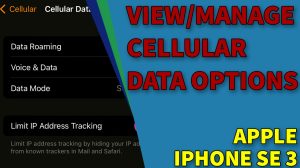
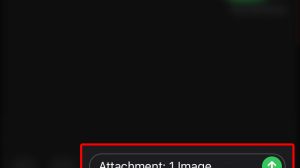
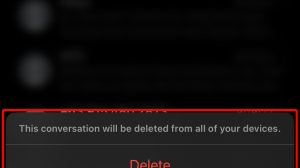
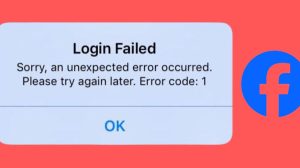
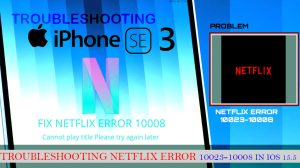
![Apple iPhone SE Troubleshooting 37 What to do if your iPhone SE 3 won’t connect to iTunes [Quick Fixes]](https://www.ikream.com/wp-content/uploads/2022/05/iphone-se3-wont-connect-to-iTunes-featured-300x168.jpg)
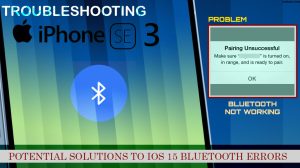
![Apple iPhone SE Troubleshooting 42 What to do if your Apple iPhone SE 3 (2022) Won’t Turn On [Quick Fixes]](https://www.ikream.com/wp-content/uploads/2022/05/iphone-13-se3-wont-turn-on-featured-300x168.jpg)


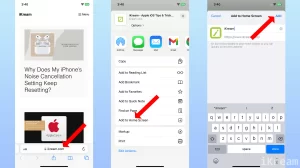



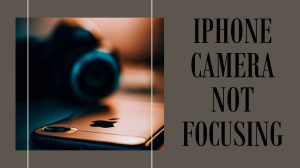
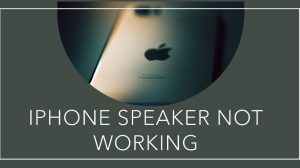
![Apple iPhone SE Troubleshooting 64 How to Fix iPhone SE Keeps Restarting [Troubleshooting Guide]](https://www.ikream.com/wp-content/uploads/2019/11/Featured-2-1-300x168.jpg)
![Apple iPhone SE Troubleshooting 67 How to Fix iPhone SE Microphone not Working [Troubleshooting Guide]](https://www.ikream.com/wp-content/uploads/2019/11/Featured-3-300x168.jpg)
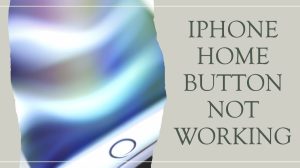

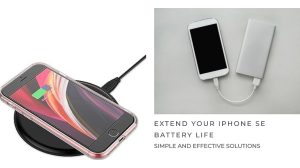
![Apple iPhone SE Troubleshooting 75 Apple iPhone SE Overheating: Why is my iPhone SE very hot? [Troubleshooting Guide]](https://www.ikream.com/wp-content/uploads/2017/01/iPhone-SE-overheating-300x168.jpg)
