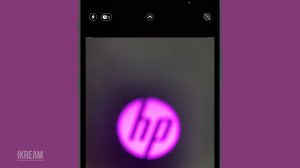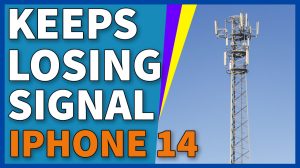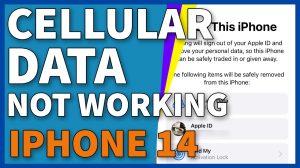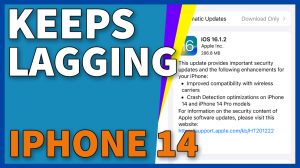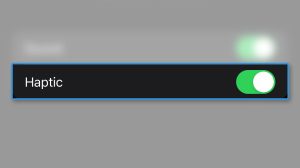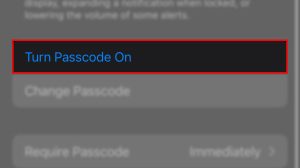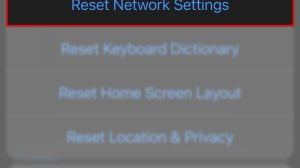Apple just revealed it’s new flagship phones for 2022, the iPhone 14 series. This time, there are four variants instead of three: iPhone 14, iPhone 14 Plus, iPhone 14 Pro, and iPhone 14 Pro Max.
The base model has a stunning 6.1-inch Super Retina XDR OLED display and offers 1170 x 2532 pixels resolution.
Performance-wise, both the base model and the Plus variant still have the Apple A15 Bionic chip, while the Pro and the Pro Max versions already have the Apple A16 Bionic chip.

Features
- Super Retina XDR display
- Emergency SOS Crash Detection
- Advanced dual-camera system
- A15 Bionic chip
- Face ID
- Superfast 5G cellular
Specs
- Super Retina XDR OLED, HDR10, Dolby Vision, 800 nits (HBM), 1200 nits (peak)
- 128GB 6GB RAM, 256GB 6GB RAM, 512GB 6GB RAM
- Apple A15 Bionic (5 nm)
- iOS 16
- Li-Ion 3279 mAh, non-removable (12.68 Wh)
- 12 MP, f/1.5, 26mm (wide), 1.9µm, dual pixel PDAF, sensor-shift OIS
- 12 MP, f/2.4, 13mm, 120˚ (ultrawide)
- 12 MP, f/1.9, 23mm (wide), 1/3.6″, PDAF SL 3D, (depth/biometrics sensor)
| Product | Brand | Name | Price |
|---|---|---|---|
 | Apple | Apple iPhone 13 Pro | Check Price on Amazon |
 | SAMSUNG | SAMSUNG Galaxy S22 Ultra | Check Price on Amazon |
* If you buy through links on our site, we may earn an affiliate commission. For more details, please visit our Privacy policy page.
Should you buy an iPhone 14?
The new iPhone 14 is undeniably a very powerful smartphone and if you decide to buy it, it’s gonna be worth it, especially if you’re upgrading from mid-range devices.
You will surely be able to notice the difference in performance and you will appreciate how responsive the new iPhones are. Not to mention the many features you cannot find in any entry-level and mid-range phones.
However, if you’re an owner of an iPhone 12 or 13 and wondering if it’s worth it to upgrade to the new iPhone 14, then we can tell you that you might not be able to notice that much of a difference in the overall impression and performance.
There will still be a small difference when it comes to performance but there wouldn’t be that much of a difference to the overall user interface. After all, previous iPhone models will still be able to get an update to iOS 16.
Contents

iPhone 14 Overview
Apple introduced the new iPhone 14 and its variants on September 7 and will start shipping the new devices on September 16.
The phone has a strong build with its aluminum frame but also looks delicate and elegant with its glass front and back. It has a 146.7 x 71.5 x 7.8 mm dimension, which translates to just .31 inches thickness and only weighs 172 grams. It is thin enough for a device that’s more powerful than many laptops in the market today.
The iPhone 14 boasts of its 6.1-inch display panel with Super Retina XDR OLED screen. It has a resolution of 1170 x 2532 pixels, which is 19.5:9 ratio and gives you around 460 PPI density, making the images crisp and the colors more vivid.
iPhone 14 Price and Availability
The iPhone 14 became official on September 7 and the shipment will start on the 16th of the same month. Similar to previous releases, users in the US will be able to get their hands on the new device first before the rest of the world can hold them.
The base model has a price tag of $799 and the Plus version is more expensive at $899. The Pro and the Pro Max versions will be marketed at $999 and $1099, respectively.
The iPhone 14 can be purchased online from Apple website and Amazon. You can also buy it from Samsung retail locations and third-party retailers in the U.S. like Best Buy, Walmart and Target.
iPhone 14 Reviews
Considering the fact that it looks similar to the iPhone 13 and still sports the A15 Bionic chip, the base model might not get good review scores from tech enthusiasts. But the device itself isn’t bad, in fact, you can still find it very responsive and intuitive especially if you’re a new iOS user.
The other 3 variants on the other hand, might get really good reviews as that’s where most of the “updates” and “upgrades” can be found. If you’ve been an iPhone 13 user, you won’t feel much difference when you use the new iPhone 14. However, if you have on your hand the iPhone 14 Pro or the Pro Max, that’s when you feel that the new devices are much more responsive and stylish.
We are still waiting for the devices to get released soon to learn how people feel while using them. That’s the time we can say if the new series is a success or not.
iPhone 14 Key Features
Here are the key features of the new iPhone 14:
Design
There is nothing wrong with the iPhone 14 design. It’s a virtual replica of the iPhone 13 but might suffer a bit in comparison to the new iPhone 14 Pro and 14 Pro Max, both of which sport the new Dynamic Island, a fungible zone that houses both the TrueDepth module and display information.

Size
The phone has a strong build with its aluminum frame but also looks delicate and elegant with its glass front and back. It has a 146.7 x 71.5 x 7.8 mm dimension, which translates to just .31 inches thickness and only weighs 172 grams. It is thin enough for a device that’s more powerful than many laptops in the market today.
Color options
For the iPhone 14 or iPhone 14 Plus, you get to choose between midnight (black), starlight (white), blue, purple and Product RED. Moonlight, Starlight and RED are mainstays of the iPhone lineup.
But for the iPhone 14 Pro and Pro Max, here are your options: Space Black, Gold, Silver, Deep Purple.
Water resistance
The iPhone is not waterproof, it’s water resistant. The IP68 certification, makes your phone dust and water resistant but there are conditions. You can only submerge your phone about 1.5 meters and soak it not longer than 30 minutes.
You should know that the waterproofing methods used for these devices are done using glue, which deteriorates over time. So depending on the integrity of those sealants, the 30 minutes can turn into 5 minutes or less.
Display
Apple has left the iPhone 13’s 6.1-inch Super Retina XDR display pretty much intact on the iPhone 14. It still has a 2532 x 1170-pixel resolution at 460 ppi and also still has the notch, which accommodates the updated TrueDepth module that includes all the AR sensors and, still, a 12MP camera.
Platform & Memory
Apple’s flagship phones are expected to sport the latest chips in the market for the year they’re released as well as the latest version of Android that’s already available. In the case of the iPhone 14, it already runs on iOS 16 out of the box.

The iPhone 14 units will sport the Apple A15 Bionic (5 nm) with Hexa-core (2×3.23 GHz Avalanche + 4×1.82 GHz Blizzard) and Apple GPU (5-core graphics).
Potential buyers can choose between units with 128GB 6GB RAM, 256GB 6GB RAM, 512GB 6GB RAM.
Cameras
You have a total of three cameras on Apple’s iPhone 14, the 12MP wide and the 12MP ultrawide on the back, and the 12MP TrueDepth camera on the front.
Apple said it upgraded the main camera with a larger ƒ/1.5 aperture and larger 1.9 µm pixels for better low-light performance. The 12MP wide-angle appears unchanged. However, the TrueDepth camera on the front now supports autofocus.
Battery life
The iPhone 14 has a Li-Ion 3279 mAh, non-removable (12.68 Wh) battery. Apple said that it has the best battery life ever on an iPhone. We’ll have to assume that means at least 15 hours but could mean a day or more of video playback. Obviously, I’d need to test these claims.
Latest posts
Welcome to our comprehensive roundup post that tackles the most common iPhone 14 issues you might encounter. From battery drain to Wi-Fi disconnection, we’ve got you covered with expert advice…
The Issue at Hand You’ve just updated your iPhone 14 to the latest iOS, and now it’s stuck in a boot loop—constantly restarting and never fully booting up. This issue…
Your iPhone 14 is stuck in Recovery Mode, displaying the dreaded iTunes logo or Apple logo on the screen. You’ve tried the usual tricks, but nothing seems to work. This…
You’ve just updated to iPhone 14, and suddenly, your apps are crashing. It’s frustrating, disruptive, and you need a fix—fast. This comprehensive guide aims to resolve this issue once and…
The Issue at Hand You’ve just experienced one of the most common yet frustrating issues that can plague iPhone users: your iPhone 14 is stuck on the Apple logo. This…
Realizing the photos and videos you capture on your iPhone 14 are coming out consistently blurry, pixelated, or lacking sharpness can certainly be frustrating. You likely want reliably crisp, high-quality…
Realizing your iPhone 14 fails to save photos after you take shots can certainly be frustrating. You likely rely on your iPhone’s stellar camera and expect it to reliably save…
Realizing your iPhone 14 camera cannot scan or read QR codes can certainly be inconvenient when you want to conveniently open links or app content. You likely expect seamless QR…
Feeling your iPhone 14 get hot when using the camera can certainly be concerning. You want to capture photos and videos without worrying about potential device damage from overheating. In…
Having your iPhone 14 camera app freeze up or crash unexpectedly can certainly be disruptive and concerning. You likely rely on the stellar camera for capturing photos and videos at…
Realizing your iPhone 14 camera fails to focus properly can certainly be frustrating. You likely rely on your phone’s high-end camera for crisp, clear shots. Fortunately, a non-focusing camera is…
Experiencing your iPhone 14 screen suddenly freezes up or having apps crash unexpectedly can certainly be disruptive and concerning. You likely rely on your phone for constant access and smooth…
Noticing your iPhone 14 display seems dim, dark, or uneven can certainly be concerning. You likely expect consistently bright, vibrant visuals from your phone screen. While frustrating, many common backlight…
Experiencing ghost touches, gestures, and actions on your iPhone 14 screen that you didn’t perform can certainly be alarming. You likely expect full control and responsiveness from your touchscreen. While…
Having your iPhone 14 display remain black and unresponsive when trying to wake it can certainly be frustrating. You expect the screen to turn on right away when you tap…
Noticing screen flickering, flashing, or pulsing on your iPhone 14 display can be highly distracting and concerning. You likely expect a seamless visual experience from your phone. While annoying, screen…
Noticing discolored patches, splotches, or uneven performance from your iPhone 14 display can certainly be concerning. You likely want a sharp, vibrant display free of defects. While discoloration is frustrating,…
Discovering your iPhone 14 touchscreen no longer responds to taps and gestures is incredibly frustrating. You likely rely heavily on the screen for using apps, messaging, web browsing, and more….
Discovering your iPhone 14 won’t charge when using certain third-party chargers or cables can be highly frustrating. You likely rely on convenient charging throughout your day, so when your iPhone…
Noticing your iPhone 14 battery health declining and runtime shortening over months of use is expected, but it can still be annoying. You likely relied on the long battery life…
Dropping your iPhone 14, resulting in sudden battery charging issues, is highly stressful. Failing to power on or charge after an impact can indicate serious damage. Don’t panic just yet…
Plugging your iPhone 14 into a car charger expecting it to charge, only to find it not powering up at all, is incredibly inconvenient. You rely on juicing up your…
Plopping your iPhone 14 down on a wireless charging pad, expecting to come back to a full battery, only to find it hasn’t changed at all, is endlessly frustrating. Wireless…
It can be worrisome when your iPhone 14 refuses to charge properly after being exposed to any amount of water. Water can trigger charging issues by damaging ports, cables, battery…
It’s incredibly frustrating when your iPhone 14 is plugged in, but the battery level isn’t going up. You expect charging your phone to increase capacity but remain stuck at the…
It can be irritating when your iPhone 14 shows the battery percentage frozen on a certain level, refusing to update as it charges or drains. A stuck battery reading is…
It can be frustrating when your iPhone 14 doesn’t seem to charge past 80 or 90%, no matter how long you leave it plugged in. An incomplete charge is often…
Noticing your iPhone 14 losing battery power quickly, even when idle or sleeping? Excessive battery drain during standby is often caused by syncing issues, background app refresh, display settings, software…
You plug your new iPhone 14 into a charger, but the battery icon stays empty, and the percentage fails to increase. An iPhone that won’t charge when connected to power…
You plug in your iPhone 14 to charge, but the battery level gets stuck at a certain percentage, failing to progress to 100% despite prolonged charging. This frustrating issue preventing…
The iPhone 14 black screen issue is an all-too-common problem that users of this latest Apple device might face. It can happen for various reasons, such as software update failures,…
The advancement in wireless communication technologies made it easier for us to connect our smartphones with other devices. In fact, when it comes to Bluetooth, you can connect almost anything…
Signal and network related issues are common even in Apple devices. It’s because there are a lot of factors that can contribute to the problem and in most cases, the…
In the absence of a Wi-Fi connection, you can always count on the Cellular Data to work and give a stable connection to the Internet, although the speed and stability…
Lags and freezes are among the most common issues you might encounter if you own an iPhone no matter the model. Sometimes the problem can be serious but it’s something…
Most of the time, when a high-end device like the iPhone 14 shuts down and won’t turn on, it is just due to minor firmware issues which you can easily…
When a high-end smartphone like the iPhone 14 Pro stops responding and would no longer power back on, it is often due to a minor system glitch, which can easily…
If you allow your child to play games on your iPhone, then you should take advantage of iOS 16’s feature where you can add a limit to certain apps including…
Sharing your location with friends and family or with people whom you trust is easy to do in iOS 16. However, you must also take precautions when you’re sharing your…
By default, your iPhone, or any iOS device that runs on the latest version, automatically adjusts the screen brightness depending on the amount of ambient light it receives. When you…
Oftentimes, the sound feedback of the keyboard as you type on your iPhone is enough but if you want to enable the haptic feedback, you can actually do that easily. …
The passcode is the basic security lock for your iPhone 14. While your device has more sophisticated security features, the passcode will serve as the backup. So even if you’ve…
Whenever you have issues with your Internet connection on your iPhone, there is a procedure that you can easily do. In most cases, it’s the only thing you have to…
When your iPhone 14 suddenly stopped responding for some reason, there is a procedure you can immediately do to make the device work normally again and that’s the Forced Restart….
The wallpaper is among the things in your iPhone that can give it more personality or reflect the personality of its owner. Apple has given importance to optimization and that’s…
Apple’s iMessage is the most preferred texting service used by Apple users because it offers features that cannot be found when using normal SMS or MMS. It is reportedly encrypted…
There are apps in your iPhone 14 that require you to enable the Location Services as they won’t work properly without it. One of the best examples is the Maps…
When transferring files between Apple devices, it is undeniable that the most convenient and quickest way to do it is by using AirDrop. It’s the wireless file transfer method that…
When you’re in a low-light environment, you don’t want your iPhone’s screen to remain bright as it will strain your eyes and you cannot see or read properly. That’s when…