Noticing your iPhone 14 battery health declining and runtime shortening over months of use is expected, but it can still be annoying. You likely relied on the long battery life when new and didn’t want degraded performance. Don’t despair – with proper maintenance and charging habits, you can slow natural lithium-ion battery degradation.
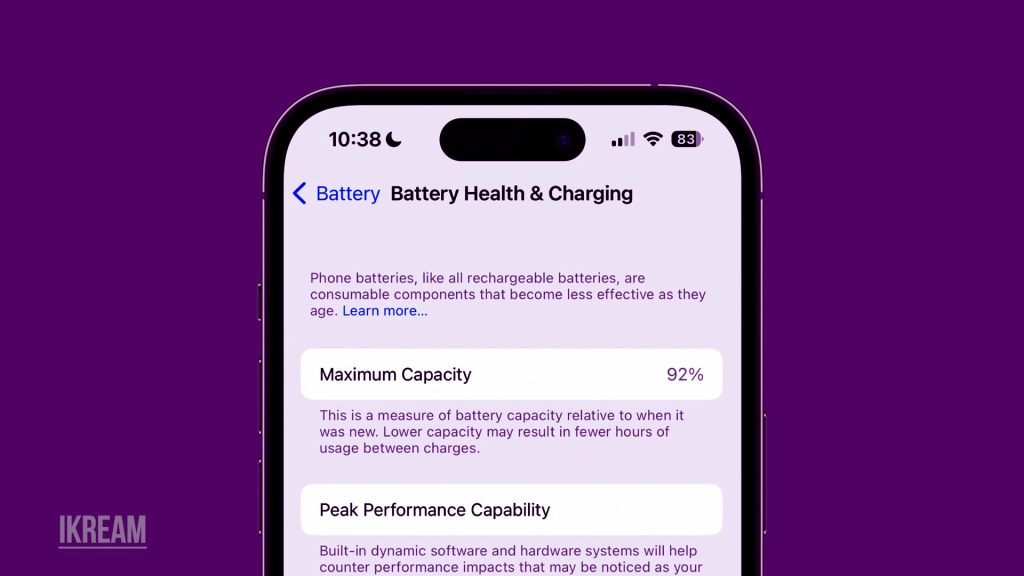
Understanding the causes of fading iPhone battery health and using optimized charging techniques can keep your iPhone 14 battery in the best shape possible. This guide covers ways to maintain maximum battery health for as long as possible during your iPhone’s lifecycle.
Common Causes
There are a few key factors that cause inevitable iPhone 14 battery degradation:
- Chemical aging – Lithium-ion batteries slowly deteriorate chemically over hundreds of charge cycles. This reduces overall capacity over years of use.
- Heat exposure – High temperatures degrade batteries faster. Avoid leaving iPhones in hot cars or direct sunlight.
- 100% charging – Fully charging to 100% puts strain on the battery. Try not to exceed 80% where possible.
- Deep discharging – Letting the battery drain to 0% also accelerates degradation. Recharge before it gets too low.
- High power usage – Frequent intense usage like gaming drains batteries faster long-term. Moderate usage when you can.
- Old batteries – Capacity naturally fades as batteries age, even with light usage. Expect 2-3 year lifespans.
Preserving Battery Health
To maintain iPhone 14 battery health for as long as possible, performing the following workarounds is recommended.
#1. Use Optimized Charging
Optimized Battery Charging is a feature on iPhone 14 that helps to extend the battery life of your phone by slowing down the charging rate when your phone is plugged in overnight. This helps to prevent the battery from getting too hot, which can damage it over time.
To enable Optimized Battery Charging on iPhone 14, you can follow these steps:
- Go to Settings > Battery.
- Scroll down and tap on Battery Health.
- Toggle on the switch next to Optimized Battery Charging.
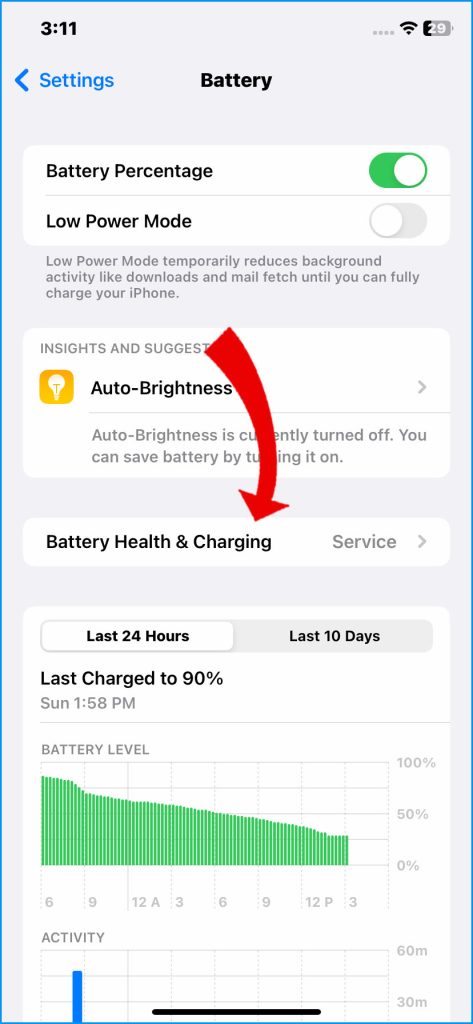
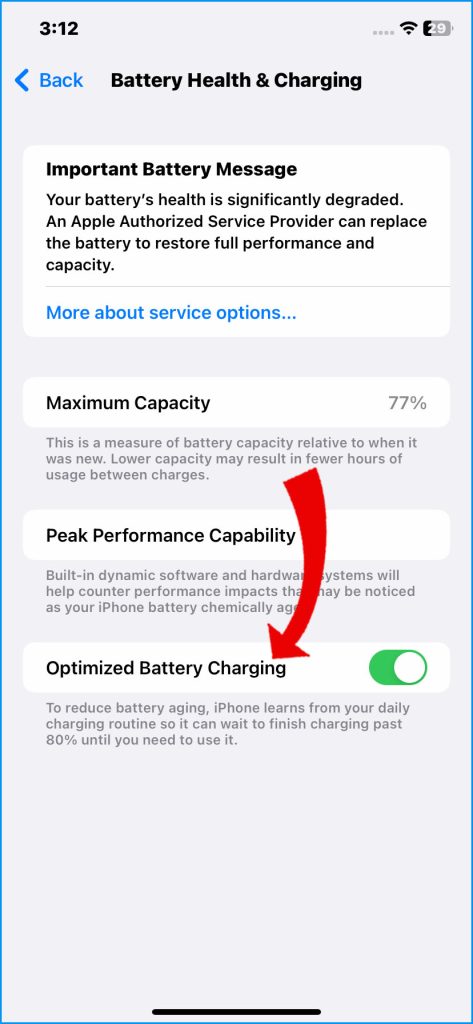
Your iPhone will learn your charging habits and slow down the charging rate when it predicts that you will not need your phone for a while.
#2. Avoid Hot Temperatures
Exposing your iPhone to heat for prolonged periods of time can significantly reduce its battery life and performance. Heat causes the battery to degrade faster and may even cause it to swell or leak.
To prevent this from happening, keep your iPhone away from direct sunlight, inside cars, and under blankets.
If you must use your phone in hot conditions, try to limit your usage and keep it in a cool, shaded area whenever possible.
By taking these precautions, you can help extend the lifespan of your iPhone’s battery and ensure that it continues to function properly for years to come.
#3. Charge to 80% When Possible
Aim to charge 80% instead of 100% when convenient to reduce strain. When you charge your device to 100%, it puts more strain on the battery and can cause it to degrade faster over time.
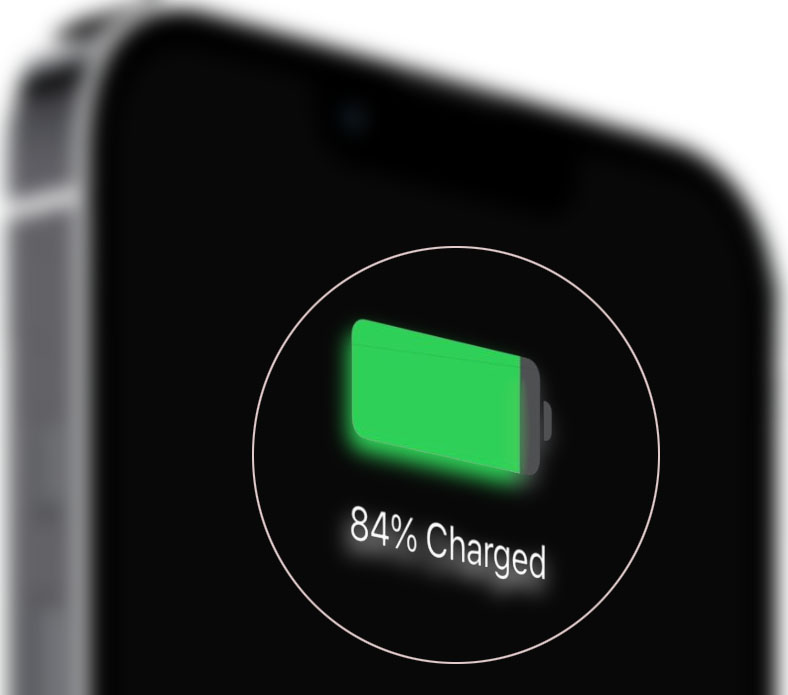
Charging up to 80% instead can help prolong the lifespan of your battery. However, it’s important to note that this may not always be convenient or practical, so it’s okay to charge to 100% occasionally. Just try to avoid doing it all the time.
#4. Prevent Deep Discharging
Deep depletion of the battery can damage it and reduce its lifespan. Therefore, it’s recommended to charge your iPhone before its battery level drops below 20%.
This will help you avoid unnecessary wear and tear on the battery and ensure optimal performance. It can also help extend the battery life of your iPhone.
#5. Update to Latest iOS
Keeping your iPhone updated with the latest software updates is crucial as they often come with optimizations for battery health. Make sure to regularly check for updates to ensure the best performance of your device.
Here are the steps on how to update iPhone 14 software to the latest version:
- Go to Settings > General > Software Update.
- If there is an update available, it will be listed under Available Updates.
- To install the update, tap on Download and Install.
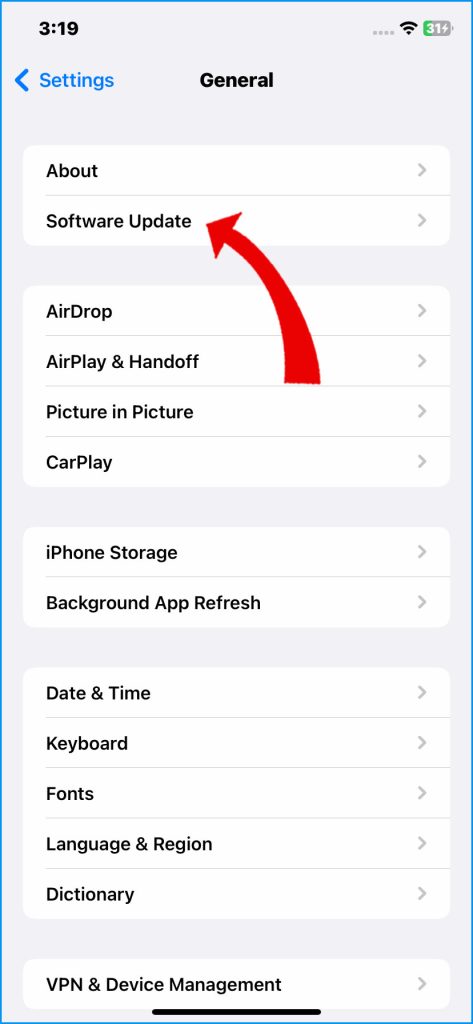
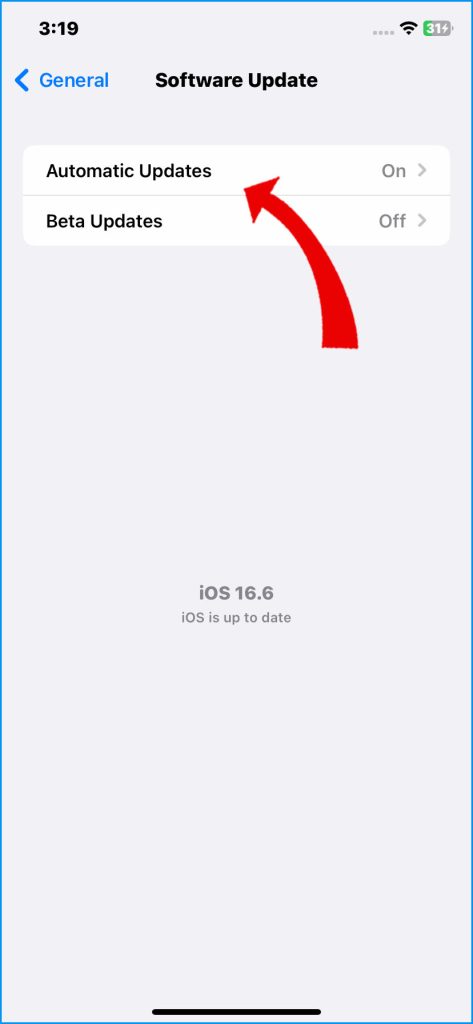
Your iPhone will download and install the update automatically.
#6. Disable Unneeded Background Processes
Closing unnecessary apps, restricting widgets, and turning off background activity are all ways to conserve the battery life of your device.
Background App Refresh is a feature on iPhone that allows apps to update themselves in the background, even when you are not using them. This can help to keep apps up-to-date with the latest information, but it can also drain your battery.
To disable Background App Refresh on iPhone 14, you can follow these steps:
- Go to Settings > General > Background App Refresh.
- Toggle off the switch next to the apps that you want to disable Background App Refresh for.
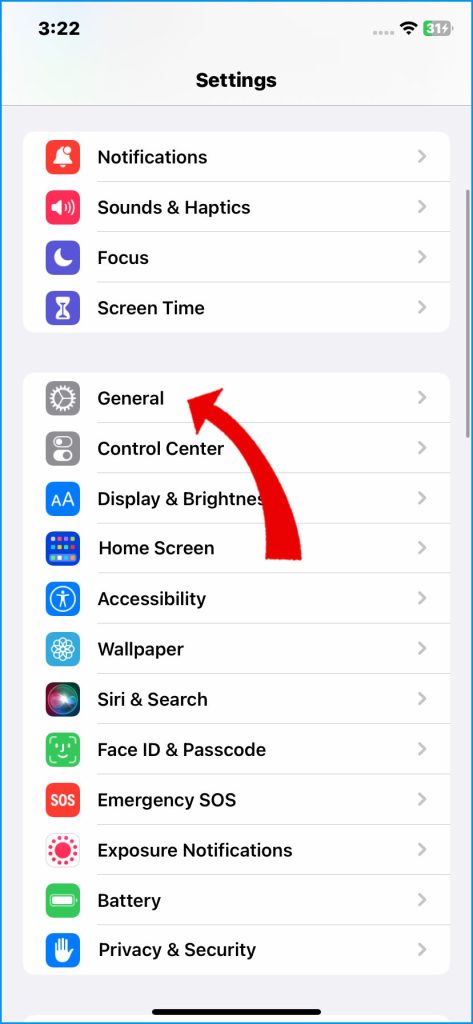
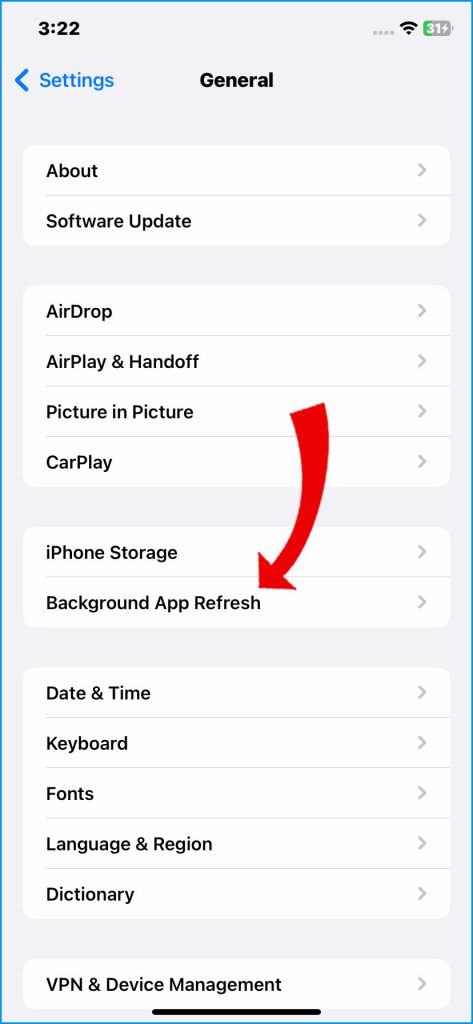
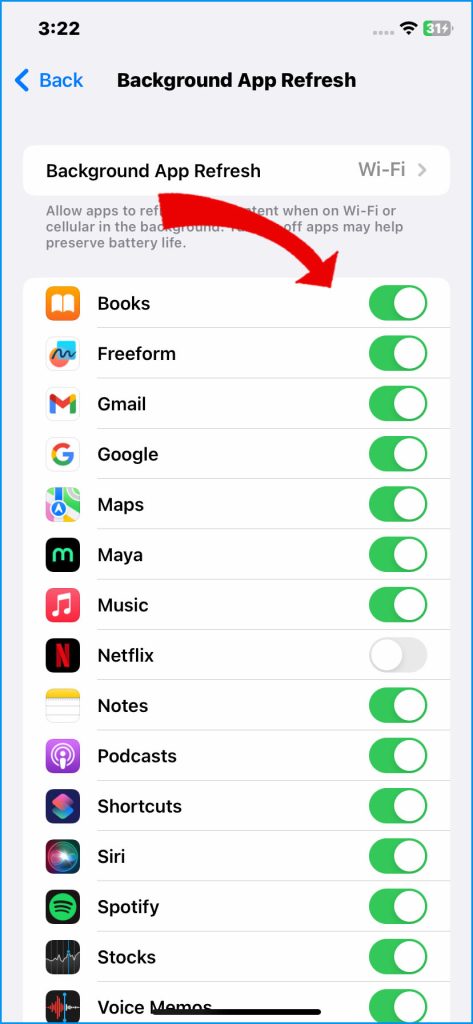
When you have too many apps running or too many widgets displayed on your screen, it can drain your battery quickly. Similarly, when you have unnecessary background activity running, it can consume power even when you’re not actively using your device.
#7. Avoid Wireless Charging
Wired charging is generally more efficient because it allows for a direct, uninterrupted flow of power from the charger to the device.
Wireless charging, on the other hand, involves the use of electromagnetic fields to transfer energy, which can lead to inefficiencies and potential risks if not used correctly.
It’s important to note, however, that both wired and wireless charging methods have their own advantages and disadvantages, and ultimately the choice comes down to personal preference and convenience.
#8. Replace Aged Batteries
Over time, the capacity of batteries naturally degrades, meaning they won’t hold a charge as well as they used to. This can result in batteries running out of power more quickly than before.
To avoid this, it’s generally recommended to replace batteries every 2-3 years or once their capacity has declined significantly. This will ensure that your devices continue to function properly and efficiently.
With mindful usage, charging, storage, and timely battery replacement, you can maximize the lifespan and capacity retention of your iPhone 14’s battery.
FAQs
-
Why does my iPhone 14 battery health percentage keep decreasing over time?
It’s normal for lithium-ion batteries to slowly degrade through chemical aging after hundreds of charge cycles. Battery capacity and maximum runtime will decline over an iPhone’s 2-3 year lifespan. This natural degradation causes the battery health percentage to decrease steadily.
-
What factors accelerate battery degradation on my iPhone 14?
Exposing your iPhone to high heat, fully charging to 100% often, deeply discharging, intense power usage like gaming, and using old batteries will all accelerate capacity degradation. Avoiding these behaviors maximizes battery health over time.
-
How can I slow battery degradation on my iPhone 14?
Use Optimized Charging, avoid hot temperatures, charge to 80% when convenient, prevent deep discharge cycles, update iOS regularly, limit background activity, favor wired over wireless charging, and replace aged batteries every 2-3 years to maintain battery health for as long as possible.
-
When should I consider replacing my iPhone 14 battery?
It’s best to replace iPhone batteries once capacity falls below 80%, holding less charge and with shorter runtimes. As capacity gets closer to 70%, replacements become more crucial for normal iPhone functionality. Expect to replace batteries around the 2-3 year mark.
-
What’s the battery replacement process for an iPhone 14?
You can get official Apple battery replacements at Apple Stores or authorized service providers. Prices range from $49-99 depending on the iPhone model. The process takes 1-2 hours, with the phone restored afterward. Some providers offer mail-in options. Back up your data beforehand.