The iPhone 14 and 14 Pro models boast excellent battery life, but heavy use can still drain them quickly. Preserving the battery and avoiding rapid power drain leads to longer usage between charges. Read on for a detailed guide to battery best practices and settings tweaks to extend your iPhone 14’s battery life.

Understand Battery Capacity
Battery capacity is the amount of energy that a battery can store. It is measured in milliampere-hours (mAh). Battery capacity is an important factor to consider when choosing a phone.
The battery capacities for the iPhone 14 lineup are as follows:
- iPhone 14: 3279 mAh
- iPhone 14 Plus: 4325 mAh
- iPhone 14 Pro: 3200 mAh
- iPhone 14 Pro Max: 4323 mAh
So the Plus and Pro Max have the longest battery life, but all new models are improved over their predecessors. Know your model’s capacity when evaluating power needs.
Optimize Settings & Usage
Settings and usage can significantly affect an iPhone’s battery life. Settings like brightness, push email, location services, and background app refresh can consume more power when enabled.
Additionally, heavy usage of resource-intensive apps, streaming videos, and gaming can lead to faster battery drain.
To optimize battery life, users can adjust their settings, close unnecessary apps, and limit intensive tasks when not needed, allowing the device to conserve power and extend battery longevity.
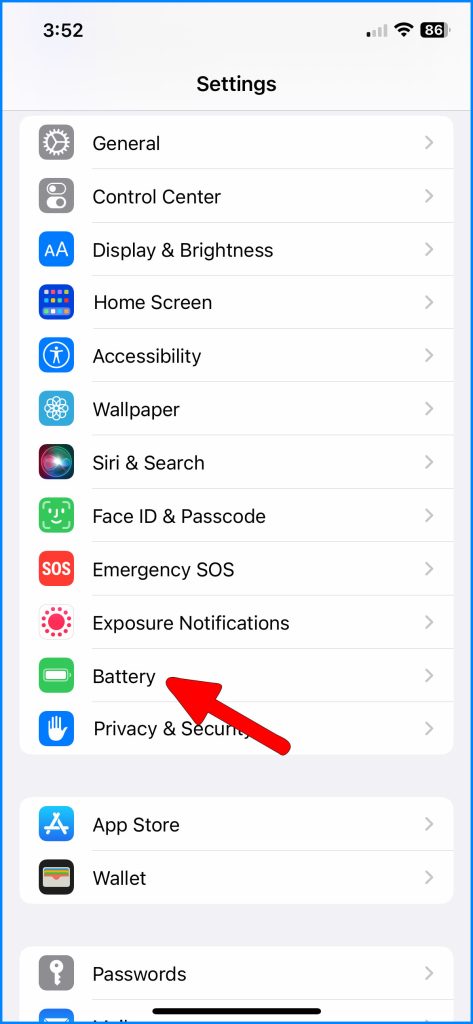
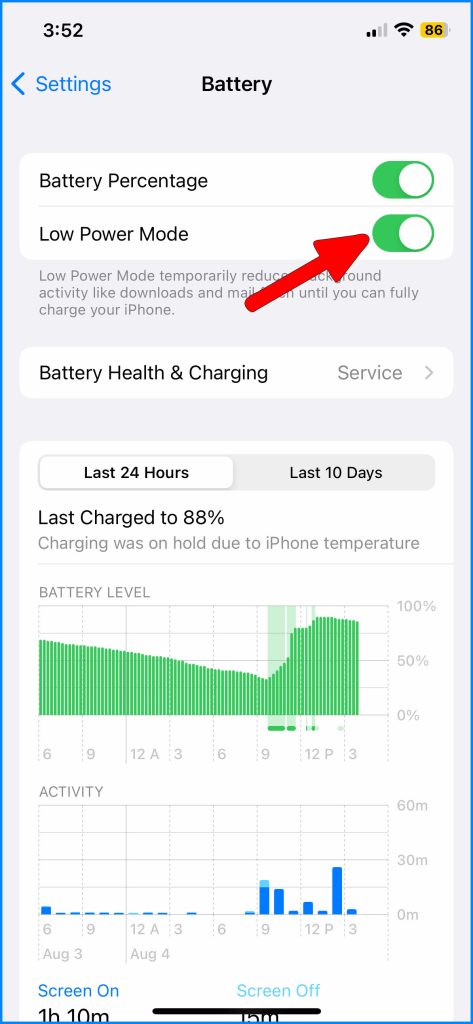
Performing these tweaks can help maximize the daily run time of your iPhone 14:
- Enable Low Power Mode temporarily during heavy usage to reduce performance demands.
- Turn off unneeded background apps and data refresh for apps like email and social media.
- Disable Always-On Display on the 14 Pro/Pro Max if not actively using it.
- Lower screen brightness and auto-lock duration in Settings to reduce display time.
- Turn off 5G and switch to 4G LTE if not needing faster speeds.
- Minimize notifications from less vital apps.
Optimizing your settings and usage habits makes your charge last significantly longer.
Avoid Battery-Draining Activities
Battery-draining activities are tasks or actions on an iPhone that consume a significant amount of power, leading to faster battery drain. Examples include using resource-intensive apps, playing graphic-intensive games, streaming high-definition videos, and keeping the screen brightness at maximum levels.
These activities place a heavy demand on the iPhone’s processor and display, resulting in more power consumption, which in turn reduces the overall battery life of the device. To preserve battery life, users can minimize these activities or use them sparingly, especially when their device’s battery level is low.
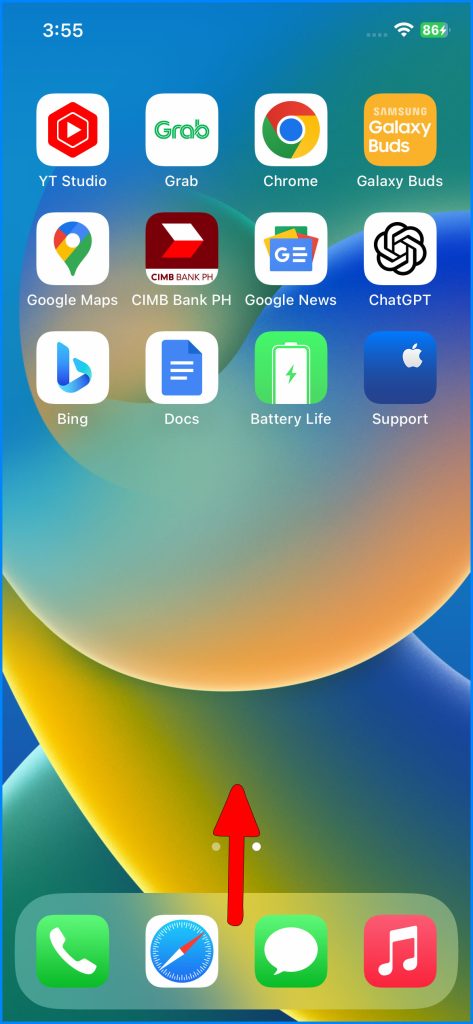
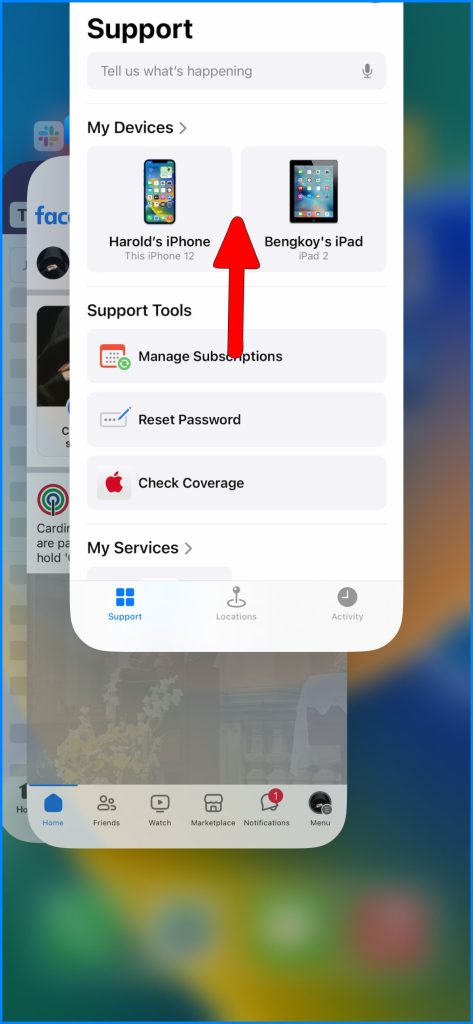
Certain features and apps can drain iPhone 14 battery life faster:
- Excessive camera, video, and audio use. Especially live-streaming or HD recording.
- Constant GPS navigation and mapping.
- Large file downloads or transfers.
- Playing graphics-intensive games.
- Keeping display at max brightness.
- Leaving cellular and Wi-Fi always active.
Be mindful of heavy power activities and manage usage accordingly.
Maintain Battery Health
The best practices to maintain the battery health of an iPhone are to avoid extreme temperatures, charge the device when needed but avoid overcharging, and keep the battery level between 20% and 80% whenever possible.
Additionally, using Apple’s official charging accessories and avoiding excessive battery-draining activities can contribute to preserving the battery’s longevity over time.

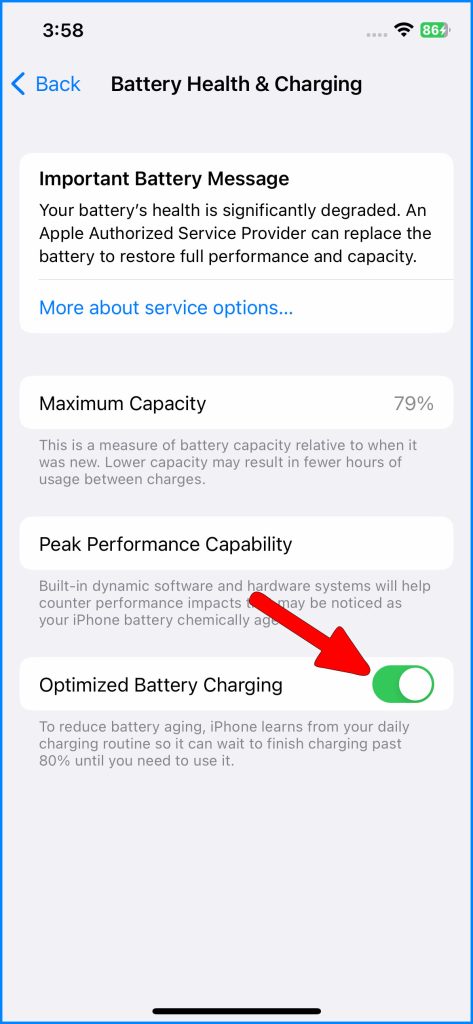
Other workarounds to keep your iPhone’s battery capacity intact are as follows:
- Avoid exposing your iPhone 14 to extreme hot or cold temperatures.
- Prevent the battery level from fully discharging to 0% when possible.
- Don’t keep the iPhone constantly plugged in and charged to 100%.
- Charge the battery using a certified Apple power adapter.
- Check the battery health in Settings periodically for capacity metrics.
Proper care keeps your iPhone 14 battery in optimum shape. A healthy battery equals better life per charge.
Recharge Optimally
Optimal charging is a feature introduced by Apple to help preserve an iPhone’s battery life. It works by analyzing your daily charging routine and learning from it to slow down battery aging.
The feature helps reduce battery wear caused by overcharging, as it stops charging the device to 100% immediately and instead charges it to 80% first, resuming the charging process closer to your typical waking hours.
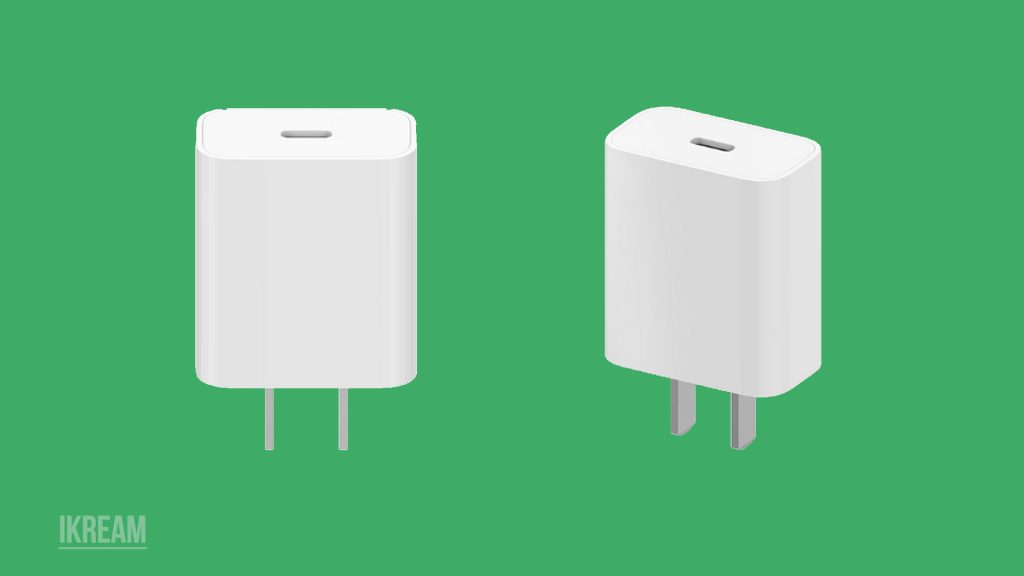
This practice helps prevent prolonged exposure to maximum charge levels, which can contribute to slower battery degradation over time.
Here are some of the recommended good practices when charging your iPhone:
- Use Fast Charging with a 20W+ power adapter to charge quickly when needed.
- But avoid Fast Charging overnight – slower is better for longevity.
- Disable Optimized Battery Charging if you prefer charging to 100% immediately.
- If left idle, wait for charging to reach 80% before unplugging for optimum balance.
Smart charging habits maximize both battery convenience and long-term health.
Live Past 100%
A fully charged iPhone 14 battery does not instantly plummet to 99% or lower. Through iOS 16 optimizations, it leverages some of the reserve capacity while displaying 100%:
- You can use the iPhone 14 for a little while after hitting 100% charge.
- The percentage will show 100%, but drain slightly slower at first.
- This provides some extra usable time past a full charge.
So don’t worry if your percentage drops slightly slower right after a full recharge – that’s intentional.
Overall, the iPhone 14 has outstanding battery life, but active management of settings, usage, care, and charging will maximize it. Consistently employ battery best practices to keep your iPhone 14 powered up all day.
Preserving iPhone 14 Battery Life FAQs
-
Q: What are some settings I should adjust to save iPhone 14 battery life?
A: Enable Low Power mode, turn off background app refresh, disable Always-On Display if unneeded, and lower screen brightness/auto-lock duration.
-
Q: What iPhone 14 activities drain the battery quickest?
A: Camera, video, and GPS use heavily drain battery, along with downloads, high brightness, gaming, and constant enabling cellular and Wi-Fi.
-
Q: How can I keep my iPhone 14 battery healthy long-term?
A: Avoid temperature extremes, don’t fully discharge, don’t keep plugged in at 100%, charge with Apple power adapters, and check battery health periodically.
-
Q: How should I charge my iPhone 14 to optimize battery life?
A: Use Fast Charging when in a rush but slower charging overnight. Let the charge reach 80% before unplugging when possible.
-
Q: Why doesn’t my iPhone 14 battery percentage start dropping instantly when it hits 100%?
A: iOS 16 leverages reserve capacity to provide some extra usable time while still displaying 100% charge briefly. This is normal.