After unboxing your shiny new iPhone 14, what could be more frustrating than seeing it not charge up? It needs to be more consistent with charging can render your iPhone unusable. Thankfully, with some targeted troubleshooting and savvy workarounds, you can get your iPhone 14 charging properly again.
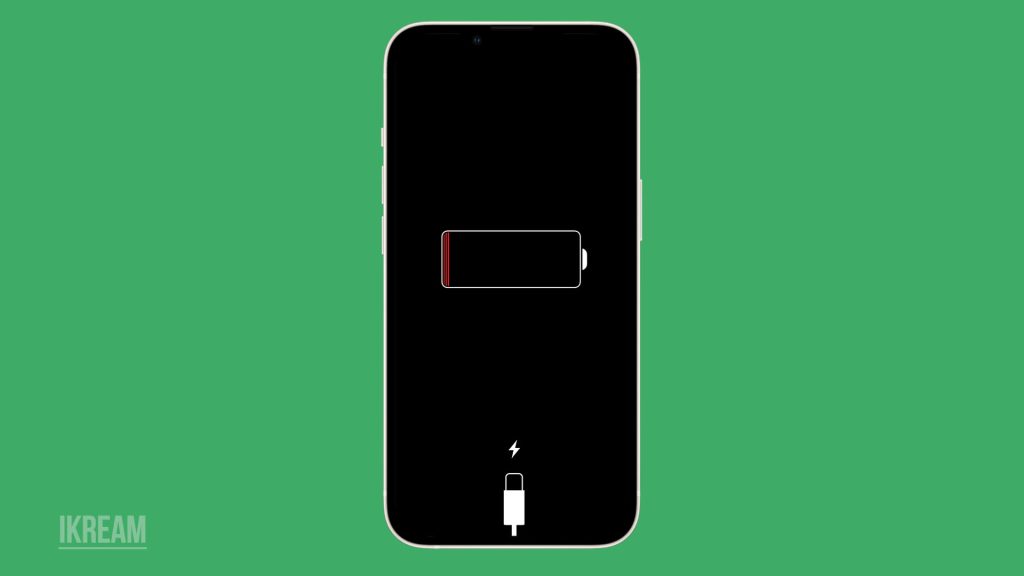
Let’s examine the leading causes of iPhone 14 charging issues and the steps to resolve them.
Top Causes of Charging Problems
Common reasons why an iPhone may not be charging include a faulty charging cable or adapter, a dirty or damaged charging port, or software-related issues that prevent the device from recognizing the charger.
In some cases, it could also be due to a drained or completely depleted battery, which may require a few minutes of charging before the device turns on and shows the charging indicator.
To sum everything up, here are the most common culprits that you need to rule out if your iPhone 14 isn’t charging:
- Faulty, frayed, or third-party lightning cable resulting in a poor connection. Apple cables are recommended.
- Accumulated dirt, debris, or lint in the iPhone 14 charging port. This prevents a secure plug connection.
- Damaged charging port unable to establish the electric connection with cables.
- Defective or underpowered power adapter not providing sufficient charging current.
- Software glitches, particularly immediately after an iOS update before bugs are patched.
- Rare defects with the iPhone 14 battery or internal charging components.
- Overexposure to liquids or moisture that temporarily interfered with charging contacts.
Most charging issues can be remedied with basic troubleshooting steps. But hardware defects may require professional service or replacement.
Troubleshooting Basics To Try First
The usual troubleshooting approach for an iPhone not charging issue includes the following steps:
1) Inspect your Lightning cable for any damage and swap if needed. Checking the charging cable and adapter for damage and using a different set are typically among the first recommendations prior to performing more advanced troubleshooting.

2) Use a toothpick to gently clean out any debris in the iPhone 14 charging port. The iPhone may refuse to charge due to some debris stuck inside the charging port.

3) Try different power adapters like the MacBook Pro charger, which provides more wattage. Doing this can help rule out the possibility that your iPhone won’t charge due to an incompatible or damaged power source. Thus, try charging the device using a different power source or connecting it to a computer to determine if the issue is related to the charger or the iPhone itself.
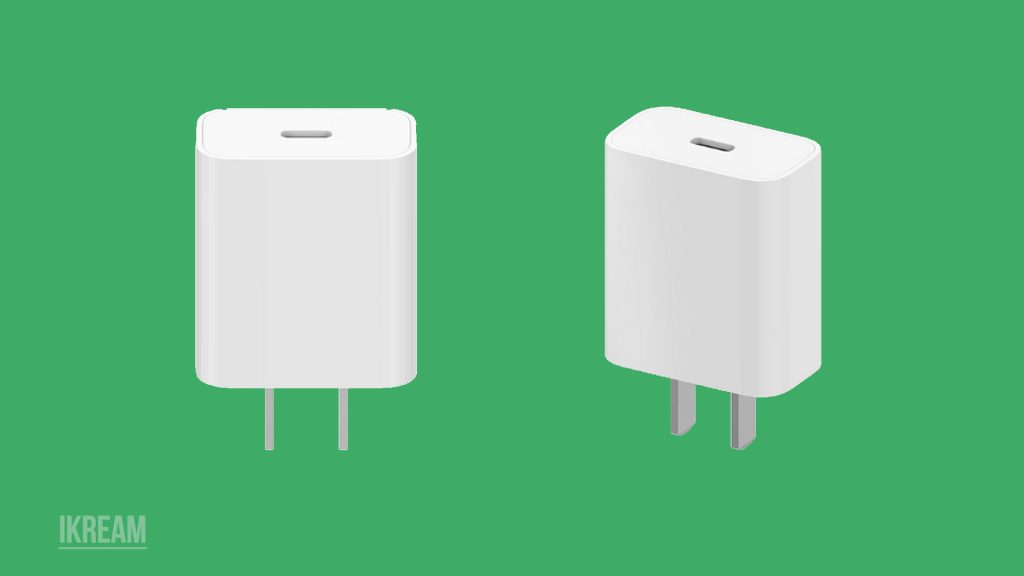
Other workarounds you can try if your iPhone 14 won’t charge are the following:
– Toggle Airplane mode on and then off to reset the phone’s network connections. Some iPhone owners have found this trick useful when dealing with network connectivity issues that result in charging issues.
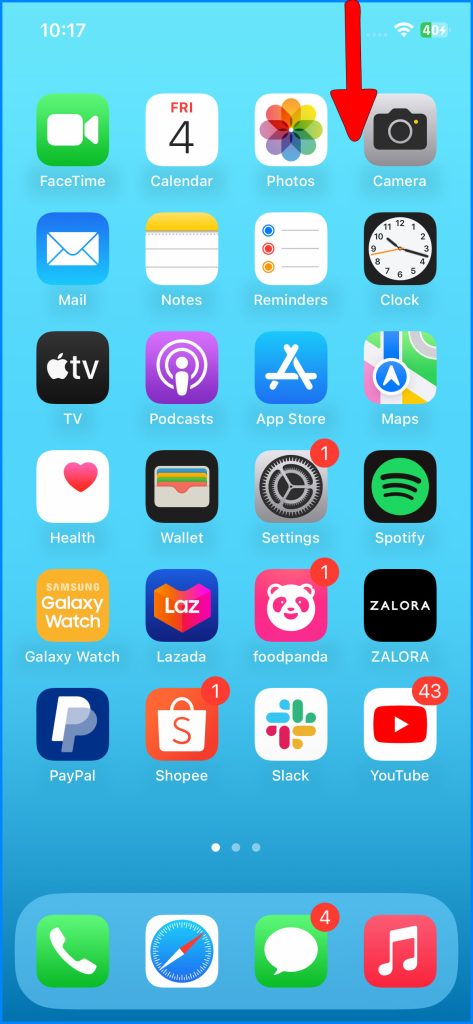
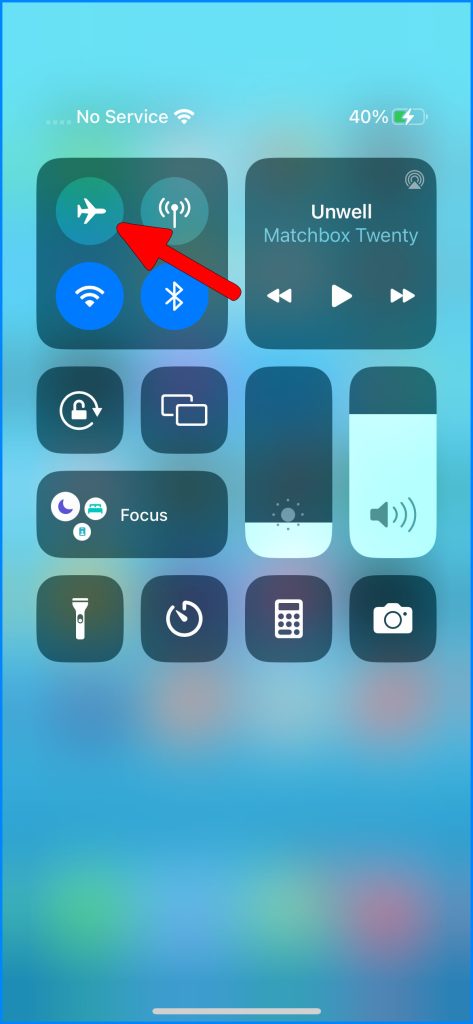
– Force restart the iPhone 14 by pressing and releasing the Volume Up, the the Volume Down, and immediately after that, press and hold the Power key for 10 seconds. Corrupted apps and stuck service may also affect the iPhone’s charging functions and thereby results in no charge.

– Update to the latest iOS version in case bugs are affecting charging. Software-related bugs that cause charging problems are usually addressed and rectified by an iOS update.
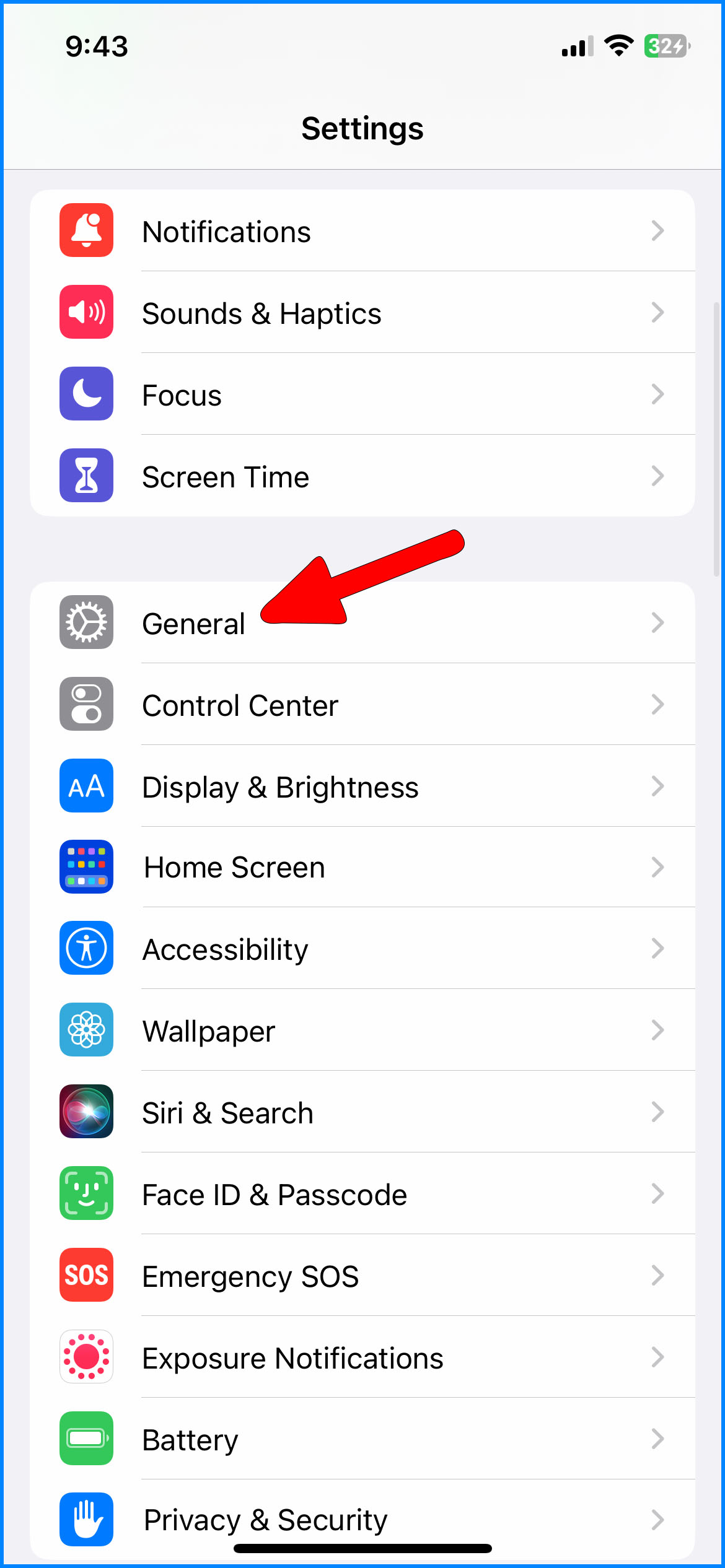
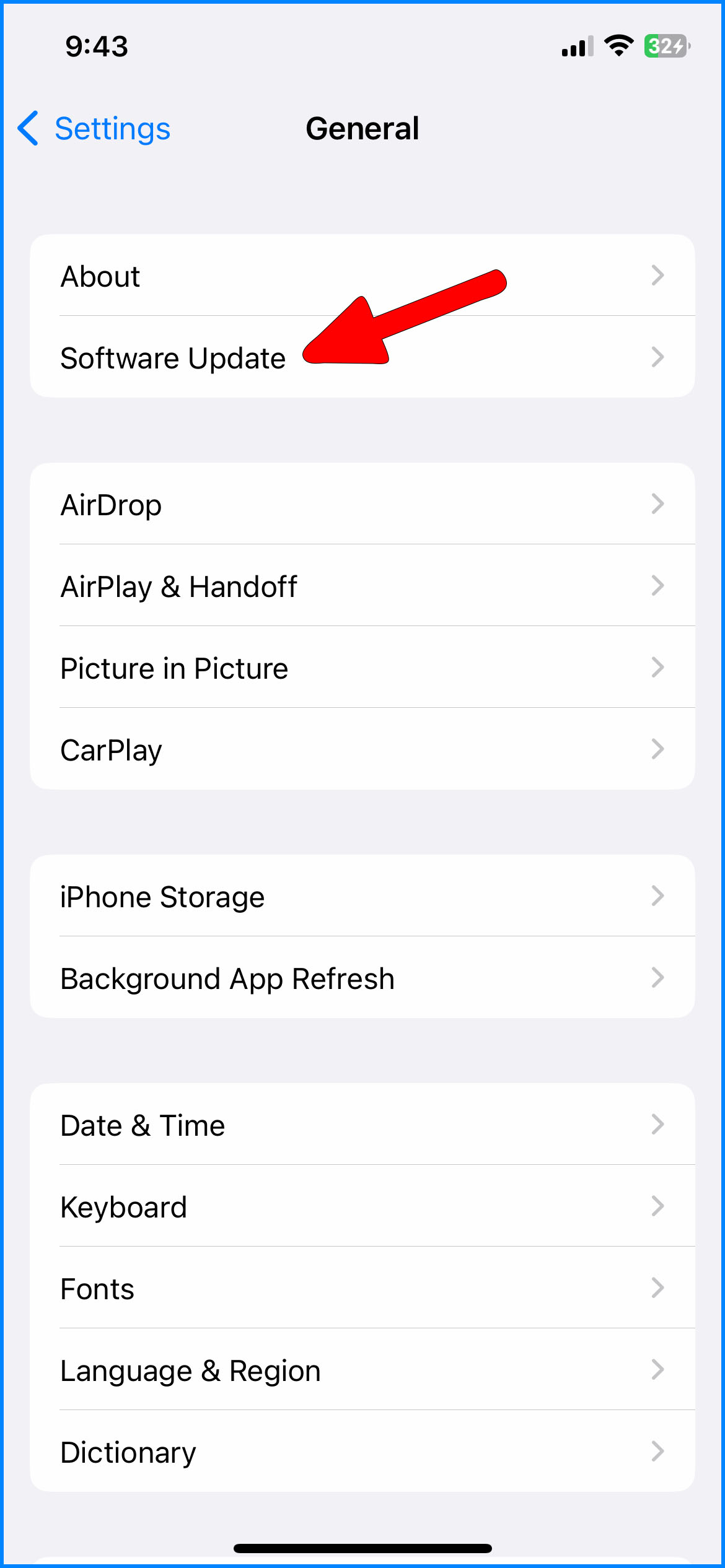
– Try charging port cleaning solutions or moisture-absorbing products if exposed to liquids. If your iPhone stops charging after some liquid exposure, there’s a good chance that liquid damage is the culprit. You can try this workaround before taking your device to an Apple Genius bar for a hardware check.

Start with the simple solutions first before assuming complex underlying issues.
When To Seek Repair Assistance
Performing the above workarounds usually helps when dealing with iPhone no-charge issues that are attributed to the software and other common culprits.
If you still can’t get your iPhone 14 to charge after trying the basics:
- Book an appointment at an Apple store for advanced diagnostics.
- Contact Apple Support by phone, chat, or email for next steps.
- Visit an authorized third-party repair shop for assessment if desired.
- Consider contacting your cell carrier in case damage voids, including insurance.
Severe charging problems may require professional disassembly and repair to rectify. Don’t hesitate to seek help.
Preventing Future Charging Woes
There are a few things you can do on your end to keep your iPhone’s charging functions working properly.
To avoid iPhone 14 charging troubles in the future:
- Be gentle when plugging in cables to prevent port damage.
- Don’t forcefully yank cables, which can deteriorate connections.
- Keep your charging port clean and debris-free.
- Only use Made for iPhone certified power adapters and cables.
- Avoid exposing your iPhone 14 to moisture and liquids, which can interfere with charging.
With proper care and maintenance, you should avoid charging problems often, if at all, on your iPhone 14. But follow the helpful troubleshooting steps outlined here if issues arise.
iPhone 14 not charging issues and fixes FAQs
-
Q: Why is my new iPhone 14 not charging properly?
A: Faulty cables, debris in the charging port, damaged ports, ineffective power adapters, software bugs, and hardware defects can prevent proper iPhone 14 charging.
-
Q: What are some basic troubleshooting steps I can try to fix iPhone 14 charging issues?
A: Inspect your Lightning cable for damage, clean out the charging port, try higher wattage adapters, toggle Airplane mode, force restart the iPhone, update iOS, and use moisture-absorbing products.
-
Q: Under what circumstances should I take my iPhone 14 to Apple or an authorized repair shop?
A: If basic troubleshooting can’t resolve the charging issues, seek professional assistance for inspection, diagnostics, disassembly, repairs, or replacement options.
-
Q: Could liquids or moisture cause my iPhone 14 to not charge properly?
A: Yes, exposure to water or other liquids can temporarily interfere with the charging contacts and port. Let the iPhone dry out completely before charging.
-
Q: How can I prevent iPhone 14 charging problems in the future?
A: Be gentle when plugging in cables, don’t yank cords, keep the port clean and debris-free, only use MFi-certified adapters and cables, and avoid liquid exposure.