The iPhone 14 packs upgraded battery life, but keeping your battery healthy is key to preserving top performance. Checking battery health metrics and following best practices for care and maintenance will help your iPhone 14 battery deliver robust life for years before needing replacement.
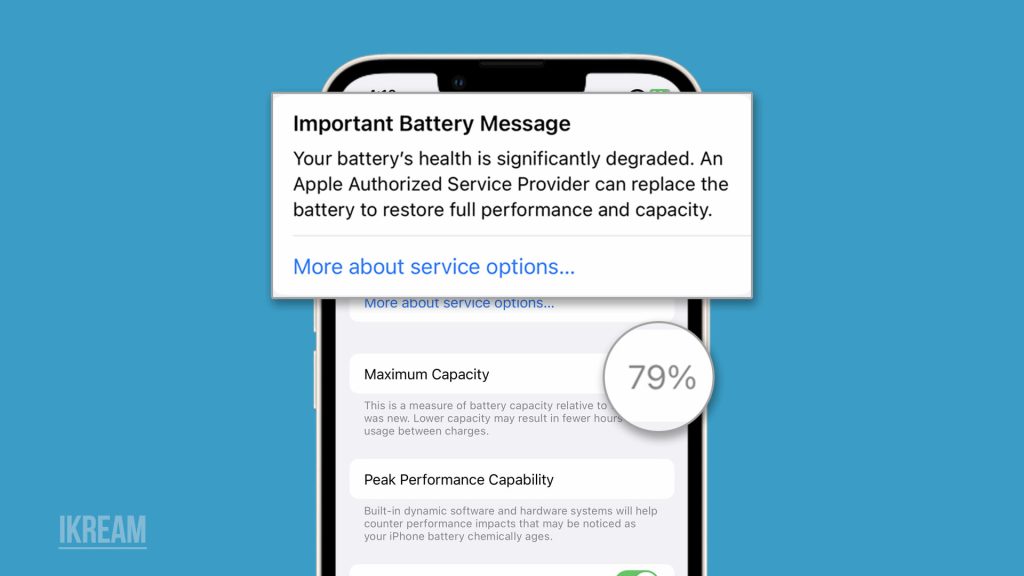
How to Check Battery Health
iPhone battery health refers to the overall condition and performance of the device’s battery over time. As batteries age, their capacity to hold a charge diminishes, reducing battery life.
The iPhone’s battery health feature, introduced in iOS 11.3 and later versions, allows users to monitor its maximum capacity and peak performance capability, providing insights into the battery’s health and prompting users to take necessary actions to optimize battery performance and longevity.
To view battery health data on an iPhone 14, follow these steps:
Step 1: Go to Settings > Battery > Battery Health & Charging.
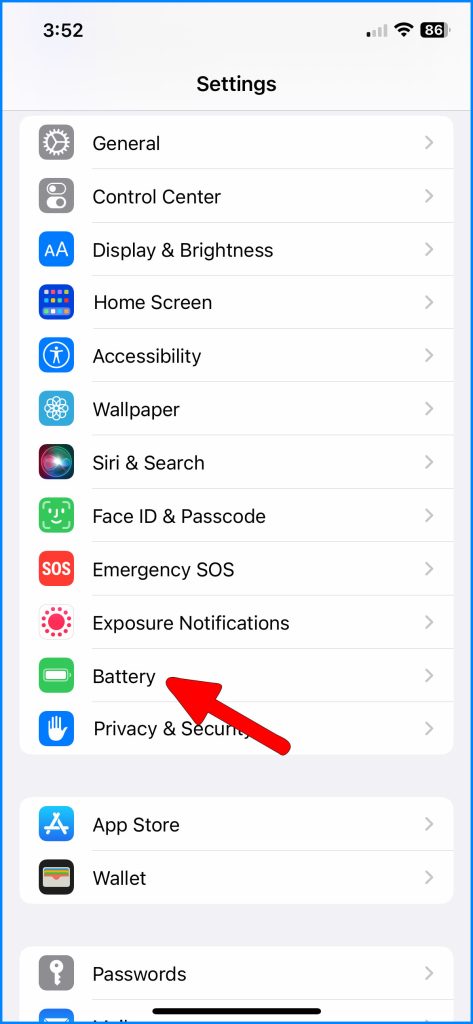

Step 2: The “Maximum Capacity” percentage reflects the current battery condition.
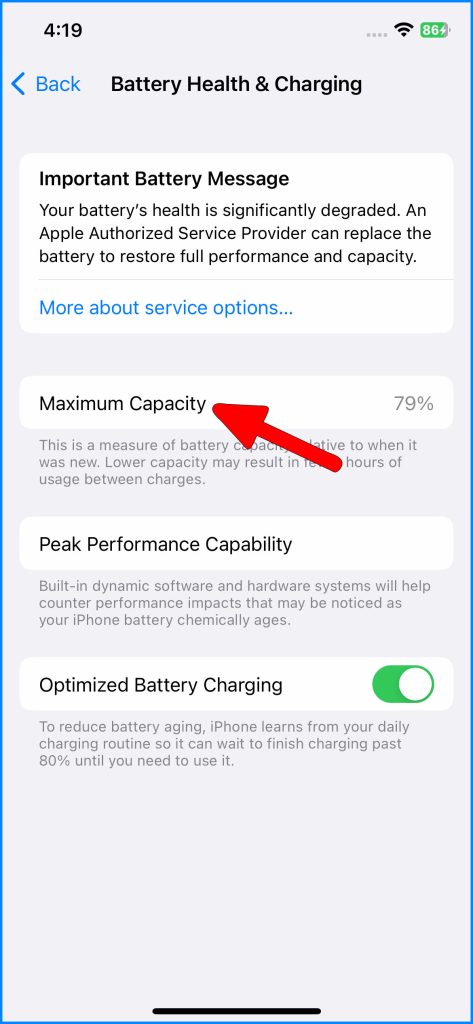
Step 3: “Peak Performance Capability” states if the battery can handle demands.
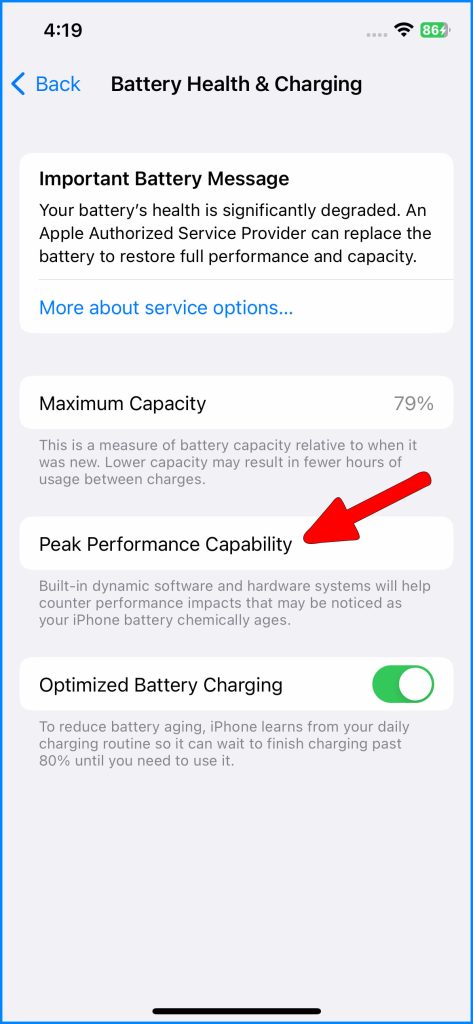
Closely monitoring these metrics over time ensures your battery is working properly.
Understanding Battery Aging
Battery aging refers to the natural process of degradation that occurs in a lithium-ion battery over time and usage.
On an iPhone, battery aging is a result of chemical reactions within the battery cells, leading to a decrease in the battery’s capacity to hold a charge, which ultimately affects its overall performance and battery life.

As the battery ages, it may only last for a short time between charges, and the device may experience unexpected shutdowns when performing resource-intensive tasks.
Apple’s iOS is designed to manage battery performance dynamically to prevent these issues and to ensure a safe and reliable user experience. The iPhone’s battery health feature allows users to monitor their battery’s health and, if necessary, enable certain battery management techniques to preserve its overall performance.
All iPhone batteries age and degrade gradually due to any of the following factors:
- Chemical changes reduce charge capacity over hundreds of cycles.
- Maximum capacity declining to around 80% is expected after 2-3 years.
- Lower capacities mean shorter battery life between charges.
- Performance management kicks in if the battery can’t supply peak current demands.
Capacity loss is normal. Focus on keeping your battery healthy to slow natural aging.
Maintaining Optimal Battery Health
Optimal battery health on an iPhone refers to the state where the device’s battery is functioning at its best capacity and peak performance. This includes a battery capacity that is close to its original state and minimal performance throttling.
The iPhone’s battery health feature monitors the battery’s maximum capacity and its ability to deliver peak power, providing users with insights and recommendations to optimize battery performance and prevent unexpected shutdowns caused by degraded batteries.
To maximize the longevity of your iPhone 14’s battery, follow these subsequent guidelines:
- Avoid exposing your iPhone 14 to very high or low temperatures.
- Charge the battery before it gets too low (under 20% is best).
- Don’t keep plugged in at 100% for prolonged periods.
- Use Apple-certified power adapters and Lightning cables.
- Disable Optimized Battery Charging if you don’t want automatic 100% charging.
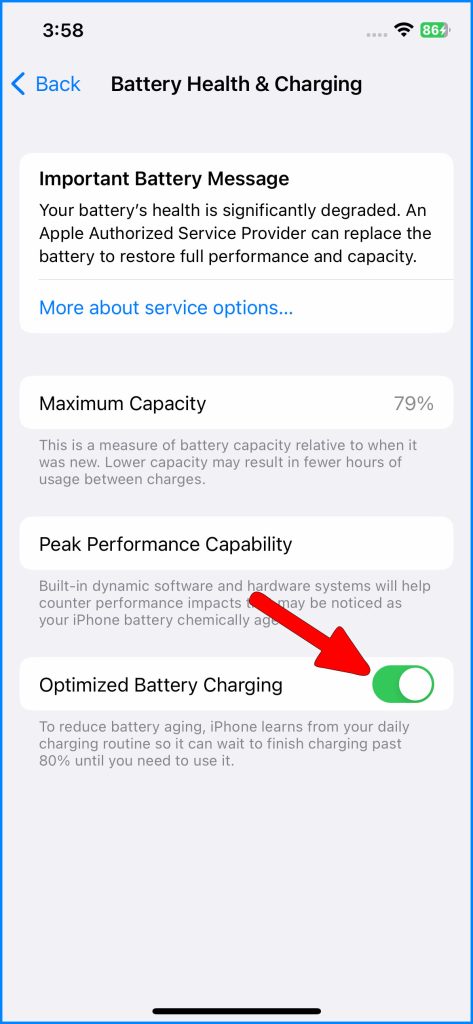
Proper care keeps your iPhone 14 battery in the best shape possible as it ages.
Recalibrating Your Battery
Battery recalibration on an iPhone is a process where the device’s operating system recalibrates the battery percentage indicator to provide a more accurate representation of the battery’s actual capacity.
This is done by fully charging the battery to 100% and then allowing it to discharge through regular usage until it reaches a critical level, where the device will shut down.
The OS then recalibrates the battery percentage based on this information, helping to provide a more precise reading of the remaining battery charge and improving battery life accuracy.
If you feel the battery health metrics don’t reflect real-world experience:
- Drain to under 10%, then charge uninterrupted to 100%. Do this a few times.
- Power cycle the iPhone 14 by turning it off and back on.
- Check battery health again. The data may update after this calibration process.
Try recalibrating if the metrics seem inaccurate before assuming other issues.
When to Replace Your iPhone 14 Battery
iPhone battery replacement refers to the process of replacing the original battery in an iPhone with a new one.
Over time, iPhone batteries may lose their capacity to hold a charge effectively, leading to reduced battery life and performance issues.
Replacing the battery can help restore the device’s battery life and performance to its optimal state, prolonging the iPhone’s usability and user experience.
It is recommended to have the battery replacement performed by authorized service providers or Apple-certified technicians to ensure a proper and safe replacement process.
If your battery continues degrading:
- Performance management kicks in at lower capacities.
- Unexpected shutdowns may occur with intense usage.
- Runtime between charges shortens considerably.
- Replacement can restore battery life back to near original.
- Apple offers discounted battery swaps at $50-70 USD.
Maintain your iPhone 14 battery, but don’t hesitate to replace it when needed. Monitoring health metrics helps identify when it may be time. With proper care, you can easily get 3+ years before needing a new battery.
iPhone 14 Battery Health FAQs
-
Q: Where can I view battery health statistics on my iPhone 14?
A: Go to Settings > Battery > Battery Health to see maximum capacity and peak performance capability metrics.
-
Q: What causes iPhone 14 battery capacity to degrade over time?
A: Completely natural chemical changes from charging cycles result in gradual battery aging and loss of maximum capacity.
-
Q: How can I keep my iPhone 14 battery in optimal health?
A: Avoid temperature extremes, don’t fully discharge, avoid prolonged 100% charging, use Apple chargers, and turn off Optimized Battery Charging if desired.
-
Q: When should I consider replacing my iPhone 14 battery?
A: When you notice significant capacity degradation, performance management kicking in, unexpected shutdowns, or shortened runtime per charge. Apple offers discounted replacements.
-
Q: What should I do if battery health stats seem inaccurate?
A: Try recalibrating by fully charging and discharging a few times. Also, power cycle your iPhone 14 and recheck for updated metrics.