The iPhone 14 has improved battery life compared to previous models. But with heavy daily usage, batteries lose capacity and need replacement after a few years. Thankfully, getting your iPhone 14 battery swapped is an easy process. Here is what to know about replacing your battery when the time comes.
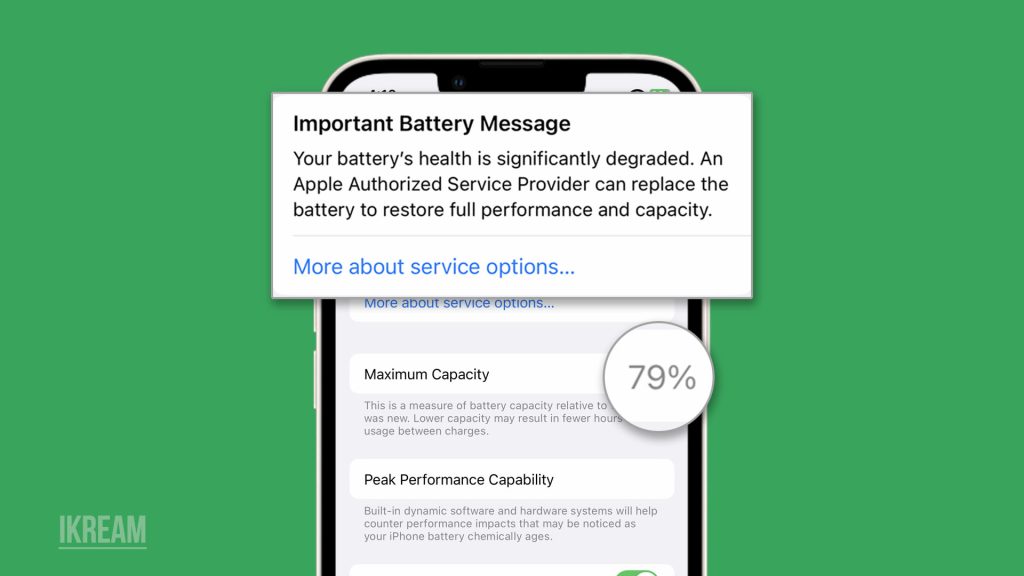
When To Replace iPhone 14 Battery
iPhone battery replacement involves the process of replacing the existing battery in an iPhone with a new one. This procedure is typically performed by authorized service providers or Apple-certified technicians to ensure a proper and safe replacement, and it can help improve the device’s battery life and overall performance.
Replace your iPhone 14 battery when you notice the following:
- Battery health maximum capacity dropping below 80%.
- Frequent performance throttling due to peak power limitation.
- Rapidly shortening battery life per charge.
- Unexpected shutdowns with heavy usage.
- Longer charging times as capacity declines.
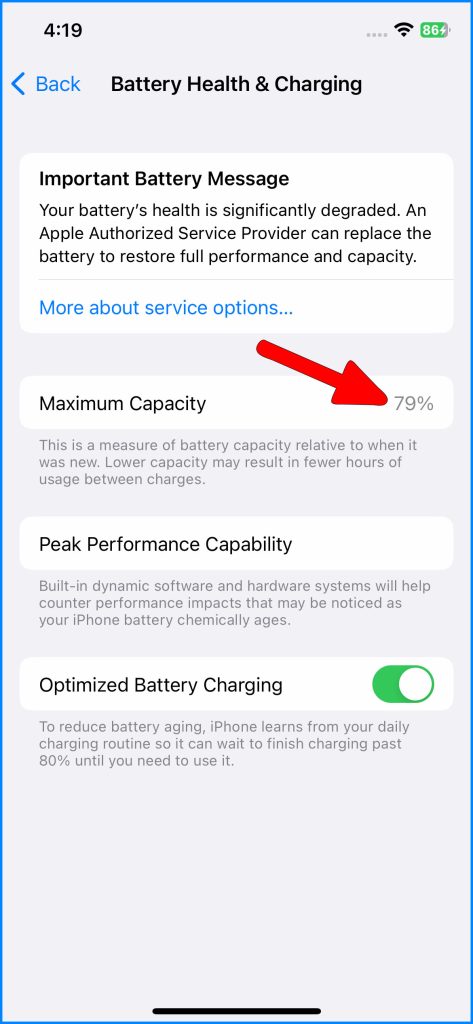
Take your time with your battery. Replace it proactively while still functional.
Apple Battery Replacement Program
The Apple Battery Replacement Program is a service offered by Apple to address battery-related issues in certain iPhone models. If your iPhone’s battery is experiencing problems, such as unexpected shutdowns or reduced performance, and your device is eligible for the program, Apple may replace the battery free of charge or at a discounted rate.
To avail of the program, you can visit an authorized Apple service provider or an Apple Store, where they will examine your iPhone’s battery health and determine if it qualifies for a replacement under the program’s terms and conditions.
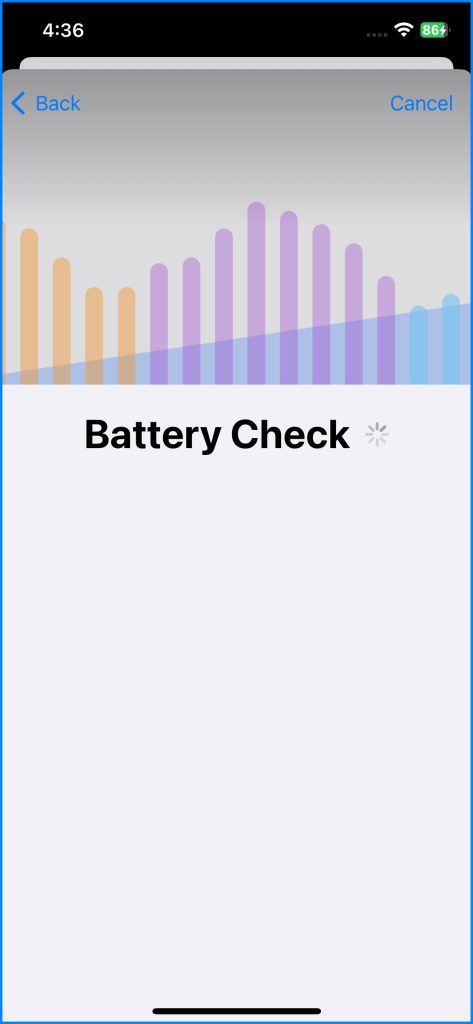
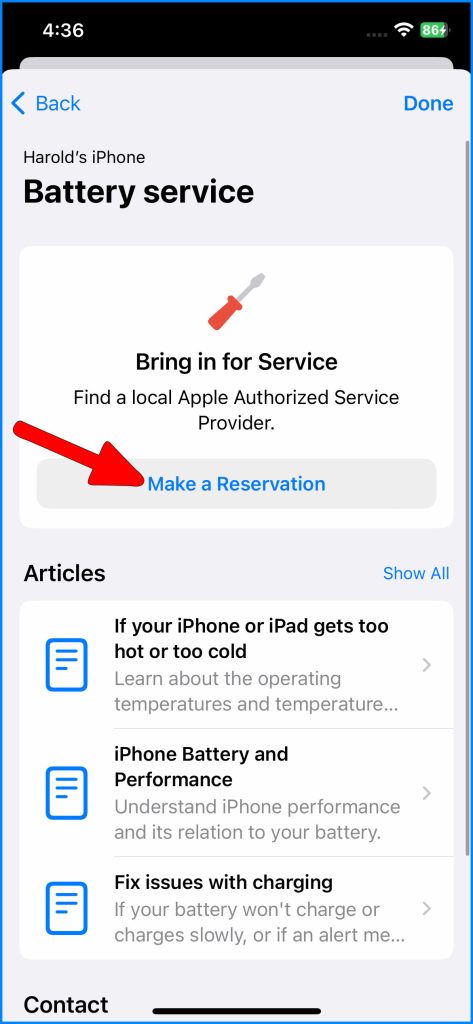
Apple offers discounted official battery replacements and other perks as follows:
- $69 for iPhone 14, iPhone 14 Plus, iPhone 14 Pro, iPhone 14 Pro Max
- Covers the cost of the new battery and labor
- Available at Apple Stores or via mail-in service
- Comes with a 1-year warranty on the new battery
Using Apple ensures you get a genuine OEM battery properly installed.
Third-Party Repair Options
Third-party repair options for iPhone batteries refer to services provided by non-Apple authorized repair centers or independent technicians. These repair options can be more cost-effective compared to official Apple repair services.
However, it’s essential to exercise caution when choosing third-party repair options, as unauthorized repairs may void the iPhone’s warranty and could potentially lead to subpar repairs, counterfeit parts, or other unforeseen issues.

Always ensure the repair center uses genuine parts and has skilled technicians with a reputation for reliable service before opting for a third-party repair for your iPhone’s battery.
Consider any of the following third-party repairs, if needed:
- Local repair shops offer lower-cost battery swaps.
- Mall kiosks like BatteryFix can replace while you wait.
- Carefully research the repair provider for quality and safety.
- May void water resistance depending on the adhesive used.
While cheaper, vet third parties thoroughly and confirm parts quality.
After Battery Replacement
After replacing an iPhone battery, Apple typically suggests a few important steps to ensure optimal performance and battery health. They recommend charging the device to 100% and then allowing it to discharge through regular usage to recalibrate the battery percentage indicator.
Additionally, users are advised to keep their iPhone’s operating system up to date, as software updates often include improvements and optimizations for battery performance.
Finally, Apple encourages users to follow best practices for battery usage, such as avoiding extreme temperatures and enabling battery-saving features like Low Power Mode when needed.
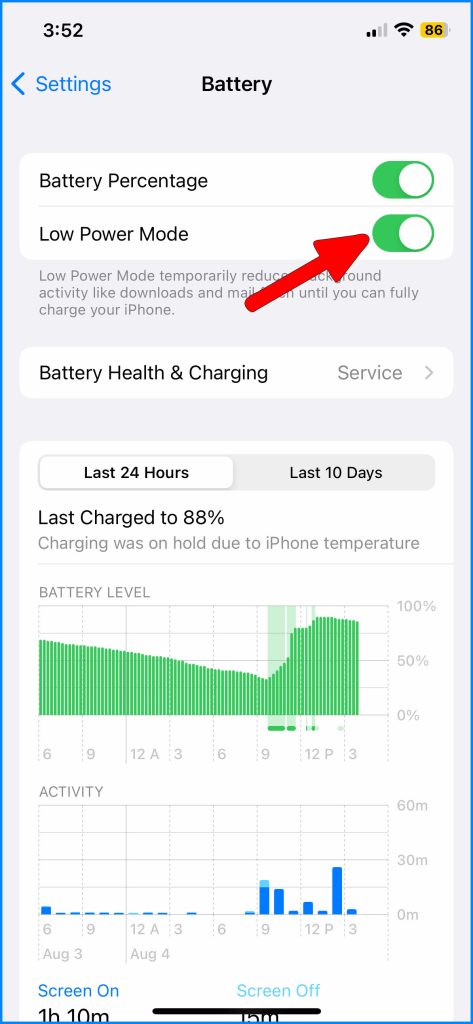
Other things that you should consider doing once your iPhone 14 battery is replaced:
- Recalibrate the new battery by fully charging and draining it 2-3 times.
- Check battery health – capacity should now show back at 100%.
- Monitor battery efficiency to ensure it fixes your issues.
Enjoy restored battery life like new! But return to Apple if any problems persist with the new battery.
Preserving Battery Lifespan
The usual battery life span of an iPhone is around two to three years, after which the battery’s capacity starts to degrade, resulting in reduced battery life.
To preserve an iPhone’s battery life, users can follow these practices: avoid exposing the device to extreme temperatures, charge the iPhone when needed but avoid overcharging, and try to keep the battery level between 20% and 80% whenever possible.
Additionally, minimizing battery-draining activities, such as closing unnecessary apps and using Dark Mode, can help prolong the battery’s longevity.
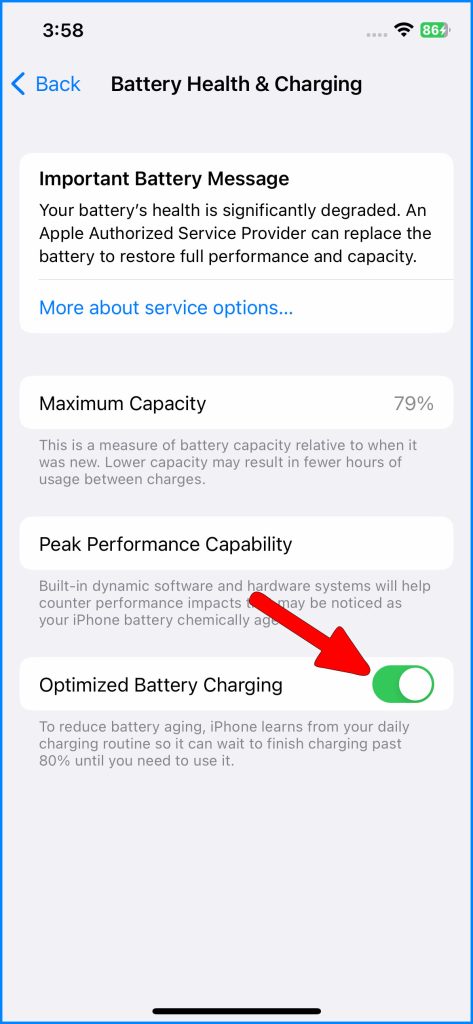
Additional recommendations to maximize the longevity of your new iPhone 14 battery:
- Avoid overcharging at 100% for prolonged periods.
- Don’t let the battery fully drain to 0% when possible.
- Protect iPhone from temperature extremes.
- Use Apple power adapters and Lightning cables.
- Disable Optimized Battery Charging if you prefer immediate 100% charging.
Properly maintaining your new battery will keep it healthy and functional for years before needing replacement again. Remember to monitor metrics in Settings and get it swapped once capacity degrades sufficiently.
iPhone 14 Battery Replacement FAQs
-
Q: When should I replace the battery on my iPhone 14?
A: When you notice battery health capacity dropping below 80%, frequent performance throttling, shortening runtime per charge, unexpected shutdowns, and longer charging times.
-
Q: What is the most affordable and reliable option for replacing an iPhone 14 battery?
A: Apple’s official battery replacement program offers discounted rates of $69 and up performed by certified technicians using genuine Apple batteries.
-
Q: Can third-party repair shops replace my iPhone 14 battery?
A: Yes, but thoroughly vet their reputation, quality, and safety standards first. Third parties may void water resistance.
-
Q: What should I do after having my iPhone 14 battery replaced?
A: Recalibrate the new battery by fully charging and draining it a few times. Check battery health to confirm capacity shows 100%. Monitor efficiency.
-
Q: How can I maximize the lifespan of a new iPhone 14 battery?
A: Avoid 100% charges for long periods, don’t fully discharge, protect from temperature extremes, use Apple chargers, and turn off Optimized Battery Charging if desired.