The iPhone 14’s battery life gets you through a full day on a single charge. But properly monitoring battery health metrics ensures your battery maintains maximum capacity over time. This guide covers how to check battery health status, understand reported statistics, and preserve battery condition.
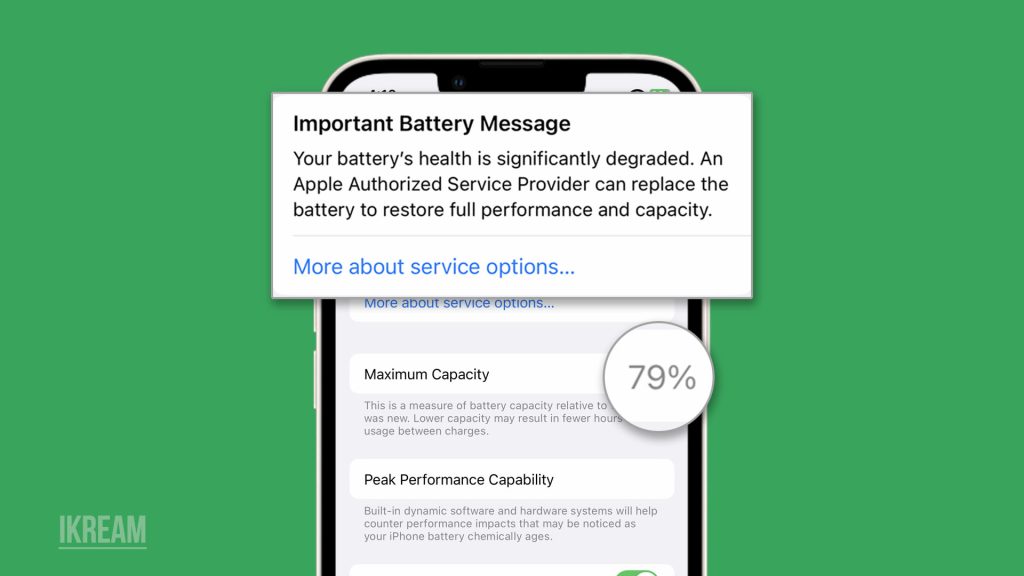
Accessing Battery Health Information
The iPhone has inbuilt Battery Health Information that provides you with insights into the overall health and performance of your device’s battery.
It displays important metrics like maximum capacity and peak performance capability, allowing users to monitor their battery’s degradation over time and make informed decisions about its maintenance or potential replacement.
Here’s how to view battery health data on the iPhone 14:
1. Go to Settings > Battery > Battery Health & Charging.
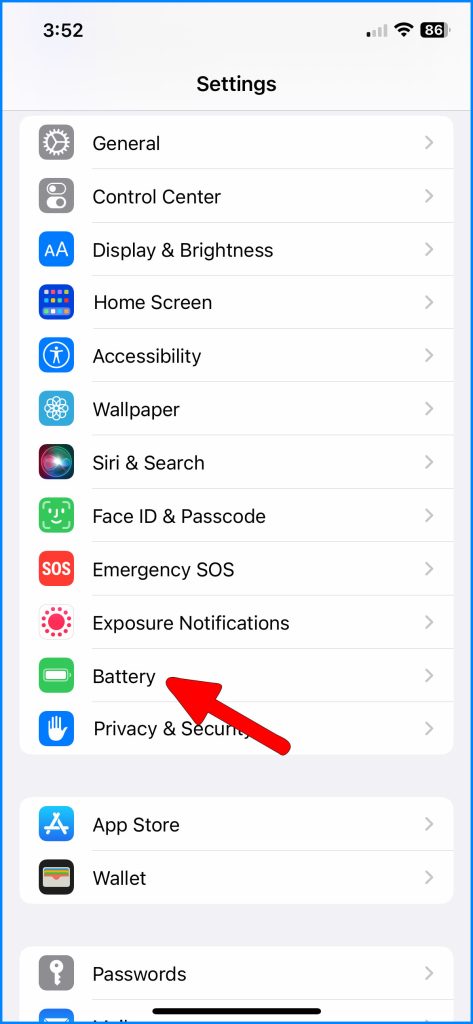

2. Review the Maximum Capacity and Peak Performance Capability percentages.
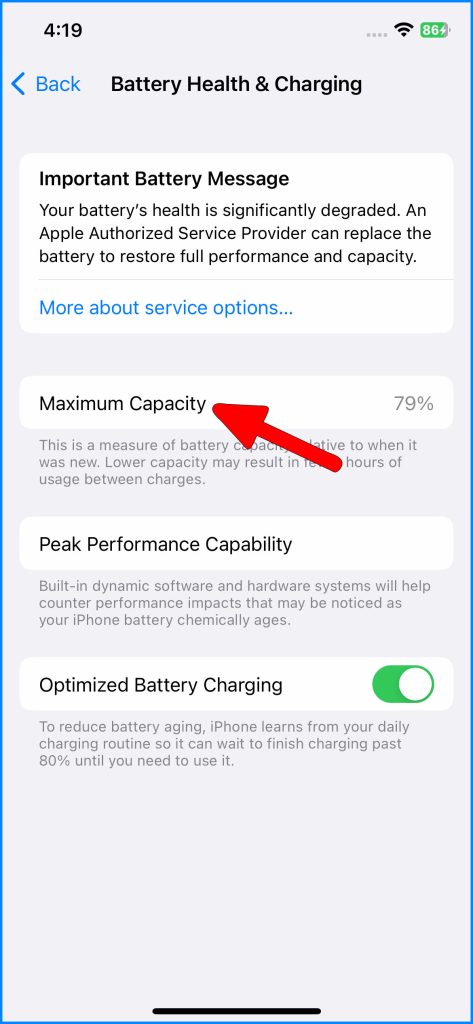
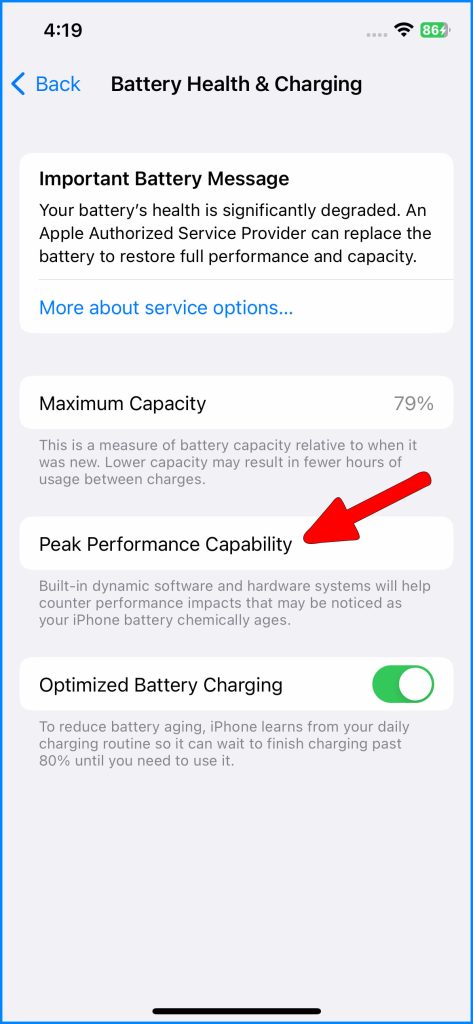
3. Tap Battery Health again to see Cycle Count and maximum capacity over time.
These metrics provide insight into current battery efficiency and degradation.
Understanding Maximum Capacity
The maximum charge capacity of an iPhone battery refers to its ability to hold a charge compared to when it was brand new. As the battery undergoes regular charging and discharging cycles, its maximum capacity gradually decreases over time.
A lower maximum charge capacity means the battery will only last for a short time on a single charge, leading to more frequent charging and potentially affecting the overall battery life of the device.
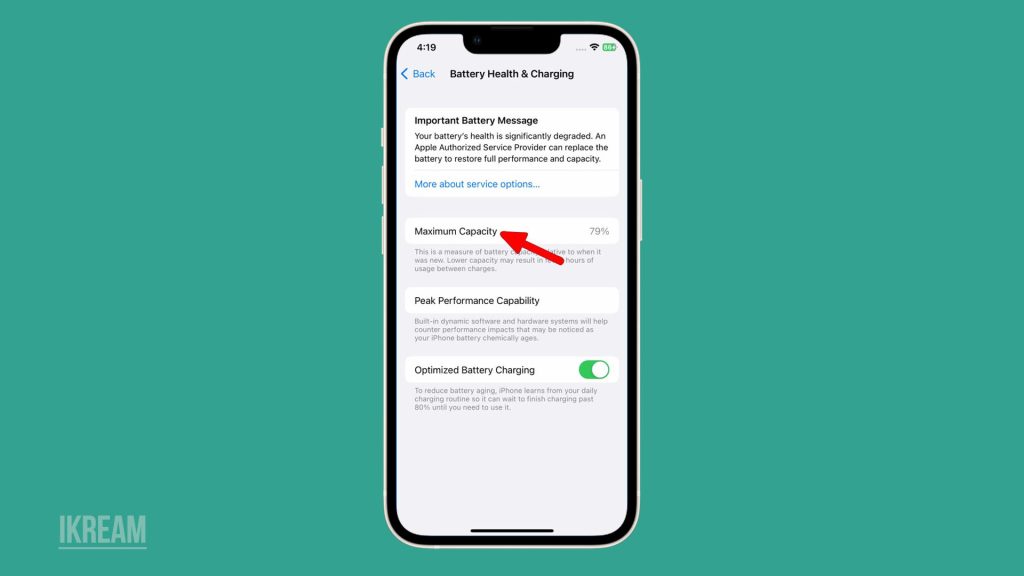
Regularly monitoring the battery health and considering a replacement if the capacity significantly degrades can help maintain optimal performance and longevity.
This percentage reflects the battery’s actual current charge capacity relative to the original:
- A new battery will show around 100% capacity.
- Between 2-3 years, it may decrease to around 80% as lithium-ion batteries chemically age.
- Lower capacities lead to shorter battery runtime between charges.
- Levels below 80% indicate significant degradation has occurred.
Check maximum capacity to know if poor runtime stems from lower capacity.
Peak Performance Capability
The Peak Performance Capability of an iPhone battery refers to its ability to deliver maximum performance without unexpected shutdowns.
When the battery ages or experiences issues, the iPhone’s operating system may automatically limit its peak performance to prevent sudden shutdowns, which can result in slightly slower performance but ensure the device remains stable during heavy usage.
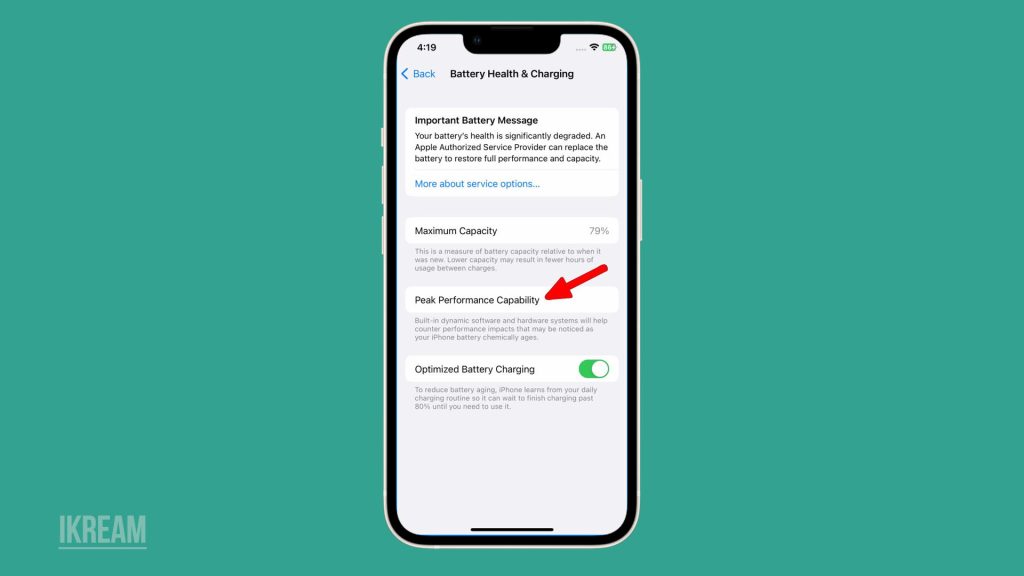
You can check the Peak Performance Capability status in the iPhone’s Battery Health section to determine if any performance management measures are in place.
This signifies the battery can deliver the necessary peak instantaneous power:
- New batteries show no notifications about reduced performance.
- If the battery cannot supply peak power needs, this capability will show as reduced.
- The system then dynamically throttles performance to prevent unexpected shutdowns.
- Replacement is recommended if performance throttling occurs.
It measures overall battery resilience aside from just charge capacity retention.
Reviewing Battery Cycle Count
The Battery Cycle Count on an iPhone represents the number of complete charge cycles the battery has gone through.
A charge cycle is defined as using all of the iPhone battery’s power, but not necessarily in a single charge (e.g., using 50% of the battery twice would equal one charge cycle).
It is important to review the Battery Cycle Count because as the battery goes through more charge cycles, its capacity to hold a charge diminishes, leading to reduced battery life and the need for a potential battery replacement if the cycle count becomes too high.
This tracks the number of complete discharge/charge cycles:
- Current count depends on usage habits and when iPhone was purchased.
- Lithium-ion batteries last around 2-3 years and 500 complete cycles before degrading.
- Higher cycle counts accelerate capacity loss as chemistry exhausts.
- Force charging/discharging repeatedly also increments the cycle counter faster.
Cycle count provides perspective on expected degradation based on recharge history. Monitoring this information allows users to gauge the battery’s health and plan for its maintenance or replacement accordingly.
Preserving Battery Health
Here are the things that you can do to maximize battery lifespan and capacity:
- Avoid leaving iPhone 14 in very hot or very cold temperatures.
- Prevent the battery from staying at 100% and 0% charge when possible.
- Charge using Apple-certified power adapters and Lightning cables only.
- Disable Optimized Battery Charging if you prefer to charge to 100% manually.
- Avoid dropping, puncturing, or physically damaging the iPhone.
Proper maintenance keeps your battery in optimum condition for years before needing replacement.
Monitoring battery health statistics allows you to make informed decisions about servicing capacity degradation when warranted. With diligent care and attention, your iPhone 14 battery can maintain peak performance.
iPhone 14 Battery Health FAQs
-
Q: Where can I find battery health statistics on the iPhone 14?
A: Go to Settings > Battery > Battery Health to see maximum capacity, peak performance capability, battery cycle count, and capacity over time.
-
Q: What does the maximum capacity percentage mean on the iPhone 14?
A: It indicates the battery’s current actual charge capacity relative to its original capacity when brand new. Lower percentages indicate worse battery degradation.
-
Q: When should I replace my iPhone 14 battery based on battery health metrics?
A: When maximum capacity drops below 80%, performance is being throttled, or you experience shorter runtimes and unexpected shutdowns, replacing the battery is recommended.
-
Q: How can I keep my iPhone 14 battery in the best condition?
A: Avoid temperature extremes, keep capacity between 20-80% when possible, only use Apple-certified chargers, turn off Optimized Charging if desired, and avoid physical damage.
-
Q: Why does the cycle count matter for iPhone 14 battery health?
A: Higher cycle counts accelerate capacity degradation as the battery chemicals exhaust after hundreds of charges. Lower cycle counts mean less deterioration.