The iPhone 14 battery management system relies on proper calibration to accurately display the remaining runtime. But over time, calibration can become inaccurate, resulting in the percentage not matching actual usage time.
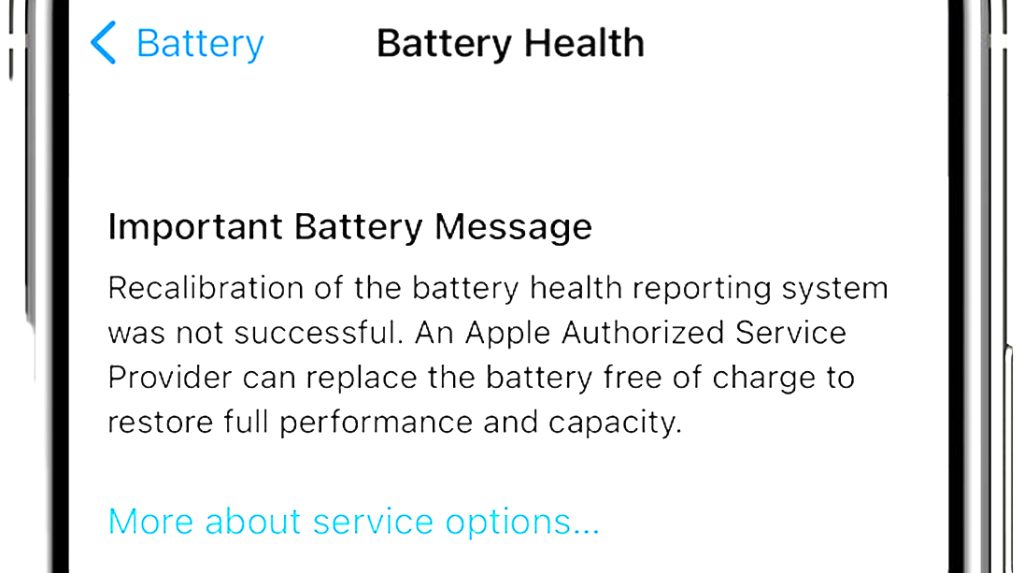
Recalibrating realigns the battery metrics to restore charge level accuracy. This guide covers when and how to calibrate and recalibrate the iPhone 14 battery.
Understanding Battery Calibration
Battery calibration on an iPhone involves draining the battery completely, then fully charging it to 100% without interruptions.
It is essential for an iPhone because it helps the device’s battery management system accurately gauge its capacity, providing more precise battery level readings and ensuring optimal battery performance and longevity.
Here’s how the iOS battery management system works:
- Dynamically calibrates the 0% to 100% capacity range based on actual maximum battery capacity and voltage curves.
- As batteries chemically age from repeat charge cycles, their maximum capacity decreases due to lithium-ion exhaustion.
- Lower capacity means the system recalibrates the percentage scale downwards.
- Recalibration aligns the battery metrics to maintain accurate runtime estimates.
Proper calibration ensures the displayed percentage corresponds correctly with the remaining usage time.
When Recalibration is Needed
Battery calibration is commonly needed when an iPhone’s battery percentage seems inaccurate or fluctuates unexpectedly, leading to uncertainty about the actual battery level.
It is also necessary after replacing the iPhone’s battery, as the battery management system may need to recalibrate to reflect the new battery’s capacity accurately.
As for your iPhone 14, recalibrate the battery by draining and charging fully when:
- iPhone usage time becomes noticeably shorter than it should be based on percentage.
- Battery no longer lasts as long as usual despite normal usage habits.
- The battery percentage remaining drops quicker than expected during use.
- The new battery installed shows a percentage decrease faster than anticipated.
- Apple Support advises calibration after troubleshooting or repair.
If runtime feels inconsistent with charge level, it’s a sign recalibration is needed.
How to Calibrate the Battery
The actual battery calibration steps may vary between device models and operating systems.
To calibrate iPhone 14 battery, follow these steps:
1. Fully charge iPhone to 100% while turned on. Allow to complete charging uninterrupted.
2. Fully drain iPhone until it powers off automatically. Do not force the power off.
3. Fully charge again back to 100% while powered off. Repeat charge if needed to reach full capacity.
4. Power iPhone back on and use it as normal until the next recalibration is required.
Multiple drain and charge cycles help re-establish voltage curve sync.
Resetting Battery Stats
Typically, iPhones have a battery usage section in the Settings app that provides information on the apps and processes consuming battery power over specific periods, allowing users to identify power-hungry apps and manage their device’s battery usage more effectively.
This is where you will see the current status of the battery, along with other relevant information.
Here’s the alternative method to reset battery usage statistics on an iPhone:
1. Fully charge iPhone to 100% while powered on. Allow to complete charging.
2. Open the Settings app and go to Battery> Battery Health.
3. Tap Maximum Capacity and Peak Performance Capability.
4. Tap again to confirm reset. This erases battery usage history and recalibrates.
This achieves similar voltage curve realignment without full discharge cycles.
When Recalibrating Fails
Battery calibration can fail due to various factors. It may not be successful if the battery itself is old, damaged, or degraded, making it challenging for the battery management system to gauge its capacity accurately.
Additionally, interruptions during the calibration process or software issues can also lead to unsuccessful calibrations, resulting in inaccurate battery level readings.
If recalibrating still shows an inaccurate battery level, here are the possible reasons:
- The battery may be due for replacement if old or worn, as capacity directly impacts calibration.
- Third-party uncertified batteries can confound calibration.
- Extreme battery temperature exposure can disrupt voltage measurements.
- Hardware issues with the battery itself, connectors, or logic board components are possible.
Seek Apple Support for diagnosing and servicing persistent battery problems post-recalibration. Don’t attempt internal repairs yourself.
Maintaining Proper Calibration
The benefits of proper battery calibration include more accurate battery level readings, which allows users to gauge their device’s remaining battery life better.
This, in turn, helps users plan their usage accordingly and can extend the overall lifespan of the battery by avoiding deep discharges and overcharging.
Other ways to keep your iPhone 14 battery calibrated:
- Update to the latest iOS versions, which refine power management algorithms.
- Avoid exposing iPhone to very high or low temperatures.
- Prevent the battery from fully discharging when possible.
- Use Apple-certified power adapters and Lightning cables.
- Recalibrate the battery about once a month or as needed.
Proper care optimizes iPhone 14 battery lifespan and calibration while tracking usage accurately.
iPhone 14 battery calibration FAQs
-
Q: When should I recalibrate the battery on my iPhone 14?
A: Recalibrate by fully charging and draining the iPhone 14 battery when you notice shorter usage times vs. percentage, faster than normal draining, or after battery replacement. This realigns the voltage metrics.
-
Q: What’s the easiest way to recalibrate an iPhone 14 battery?
A: Charge to 100%, drain until automatic power off, and charge to 100% while powered off. Repeat drain/charge cycles 2-3 times to recalibrate the voltage curve.
-
Q: Can I reset the battery statistics to recalibrate my iPhone 14?
A: Yes, you can erase battery usage history and recalibrate by going to Settings > Battery > Battery Health and tapping Maximum Capacity, Peak Performance, then Reset.
-
Q: How often should I recalibrate the battery on my iPhone 14?
A: Aim to recalibrate about once a month or whenever you notice the battery percentage remaining inconsistent with actual runtime. Avoid over-recalibrating.
-
Q: Why might recalibrate fail to fix iPhone 14 battery accuracy?
A: If recalibrating still shows inaccurate levels, the battery may be worn and need replacing, or there may be a hardware issue with the battery itself, connectors, or logic board components.