You plug in your iPhone 14 to charge, but the battery level gets stuck at a certain percentage, failing to progress to 100% despite prolonged charging. This frustrating issue preventing a full charge has several potential causes ranging from software glitches to hardware battery degradation.

Read on for a detailed guide on troubleshooting solutions for an iPhone 14 not charging past a specific level.
Understanding Lithium-Ion Batteries
Lithium-ion batteries are a type of rechargeable battery commonly used in smartphones, including iPhones.
These batteries consist of a positive electrode (cathode), a negative electrode (anode), and an electrolyte that allows lithium ions to move between the electrodes during charging and discharging, enabling the battery to store and release energy efficiently, providing power to the iPhone’s various functions.
To identify issues, first understand how iPhone batteries work:
- Lithium-ion batteries degrade gradually over 2-3 years and hundreds of charges.
- As battery chemistry ages, its maximum capacity lowers bit by bit with each cycle.
- Lower capacity translates to shorter runtime per full charge as it decreases.
- The battery management system dynamically recalibrates what “100% full” means based on actual maximum capacity.
Keep this cycle aging in mind when evaluating charging issues. An old battery may not hold a full charge anymore.
Software Troubleshooting
When dealing with charging issues on an iPhone, ruling out software-related factors is necessary because many charging problems can be caused by software glitches or conflicts that are easier to fix than hardware issues.
First, by checking for software-related factors like faulty settings, apps causing conflicts, or software updates, users can resolve the charging problem without the need for complex repairs or replacements, saving time and effort.
If you recently noticed the issue, try software troubleshooting first. Here are your options:
- Force restart the iPhone in case the system glitch is blocking the full charge.
- Reset all settings which wipe system configurations but not data.
- Check battery health metrics in Settings > Battery for accurate capacity info.
- Update to the latest iOS version, which often contains charging optimizations.
- Try different Lightning cables and power adapters just in case accessories are faulty.
- Disconnect all accessories and restart the phone to diagnose interference issues.
If software resets don’t help, hardware factors are more likely the culprit.
Evaluate Battery Age and Health
iPhone Battery Age and Health directly affect charging performance. As the battery ages, its capacity to hold a charge diminishes, leading to shorter battery life and slower charging times.
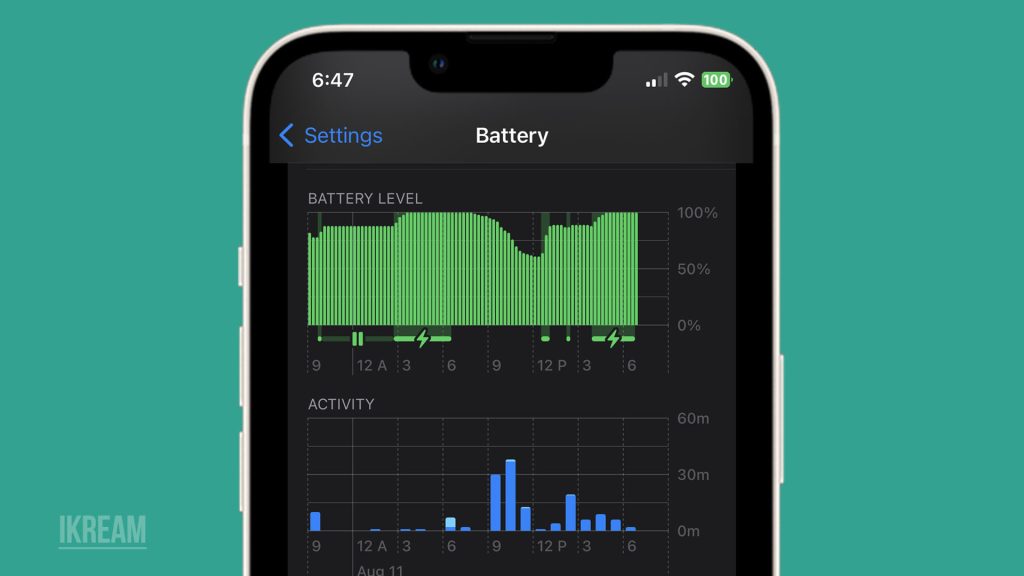
The Battery Health feature on iPhones provides information about the battery’s maximum capacity and peak performance capability, and if the battery health is low, it may cause the device to charge more slowly to prevent unexpected shutdowns and preserve battery life.
- You can check battery metrics on your iPhone by heading to Settings > Battery > Battery Health.
There, you will see more details about the current battery status of your device, including the following:
- “Maximum Capacity” reflects the current actual capacity. Is it near 80% or below? This can prevent full charges.
- “Peak Performance Capability” indicates if the battery needs service for reasons besides a normal age-based capacity loss.
- Review the number of charge cycles. Lithium-ion batteries last around 500 cycles before significant degradation.
If your battery capacity metrics show high cycle counts or reduced capacity, replacement may be the ultimate solution after trying resets.
When To Replace Battery
The advantage of battery replacement on an iPhone is that it can significantly improve the device’s overall performance and battery life.
By replacing an old or degraded battery with a new one, users can enjoy longer usage times, faster charging, and a more reliable device that lasts through the day without needing frequent recharging.
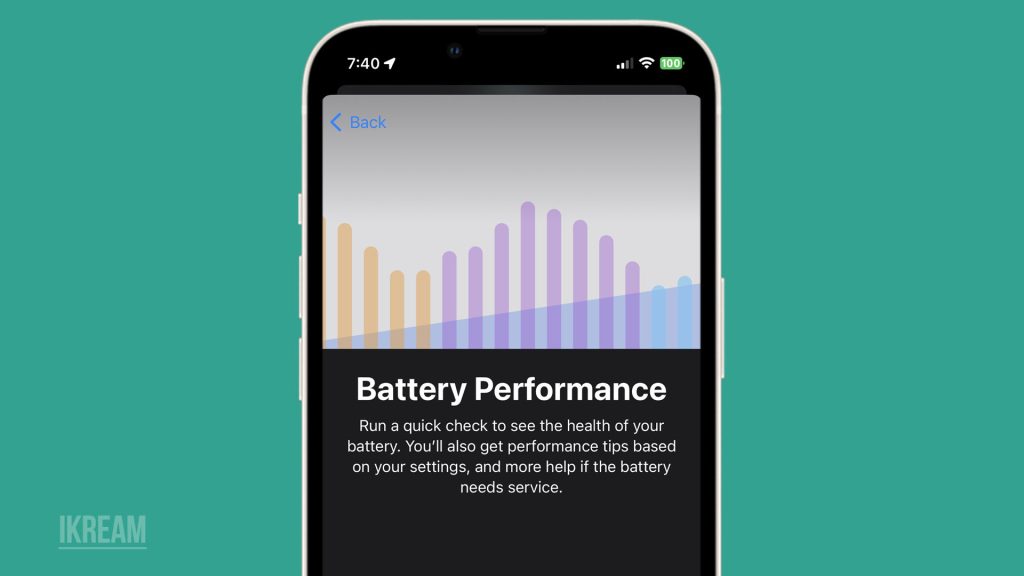
Consider battery replacement when:
- Maximum capacity drops below 80%, causing shorter runtimes.
- The phone randomly shuts down with 30%+ charge remaining due to spikes.
- The battery no longer holds much charge at all and drains extremely quickly.
- Metrics show continued capacity loss after recent iOS updates and restores.
Apple offers discounted official battery replacements at their stores and service centers. Independent repair shops also provide quality swaps.
Avoid Third-Party Batteries
Third-party batteries are replacement batteries that are not manufactured by Apple but by other companies.
While some third-party batteries may work well and provide a more affordable alternative to Apple’s official batteries, others may be of lower quality, leading to potential compatibility issues and reduced charging performance on the iPhone, such as slower charging speeds or battery life problems.
When replacing the battery yourself or through shops:
- Only use genuine Apple OEM batteries from trustworthy suppliers.
- Avoid cheap aftermarket batteries, which often use inferior cells.
- Third-party batteries risk damage or dangerous failures.
- This may cause new charging issues and inaccurate battery metrics.
Don’t risk safety or introduce new problems with dodgy replacement batteries. Invest in quality.
If an aging battery nearing the end of its lifespan seems the likely culprit, a timely replacement can easily provide your iPhone 14 with like-new battery runtimes and charging. But rule out software instability first before assuming the battery components are the definite cause of charging issues.
iPhone 14 not charging past a certain percentage FAQs
-
Q: Why does my iPhone 14 sometimes get stuck at 80% or another level when charging?
A: An aging battery with reduced capacity may not charge fully anymore. The system recalibrates what 100% means based on max capacity. Old batteries exhibit this issue.
-
Q: Should I try software fixes first if my iPhone 14 won’t charge fully?
A: Yes, first try force restarting, resetting settings, checking battery health metrics, updating iOS, using different cables/adapters, and disconnecting accessories.
-
Q: When is replacing the battery necessary to fix iPhone 14 charging issues?
A: If battery health shows high cycles or reduced capacity below 80%, and issues persist after software troubleshooting, replacement is likely needed.
-
Q: Is it safe to use third-party replacement batteries in an iPhone 14?
A: No, use only genuine Apple OEM batteries from reputable suppliers. Aftermarket batteries often use inferior cells and risk damage.
-
Q: How can I prevent repeated iPhone 14 battery issues after replacement?
A: Carefully follow installation guides, avoid puncturing cells or shorting connections, properly re-integrate water-resistance seals, and recalibrate the new battery.