The iPhone 14 and 14 Pro boast excellent battery life. But active management and smart settings adjustments can extend it even further. This in-depth guide covers actionable tips to maximize iPhone 14 battery life for long-lasting usage between charges.
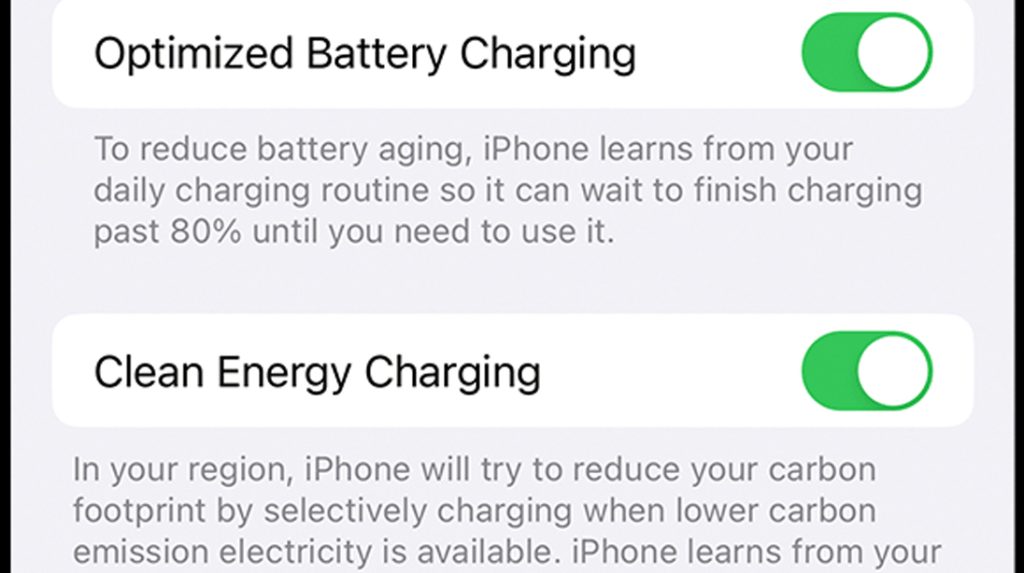
Understand Current Battery Life
To optimize iPhone battery life based on the current battery level, you can monitor your battery usage regularly through the Settings app to identify power-hungry apps or processes.
By managing background app refresh, turning off unnecessary notifications, and reducing screen brightness, you can make informed decisions to conserve battery power and ensure your iPhone lasts longer on a single charge.
First, know the iPhone 14’s rated battery life as follows:
– iPhone 14: Up to 20 hours of video playback
– iPhone 14 Plus: Up to 26 hours of video playback
– iPhone 14 Pro: Up to 23 hours of video playback
– iPhone 14 Pro Max: Up to 29 hours of video playback
So depending on your model, optimize settings to meet or exceed these benchmarks.
Optimize Settings
Optimizing settings on an iPhone can maximize battery life by reducing unnecessary power consumption.
For example, disabling location services for apps that don’t require it, reducing screen brightness, disabling background app refresh, and using Wi-Fi instead of cellular data when possible can all help conserve battery power and extend the device’s overall battery life.
To maximize battery efficiency:
– Enable Low Power Mode temporarily during periods of heavy usage to reduce performance demands.
– Disable Background App Refresh for apps that don’t need constant real-time updates.
– Turn off Location Services for apps that don’t require active GPS access.
– Reduce Screen Brightness and Auto-Lock duration in Settings > Display & Brightness.
– Disable “Hey Siri” and switch Siri Response to “On Button Press” to avoid unwanted wake.
Optimizing power settings significantly extends battery life per charge.
Limit Power-Draining Activities
Power-draining activities on an iPhone, such as playing graphics-intensive games, streaming high-definition videos, or using location-based apps for extended periods, consume a significant amount of battery power.
Engaging in these activities frequently can shorten the device’s battery life and result in the need for more frequent recharging.
Be mindful when using battery-hungry features:
– Turn off the Always-On display if not actively glancing at it. Keep it off overnight.
– Minimize the use of processor-intensive apps and games. Close out of them when done.
– Disable unnecessary app notifications and vibrations which wake the display.
– If service is poor, turn off 5G which uses more power searching for a signal.
– Stop live video streams and recording when finished, as the camera draws a lot of power.
Strategically limit power-hungry activities to conserve energy.
Maintain Battery Health
Maintaining battery health is crucial for iPhone battery optimization as it directly impacts the device’s overall performance and longevity.
A healthy battery ensures longer-lasting charges and better overall performance and reduces the risk of unexpected shutdowns or other battery-related issues, providing a more reliable and satisfactory user experience.
To keep the battery in optimum shape:
– Avoid exposing iPhone 14 to very high or very low temperatures which accelerate aging.
– Prevent battery level from dropping below 20% or exceeding 80% when possible.
– Power down iPhone before prolonged idle periods to conserve battery standby time.
– Avoid using iPhone 14 while power-hungry apps install.
– Use Apple-certified power adapters and Lightning cables for optimal performance.
Proper maintenance keeps your iPhone 14 battery in peak operating condition over its lifespan.
Charge Intelligently
Intelligent charging algorithms are typically used to optimize battery health in various smartphones.
These algorithms may adjust the charging rate and temperature or stop charging at certain levels to prevent overcharging and reduce stress on the battery, ultimately contributing to better battery optimization and prolonging the battery’s lifespan.
Intelligent charging on the iPhone 14 means observing the following guidelines when charging the device:
– Disable Optimized Battery Charging if you prefer manually charging to 100% rather than automatic overnight charging.
– Use Fast Charge with a 20W+ power adapter when you need a quick boost but a slower 5W adapter overnight.
– Only let iPhone 14 partially discharge to 0% if avoidable for battery health.
– Disconnect the charger once iPhone 14 indicates 100% charge to prevent unnecessary high voltage exposure.
Smart charging habits maximize both battery convenience and longevity.
Leverage iPhone 14 settings adjustments paired with charging and maintenance best practices to extend your battery performance and lifespan significantly. Consistent battery optimization keeps your iPhone 14 powered up and ready to go.
iPhone 14 Battery Optimization FAQs
-
Q: What are some ways to extend iPhone 14 battery life through settings adjustments?
A: Enable Low Power mode, disable background app refresh, turn off location services for unused apps, reduce screen brightness/auto-lock duration, and switch Siri response to on-button press only.
-
Q: What iPhone 14 usage habits drain the battery quickly that should be avoided?
A: Having Always-On display enabled at all times, using processor-intensive apps/games extensively, not closing out of apps when done, excessive notifications/vibrations, and prolonged camera, video, and live-streaming usage.
-
Q: How can I keep my iPhone 14 battery in the best health long-term?
A: Avoid exposing it to temperature extremes, keep battery level between 20%-80% when possible, power down during long idle periods, install apps separately from power-hungry activities, and use Apple-certified charging accessories.
-
Q: How should I charge my iPhone 14 to optimize battery lifespan?
A: Use Optimized Charging or turn it off if you prefer manual 100% charging, Fast Charge when in a rush, 5W adapter for overnight, don’t fully discharge to 0% routinely, and disconnect once fully charged.
-
Q: Should I turn off 5G connectivity to save iPhone 14 battery life?
A: Yes, when 5G service is spotty, the phone works harder to establish connections, so switching to 4G LTE conserves power when you don’t need top speeds.