Discovering your iPhone 14 won’t charge when using certain third-party chargers or cables can be highly frustrating. You likely rely on convenient charging throughout your day, so when your iPhone refuses to accept a charge from available adapters, it disrupts your routine.

The good news is iPhone charging issues with third-party hardware are typically easy to resolve once you understand the causes. With the right troubleshooting steps, you can get your iPhone battery charging consistently, regardless of the cables or adapters used.
Common Causes
There are a few main reasons an iPhone 14 may not charge properly with third-party power hardware:
- Incompatible voltage – iPhone requires 5V; higher voltage can prevent charging. Check charger output.
- Insufficient wattage – Slow or weak charging results from adapters under 5W. Use chargers 5W or higher.
- Poor cable quality – Defective or frayed cables, even if Apple-certified, can disrupt charging.
- Unofficial Lightning accessories – Counterfeit cables and adapters often don’t function properly due to Apple restrictions.
- Loose connections – Debris in the charging port or loosely plugged-in cables prevent charging.
- Software glitches – iOS bugs or crashed apps can temporarily interfere with charging functions.
- Port damage – Physical damage to the Lightning port prevents proper connections.
Troubleshooting Procedures
If your iPhone 14 won’t charge using third-party power adapters or cables, try these potential solutions:
1. Inspect Charger Voltage and Wattage
When charging your iPhone, it’s important to use a charger that meets the necessary voltage and wattage requirements.
The adapter should output between 5 and 20 volts, and the charger should be 5 watts or higher to ensure there’s enough power to charge the device.
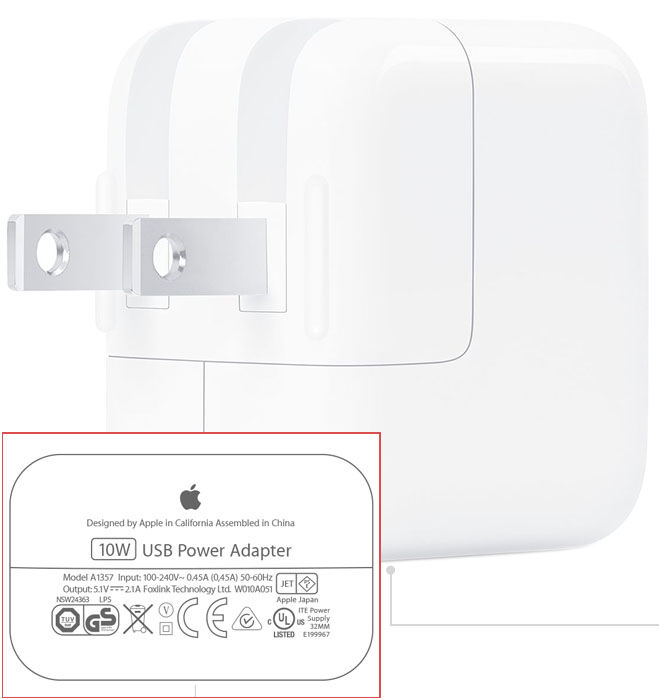
It’s also worth noting that using a third-party charger that doesn’t meet these requirements could potentially cause damage to your iPhone.
2. Try Different Cable
If your device is not charging properly, it could be due to a faulty cable. To determine if this is the case, try charging your device using different cables, such as official Apple Lightning cables.

If you find that some cables are not charging your device correctly, it’s best to replace them to ensure your device continues to charge properly.
3. Check Lightning Port
The Lightning port on your iPhone is the port that you use to charge your device or connect it to a computer or other device.

It’s important to check the port for debris or damage because this can prevent the cable from making a proper connection and charging your device or transferring data.
If you notice any debris or damage, it’s important to clean the port gently or have it repaired if it’s defective.
4. Update to Latest iOS
By installing the latest updates for iOS, you can ensure that any software-related charging issues are resolved. These updates typically include bug fixes and optimizations that can improve the overall performance of your device.
To update your iPhone 14 software:
- Go to Settings > General > Software Update.
- If there is an update available, it will be listed under Available Updates.
- To install the update, tap on Download and Install.
The update will be downloaded and installed automatically.
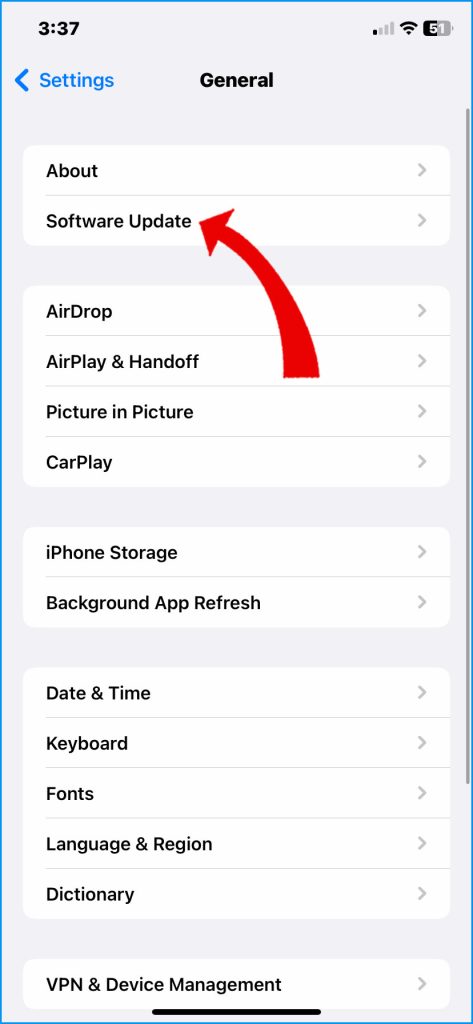
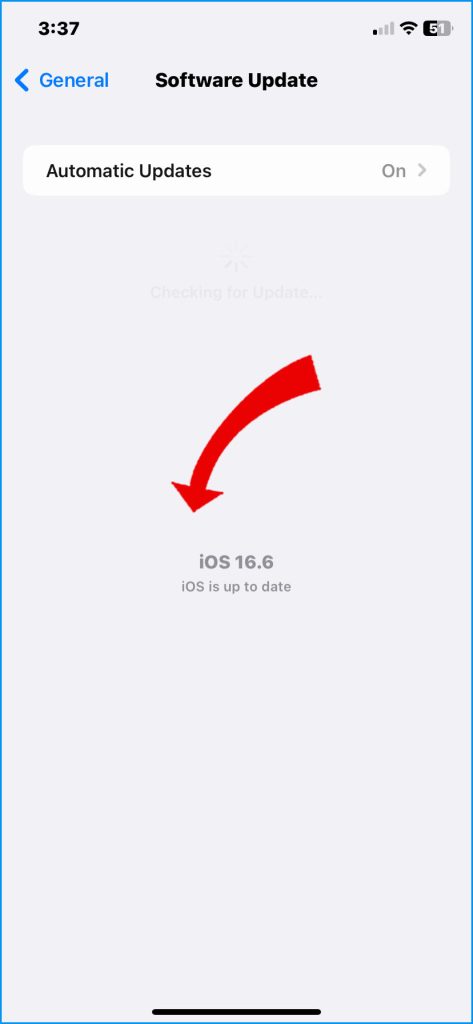
It’s important to keep your iOS system up-to-date to ensure that you are able to use your device to its fullest potential.
5. Hard Reset iPhone (Force Restart)
Performing a hard reset on your device can help to resolve issues with charging by clearing out any software glitches that could be causing the problem.
To do this, simply press the volume up and volume down buttons and then hold down the power button.
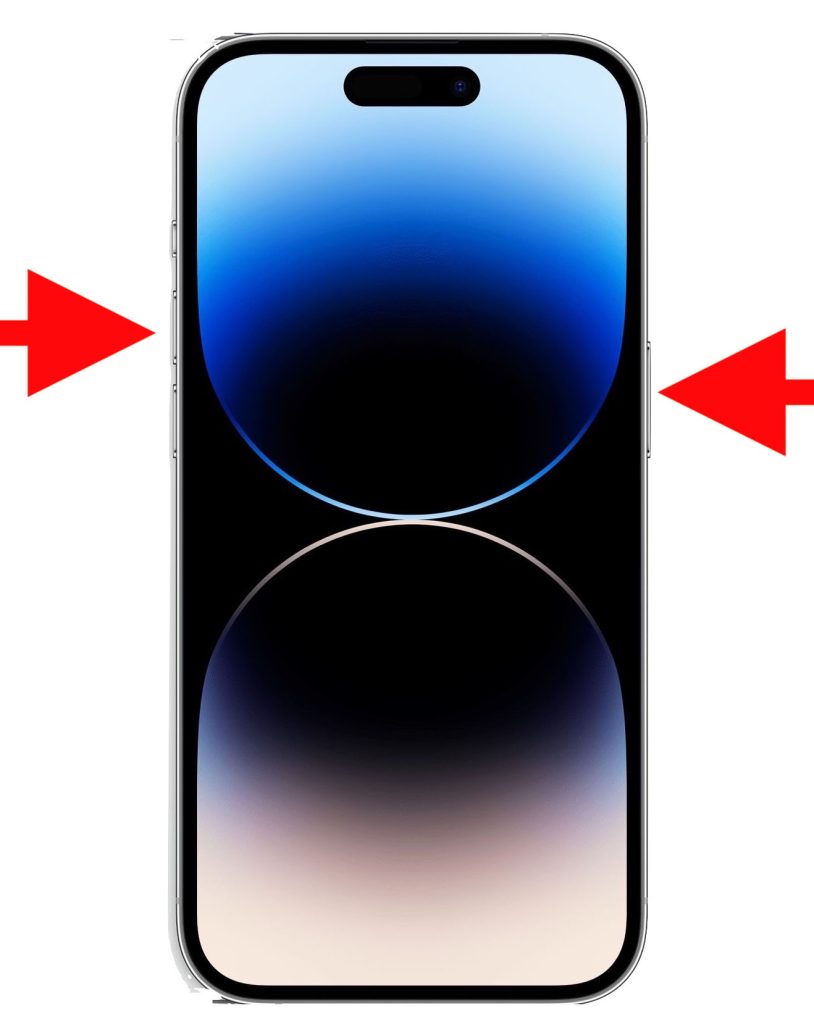
This should force your device to restart and, hopefully, resolve any issues you were experiencing with charging.
6. Disable Fast Charging
When using third-party fast charging adapters, it’s important to disable fast charging in the battery settings to prevent any charging disruption.
Non-MFi fast charging accessories are not compatible with your device, so it’s best to stick to using Apple-certified accessories to ensure the safety and longevity of your device.
Try Known-Good Accessories
Use Apple-certified charging hardware like adapters and Lightning cables known to function properly to determine if the issue is isolated to third-party accessories.
Contact Apple Support
For ongoing charging issues with different cables and adapters, contact Apple Support to diagnose potential deeper hardware issues requiring repair or replacement.
With the right troubleshooting steps, you can identify compatibility issues or hardware defects preventing third-party charging and resolve iPhone 14 battery charging problems. Use trustworthy accessories going forward.
FAQs
-
Why doesn’t my iPhone 14 charge when I use certain third-party chargers or cables?
An iPhone 14 may not charge properly with unofficial chargers due to incompatible voltage, insufficient wattage below 5W, poor third-party cable quality, counterfeit Lightning accessories, loose port connections, iOS bugs, or physical damage to the Lightning port itself preventing connections.
-
What should I look for in a third-party charger to ensure iPhone 14 compatibility?
Only use third-party chargers and cables that are Apple-certified MFi accessories, provide 5-20V power delivery, have a minimum power output of 5W, use authentic well-made Lightning connectors, and have undamaged ports and wires. Avoid counterfeits.
-
How can I troubleshoot and fix my iPhone 14 not charging with a third-party accessory?
Inspect charger voltage and wattage, try different high-quality cables to isolate defects, check the Lightning port for debris/damage, update to the latest iOS version, hard reset your iPhone, make sure fast charging is disabled if applicable, and try charging with official Apple accessories to confirm the operation.
-
When should I be concerned about my iPhone 14 refusing to charge with third-party accessories?
If your iPhone 14 fails to charge properly with multiple third-party cables and adapters that meet voltage, wattage, and cable quality standards, the issue likely stems from a hardware defect requiring professional repair, especially if official Apple accessories also fail to charge properly.
-
Who can help fix an iPhone 14 that won’t charge with any accessories?
For an iPhone 14 that fails to charge with any cables, chargers, or accessories, Apple Support can diagnose the issue and arrange repair options if hardware damage is confirmed. Bring the iPhone, cable, and charger to an Apple Store, contact Apple Support online, or visit an authorized service provider.