Facebook is one of the most popular social media apps in the world, but it’s not without its problems. One of the most common issues is the app crashing, especially on iPhone XS devices. If you’re experiencing this problem, there are a few things you can do to try to fix it.

In this article, we’ll walk you through the most common solutions to fix Facebook crashing on iPhone XS devices. We’ll also discuss some of the most common causes of the problem, so you can prevent it from happening in the first place.
Table of Contents
Possible Causes
- Software glitches: Minor software glitches can sometimes cause apps to crash. These glitches can be caused by a variety of things, such as a recent update to the app or iOS, or a conflict between the Facebook app and another app on your iPhone.
- Corrupted cache or data: The Facebook app stores cache and data to help it run more smoothly. However, this cache and data can sometimes become corrupted, which can cause the app to crash.
- Poor internet connection: If you have a poor or unstable internet connection, it can cause Facebook to crash.
- Outdated app: If you’re using an outdated version of the Facebook app, it may be incompatible with your iPhone XS or iOS software, which can cause it to crash.
- Insufficient storage space: If your iPhone’s storage space is full, it can cause apps to crash.
- Hardware problems: In rare cases, a hardware problem with your iPhone XS, such as a faulty memory chip or processor, can cause Facebook to crash.
Force quit and restart the app
You have to force quit and restart the Facebook app because it can sometimes become unresponsive or stuck. This can happen for a variety of reasons, such as a software glitch, corrupted cache or data, or a conflict between the Facebook app and another app on your iPhone.
When you force quit the Facebook app, it completely closes the app and frees up all of the resources it was using. This can help to fix any minor software glitches or conflicts that may be causing the app to crash.
To force quit the Facebook app on iPhone XS:
- Swipe up from the bottom of the screen and stop in the middle.
- Swipe up on the Facebook app preview.

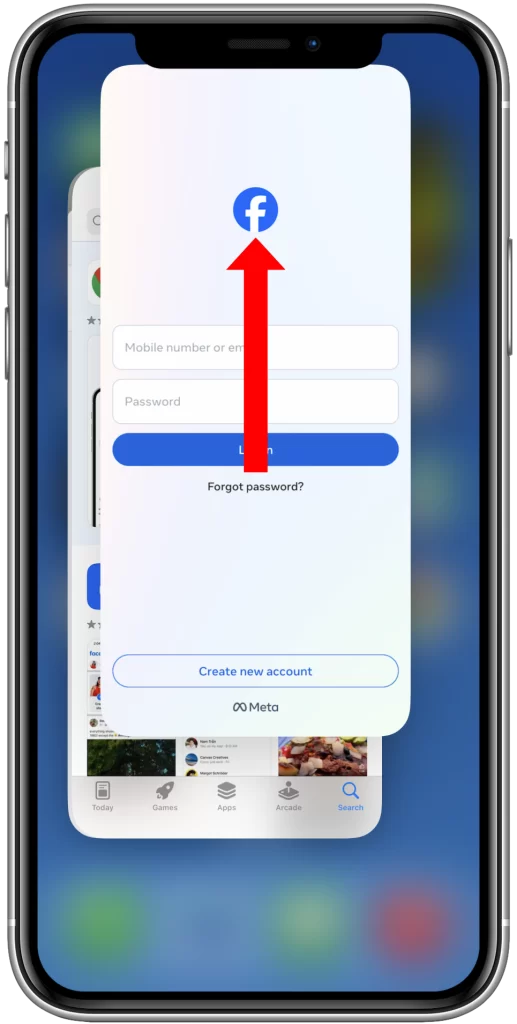
This will completely close the Facebook app. To restart the app, simply tap the Facebook app icon on your home screen.
Forcing quit and restarting the Facebook app is a simple but effective solution for fixing minor software glitches and conflicts that may be causing the app to crash. If you’re experiencing Facebook crashing on your iPhone XS, it’s definitely worth trying.
Check your internet connection
You need to check your internet connection because a poor or unstable internet connection can cause Facebook to crash. Facebook is a cloud-based app, which means that it relies on the internet to function. If your internet connection is slow or unreliable, Facebook may not be able to load properly or perform tasks such as sending and receiving messages, updating your news feed, or uploading photos and videos.


To check your internet connection, you can try the following:
- Open a web browser and try to load a website. If the website loads quickly and without any problems, then your internet connection is probably working fine.
- If you’re using Wi-Fi, try connecting to a different Wi-Fi network or restarting your router.
- If you’re using cellular data, try moving to a location with a stronger signal or switching to a different cellular network.
If you’re still having problems with your internet connection, you may need to contact your internet service provider for assistance.
Checking your internet connection is a simple step, but it can help to rule out a common cause of Facebook crashing.
Restart your iPhone
Restarting your iPhone can fix a variety of problems, including apps crashing. This is because restarting your iPhone clears out the temporary memory and cache files that can sometimes become corrupted and cause problems.

When you restart your iPhone, the iOS operating system is reloaded from scratch. This clears out any temporary files that may be causing the Facebook app to crash. It also allows the iOS operating system to start fresh, which can sometimes fix minor software glitches.
To restart your iPhone XS, press and hold the Side button and either of the volume keys until the power slider appears. Then, slide the slider to the right to turn off your iPhone. After a few seconds, press and hold the Side button again to turn on your iPhone.
Update the Facebook app
You should update the Facebook app for a few reasons:
- To fix bugs and improve performance. Facebook regularly releases software updates that fix bugs and improve the performance of the app. These updates can help to resolve problems such as crashing, freezing, and slow loading times.
- To get new features and improvements. Facebook also releases software updates that add new features and improvements to the app. These updates can help to make the app more enjoyable and useful for users.
- To be compatible with the latest versions of iOS. Facebook needs to be compatible with the latest versions of iOS in order to function properly. If you don’t update the Facebook app, you may experience problems such as crashing and freezing.
To update the Facebook app on your iPhone XS, follow these steps:
- Open the App Store and tap on your Profile picture.
- Scroll down to the Available Updates section and see if Facebook needs to be updated.

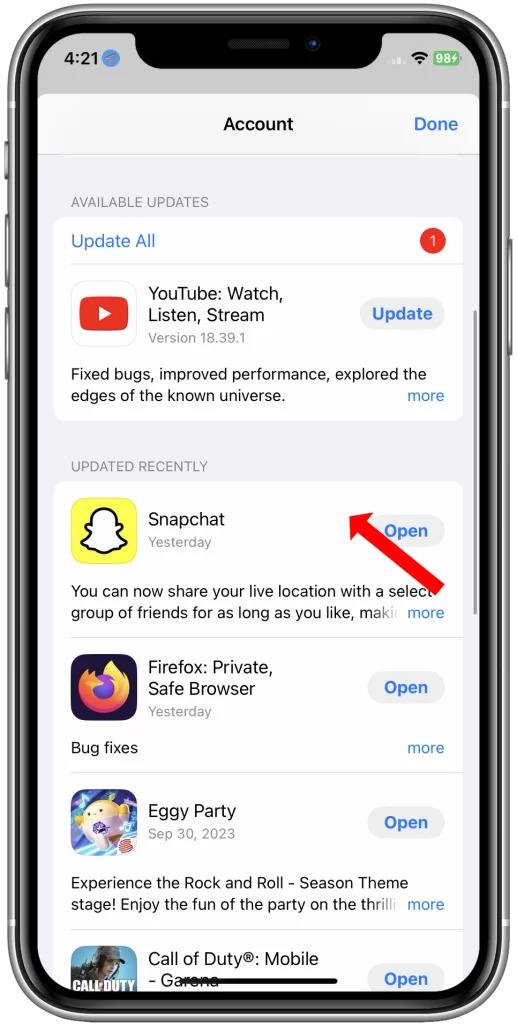
If you have enabled automatic updates for apps, the Facebook app will be updated automatically when a new update is available.
Updating the Facebook app can help to fix crashing problems by resolving any bugs that may be causing the app to crash. It can also help to improve the performance of the app, which can make it less likely to crash.
Clear the Facebook app’s cache and data
You may need to clear the Facebook app’s cache and data if you’re experiencing problems with the app, such as crashing, freezing, or slow performance. Clearing the cache and data will remove all of the temporary files and data that the app has stored on your iPhone. This can help to fix minor software glitches and improve the app’s performance.
To clear the Facebook app’s cache and data, follow these steps:
- Open the Settings app on your iPhone.
- Scroll down and tap General.
- Tap iPhone Storage.
- Scroll down and tap Facebook.
- Tap Offload App.
- Tap Offload App again to confirm.
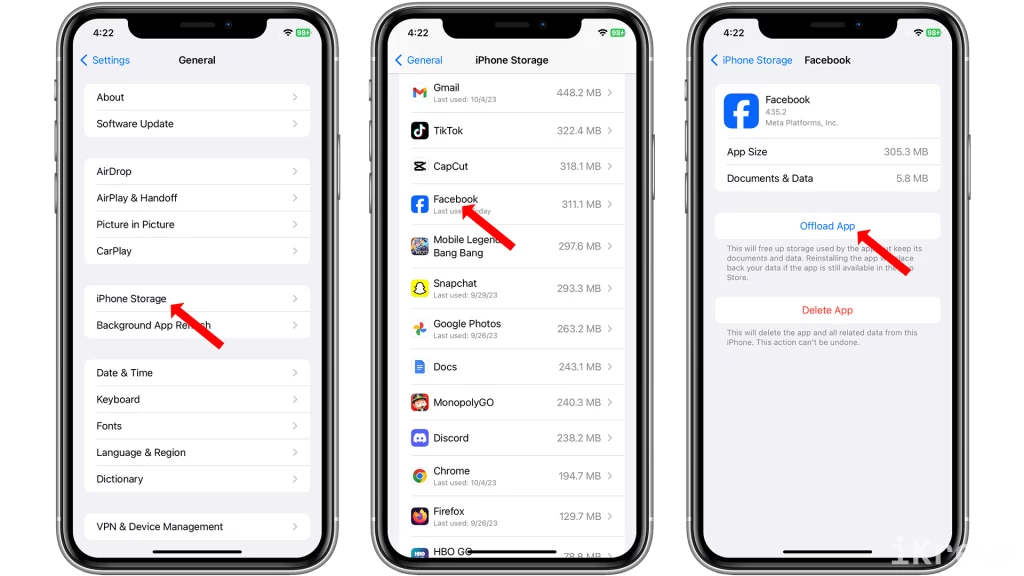
This will clear the Facebook app’s cache and data without deleting the app itself. Once you’ve cleared the cache and data, restart the Facebook app and see if the problem persists.
Reinstall the Facebook app
You may need to reinstall the Facebook app if you’ve tried all of the other solutions to fix the problem and the app is still crashing. Reinstalling the app will remove any corrupted files or data that may be causing the problem. It will also reset the app to its default settings.
To reinstall the Facebook app, follow these steps:
- Press and hold the Facebook app icon until the options show.
- Tap Remove App.
- Tap Delete App to uninstall the app.
- Launch the App Store and reinstall Facebook.

Once the app is reinstalled, open it and log in to your account. Your data, such as your posts, photos, and messages, should still be there.
Update your iOS software
You should update your iOS software because it can help to fix bugs and improve performance. This includes bugs that may be causing Facebook to crash.
To update your iOS software, go to Settings > General > Software Update. Then, tap Download and Install if there’s an update available.

Updating your iOS software can help to fix the problem of Facebook crashing in a few ways:
- It can fix bugs in the iOS operating system that may be causing Facebook to crash.
- It can install new security updates that can protect your iPhone from malware and other threats that could cause Facebook to crash.
- It can update system libraries and frameworks that Facebook relies on, which can help to improve the app’s stability and performance.