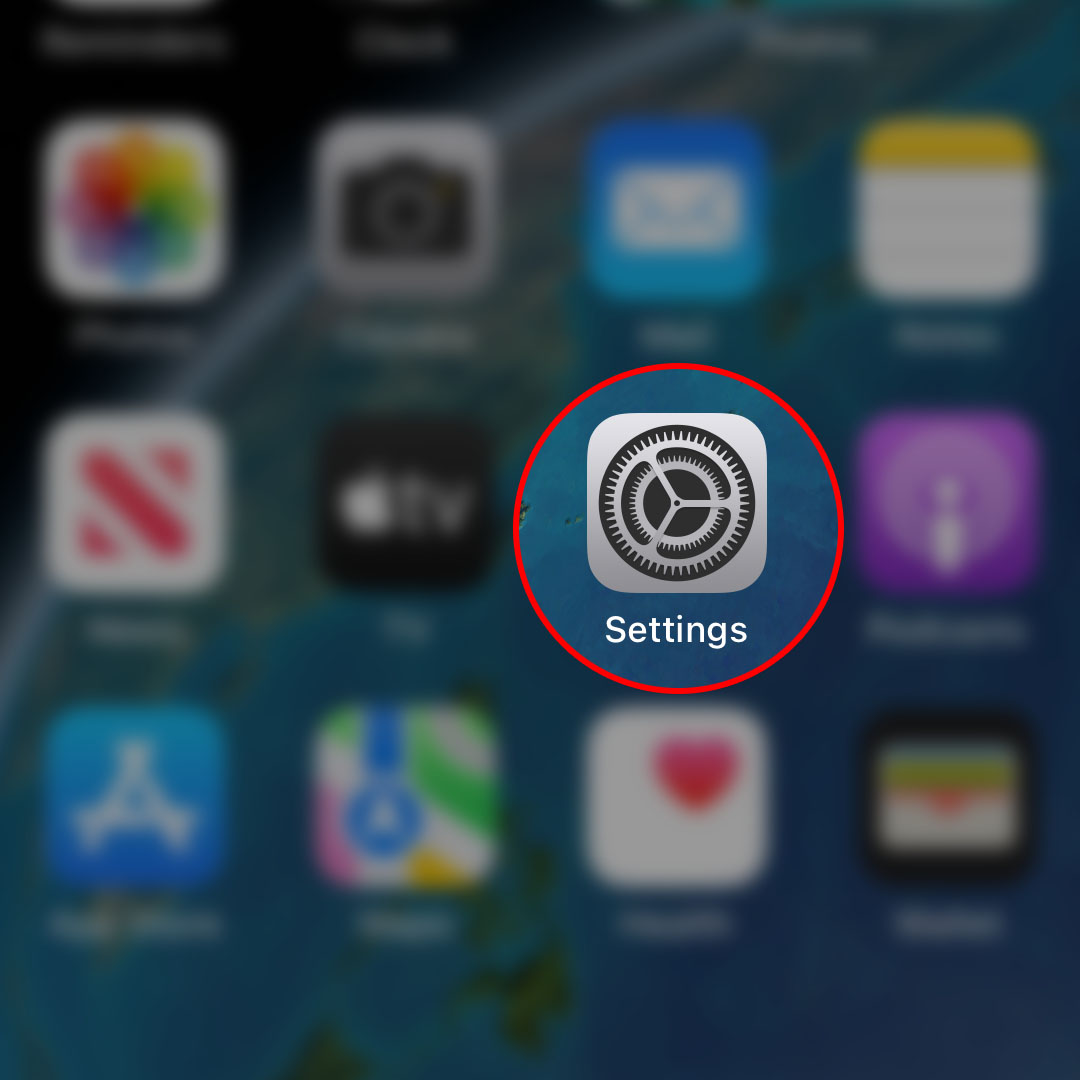This post will walk you through configuring the iPhone 14 Safari browser app to stop cross-site tracking when browsing the internet. Here’s a quick guide to stop cross-site tracking in iPhone 14 Safari.
Estimate Cost : 0
Time Needed : 3 minutes
Cross-site tracking refers to a contemporary practice in businesses, advertisers and other entities that tracks Internet users who are visiting across multiple websites and pages. The main intention is to monitor people's browsing habits and analyze online activities for targeted advertising.
While this may benefit in terms of personalizing user experience, this can also be considered breaching of privacy especially when websites would fail to seek your consent.
Good thing though because Apple gives iPhone owners options to stop cross-site tracking when browsing through the internet using the inbuilt Safari browser. All you have to do is configure the Safari settings to disable cross-site tracking. And here's how it's done on the new iPhone 14.
When ready, go to your iPhone’s Home screen then tap Settings. Alternatively, you can access the App library and launch the Settings app straight from there.

Doing so will open the Settings app menu with inbuilt features and system services.While in the Settings app menu, scroll to find Safari from the given items then tap on it to proceed. The Safari app settings menu opens next.

Here, you will see different features and options that you can use to personalize your iPhone’s browsing experience.Navigate to the Privacy & Security section.

There, you will see available inbuilt features that you can use to make Safari browsing private and secure.Find Prevent Cross-Site Tracking from the given options then tap to turn on the switch next to it.

Keeping that switch will halt any future cross-site tracking while using Safari on your iPhone 14.
Tools
- Settings
Materials
- Apple iPhone 14
How does cross-site tracking work on your iPhone?
Cross-site tracking typically works by embedding a small file called cookie in your browser. This cookie will stay in your device until deleted. While this file remains in the system, it will continue to monitor your activity and relay the information back to the company or entity that placed it.
Cross-site tracking transpires behind the scene so you wouldn’t know it’s already working with or without your consent.
So if you think that compromises your online privacy, then you better stop them beforehand. And the good thing is that your new iPhone 14 has a dedicated tool to help stop these trackers from monitoring and logging your online activity without your permission. You can always make use of this iOS feature if you opt for a more private and secure internet browsing.
And that’s how you configure the iPhone 14 Safari browser app to stop cross-site tracking activities when browsing through different websites and online platforms.