Is your iPhone 6 not turning on? Dealing with a device that won’t turn on can be frustrating, but there are several potential solutions you can try before seeking professional help. In this article, we will provide you with a concise guide on how to fix an iPhone 6 that is not turning on, offering practical steps that may help you resolve the issue and get your device up and running again.
Fix iPhone 6 Not Turning On: Troubleshooting Guide
When your iPhone 6 fails to turn on, it’s essential to go through a series of troubleshooting steps to identify and resolve the underlying issue. By following these steps, you can potentially fix the problem without needing professional assistance.
In this section, we will outline a set of straightforward troubleshooting steps to help you diagnose and address the “iPhone 6 not turning on” problem effectively.
Try Charging Your iPhone 6
If your iPhone 6 won’t turn on, the first step is to plug it into a charger. It’s possible the battery has fully drained, and your iPhone needs a minimum charge to boot up.
Use the original charging cable and adapter. Plug into a wall outlet, not your computer. Let charge for at least 30 minutes before trying to turn on.
If it still won’t turn on, try a different cable and adapter if available. Debris in the charging port can also prevent charging and startup.
Force Restart Your iPhone 6
A force restart, also known as a hard reset, can fix many issues preventing startup. It reboots the device without deleting data.
To force restart an iPhone 6:

- To see the Apple logo appear, simultaneously press and hold the Sleep/Wake and Home buttons for a minimum of 10 seconds.
This should restart your iPhone. If the force restart doesn’t work, move on to further troubleshooting.
Check for Physical or Liquid Damage
Inspect your iPhone 6 thoroughly for any signs of physical damage like cracks, dents or scratches. Also look for the liquid contact indicator inside the SIM card tray.
Visible damage will likely require repair or replacement from Apple. Liquid damage is not covered under warranty.
Put Your iPhone 6 Into Recovery Mode
If your iPhone shows some life like the Apple logo flashing, try putting it into Recovery Mode:
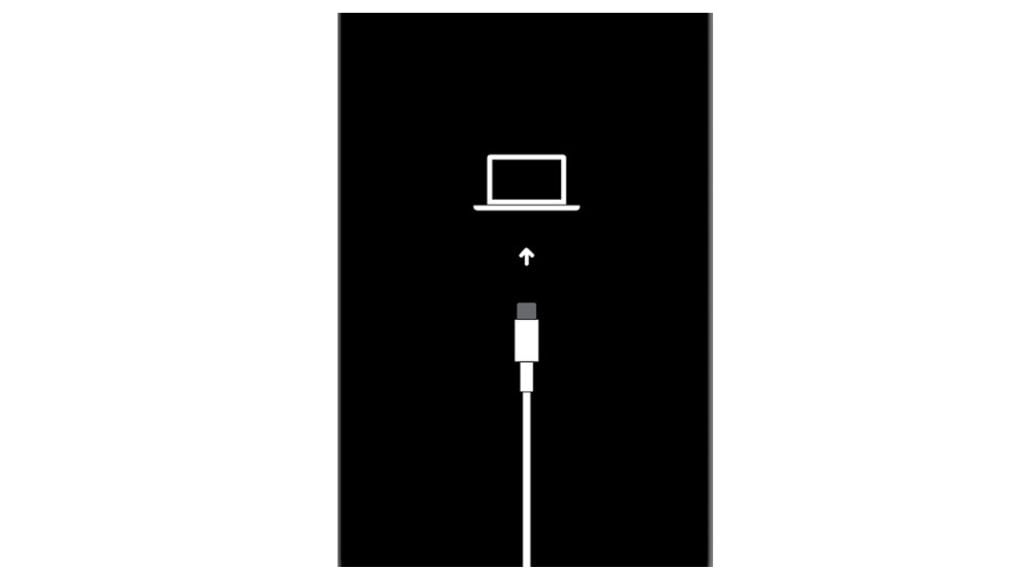
- Connect your iPhone 6 to a computer via USB cable.
- Press and hold Sleep/Wake + Home until you see the Recovery Mode screen.
- In iTunes, choose Update to try reinstalling iOS without deleting data.
Update or Restore Using DFU Mode
DFU (Device Firmware Update) mode is an even deeper restore method to try if the above doesn’t work in fixing iPhone 6 not turning on issue.
- Connect your iPhone 6 to a computer via USB cable.
- Press and hold Sleep/Wake + Home for 10 seconds.
- Release Sleep/Wake but keep holding Home until DFU mode initiates.
- In iTunes, choose Restore. This will wipe your iPhone 6 and reinstall a clean iOS version.
Contact Apple Support for Hardware Repair
If you’ve tried all troubleshooting but your iPhone 6 still won’t turn on, the issue likely requires professional repair.
Contact Apple Support directly to diagnose the specific problem. Out-of-warranty costs will apply unless you have AppleCare+ coverage.
Be sure to back up your data first, as repairing an unresponsive iPhone may result in data loss. With the right troubleshooting steps, iPhone 6 not turning on issue will be fixed and your iPhone 6 should be working again soon.
So I was on snapchat ( I did not drop my phone), then the screen just turned black and now it won’t turn on. I keep getting phone calls and text messages, but can not answer since it is a black screen. I tried clicking home button and lock button simultaneously, but it still is not working.
still don’t work
Thanks you so much your helpful advice. I was able to ‘revive’ my iPhone by holding down the home and on/off buttons simultaneously. You are the best teacher.
Thanks again.
Terri. 🙂 🙂
Thank you very much to the person who published this very helpful as soon as I tried it turned on right away
THANK YOU!!!!!! I thought I was going to have to buy a new damn phone… I just love apple sometimes. You’re a life saver
I did not drop my phone or do anything to it but the is black and it won’t turn on antibiotics I already tried holding the power button and charging it but it still won’t work
Thank you…. the info on how to reboot saved a very embarrassing day for me. 🙂
Exactly easy professional instructions that work
Much appreciate
You saved my phone, thank you 🙂
I keep getting phone calls and text messages,but can not answer since it is a black screen
I tried clicking home button and lock button simultaneously, but it still not working
I got a fix via >>>>>> RecoveryTool Fix Recovery
Thank you! Quickly healed.
Thank you so much!! I went to iphone to iphone all the time! I thought my iphone couldnt be saved! Thx!!
You rock my world. Thank you so much for your online help!!!!
You Rock. I really appreciate going on line and finding your help. It worked! Thank you.
plz give me answer my iphone 6 plus s is still didnt work and still not restarting plz give me answer what should do
omg thank you so much,my iphone wasn’t turning on, so i left it to charge over two hour’s, then i got worried i came on my laptop and search up what to do if your iphone six wont turn on then i found this i tried it and my iphone turned on, omg thank’s for the tip i was starting to get worried
thankyou so much for your help!
thank u sooooooooooooo much omg it worked :))
thanks, it was of great help..
thankyou so freaking much sir
thankyou so freaking much…<3
My home button isnt working as its spoiled n i cant press and hold both the button because it doesnt worked . So what else solution there is?
Thank you so much, the wireless company just told me to get a new phone