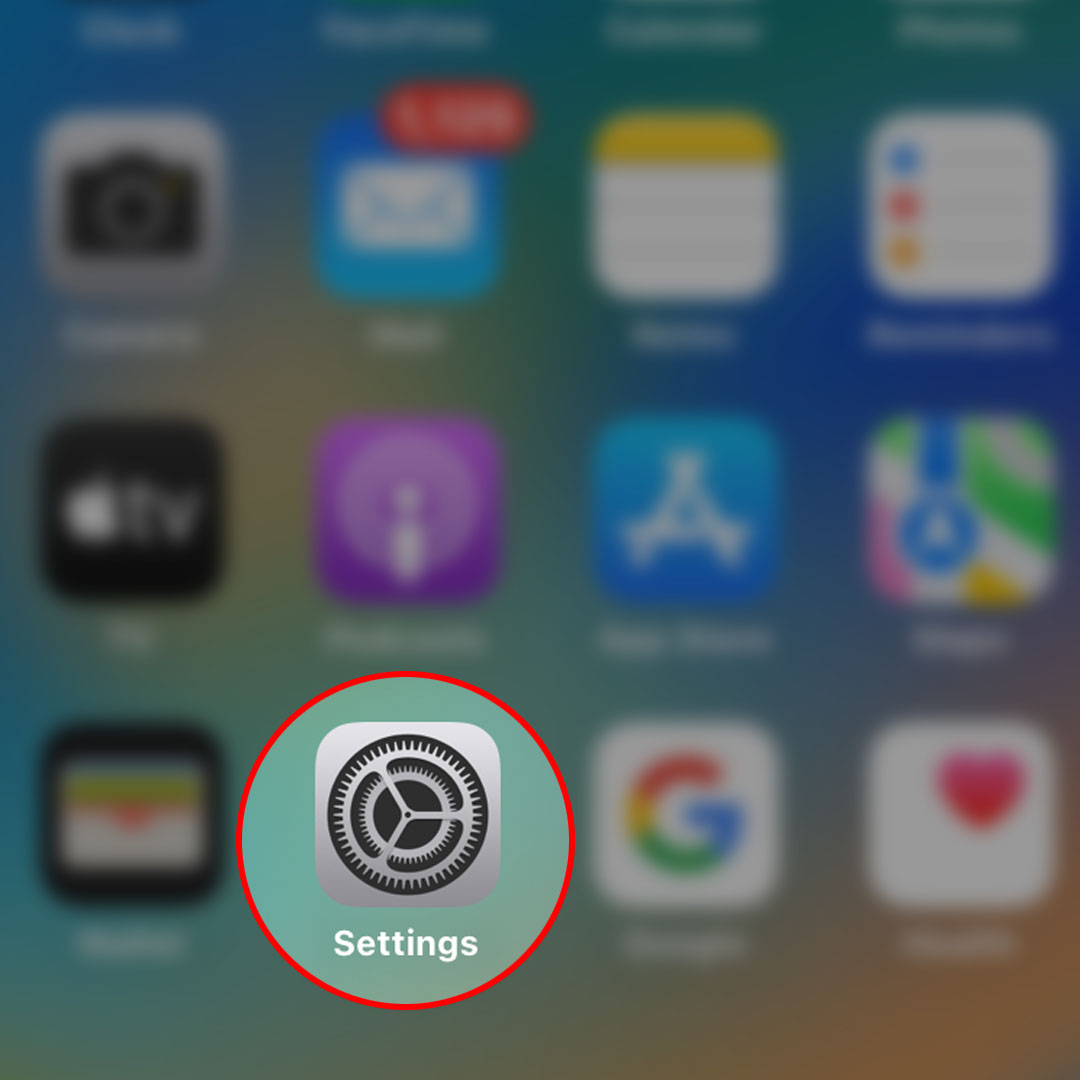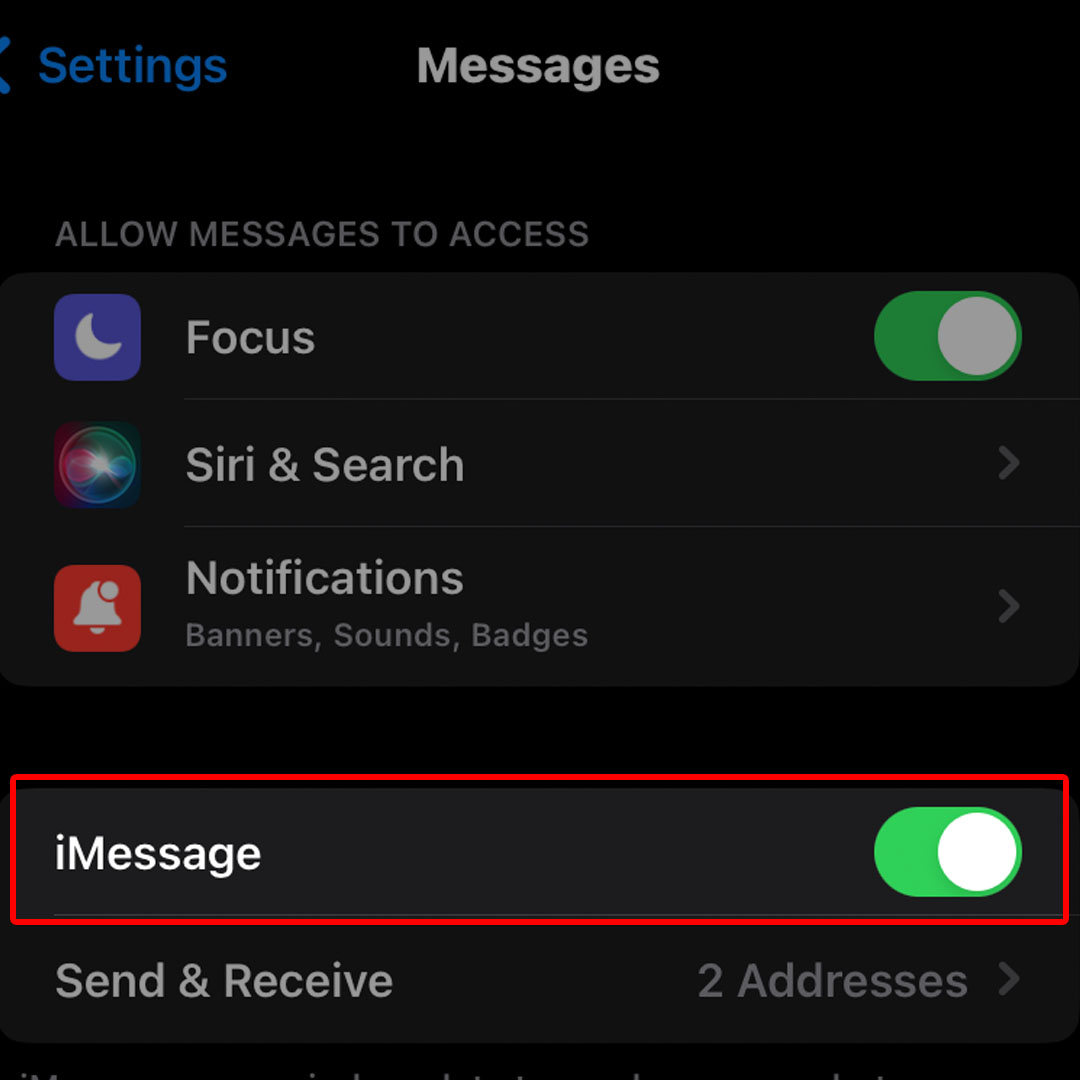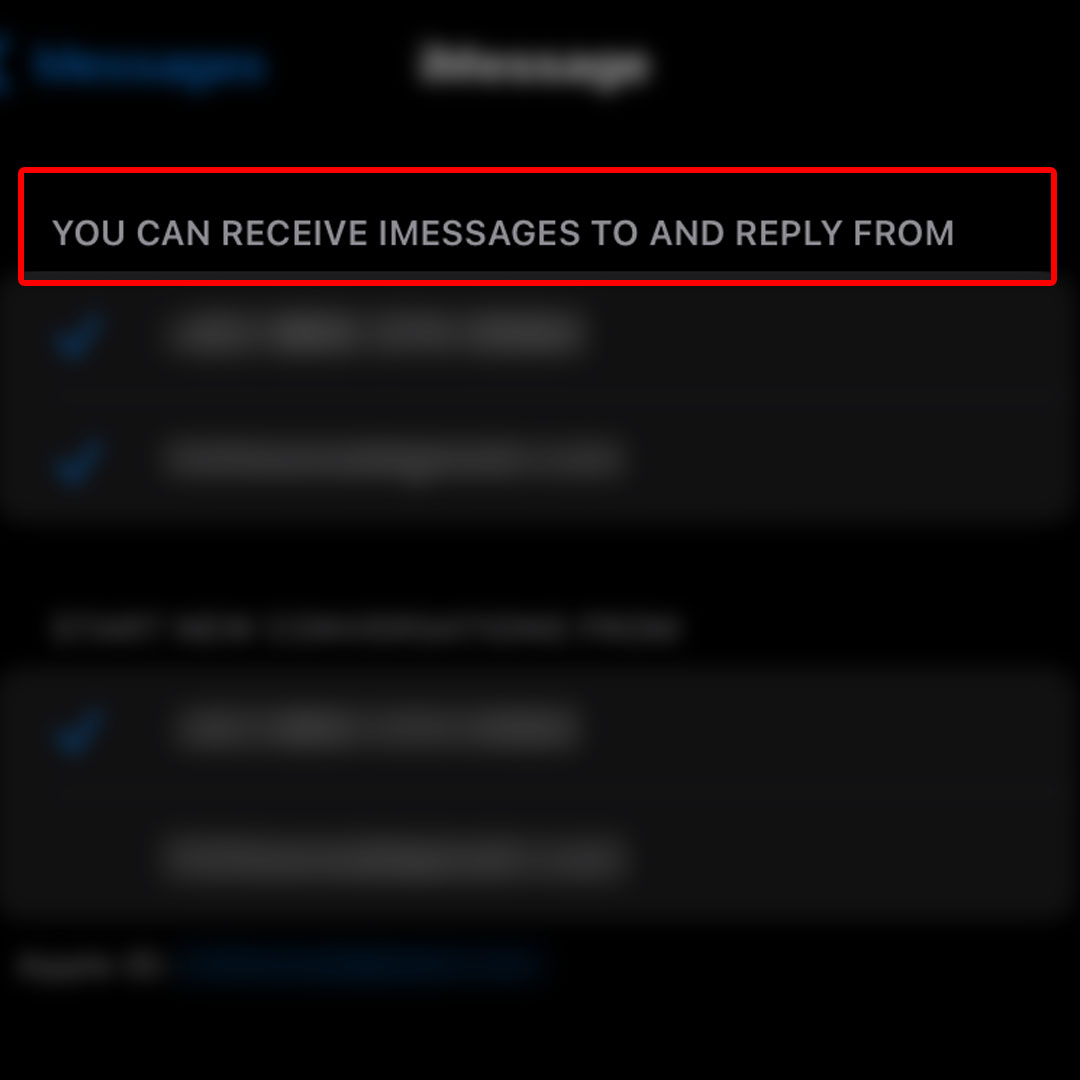This post will walk you through turning iMessage on or off in iOS 16 devices, particularly on the latest iPhone series. Here’s a quick guide to disable/enable iMessage on Apple iPhone 14 devices.
Estimate Cost : 0
Time Needed : 3 minutes
One good thing about iMessage is that messages are always encrypted and secured. An indication that your message is sent as iMessage is the text bubble that appears blue.
Depending on your needs and preferences, you may opt to send messages from your iPhone as iMessage or plain text or SMS. All you have to do is turn iMessage on or off from the iOS Messages app settings.
If you’re new to iOS and need help configuring these settings, then you can always refer to these subsequent steps.
To begin, launch the iOS Settings app on your phone. Simply head over to the Home screen then tap on the Gear-shaped icon that represents the Settings app shortcut.

You can also access this shortcut icon from the App library.While in the Settings menu, scroll to find Messages from the given items then tap on it to proceed.

The Messages app settings menu will load up next. Here, you will see different features and options relevant to the iOS Messages app.To continue, find iMessage from the given items.

Once found, tap the iMessage switch to turn the feature ON or OFF.When it’s turned ON, your iPhone is all set to send and receive messages as iMessages.

Just be sure to specify the Send & Receive Information so that you can receive iMessages to and reply from and start new conversations from using your correct contact information.
Tools
- Settings
Materials
- Apple iPhone 14
Also review your contact details, particularly your phone number and email address to ensure everything is correct. This is recommended especially if you have multiple active phone numbers and email addresses.
iMessage Alternative Apps for iPhone 14
iMessage is a patented Apple messaging feature embedded in iOS devices and Mac computers. With iMessage, you can send texts, photos, or video files from your iPhone to another Apple device over Wi-Fi or cellular data networks.
Using iMessage is indeed cool but its main downside is that it’s not available for Android devices. But on a positive note, there are plenty of iMessage alternatives that work for both iOS and Android devices.
Among the widely used iMessage alternative apps that are deemed smart and secure include WhatsApp, Messenger, Signal, WeChat, Telegram Messenger, Skype, KakaoTalk, Line, and Fiber Messenger, to name some.
Just download and install any of these apps on your phone and you should be all set to send and receive messages just the way you do with iMessage.
And that’s all about turning iMessage on or off in the Messages app settings on the new iPhone 14 smartphone.