With over 1 billion monthly active users, TikTok has become one of the top social media platforms. An endless stream of videos from followed accounts fills up your For You Page. But over time, you may wish to unfollow certain accounts that are no longer relevant or interesting to your feed. This guide will walk through the various ways to unfollow TikTok accounts using your iPhone.
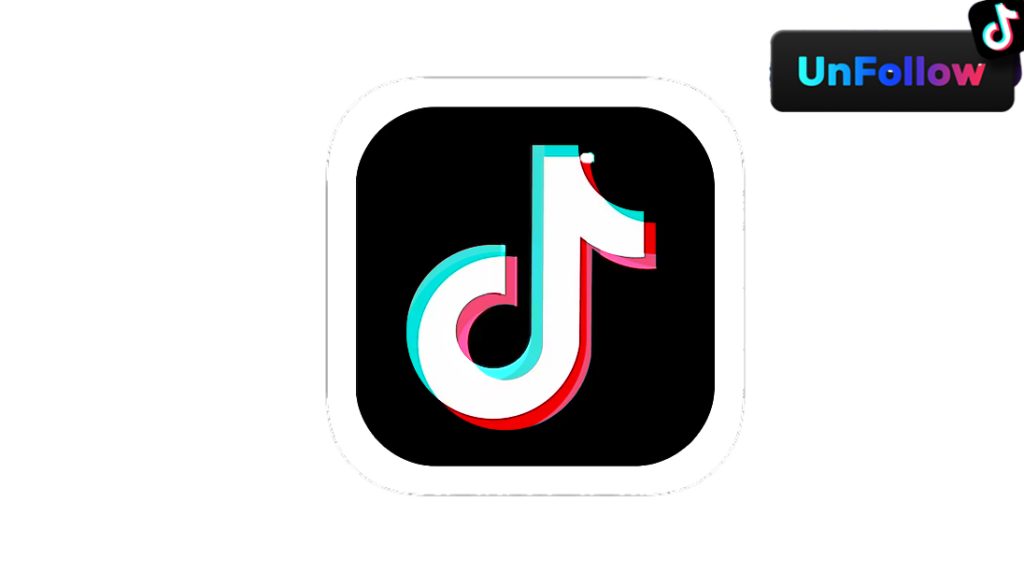
Reasons to Unfollow Accounts
The primary use of a TikTok account is to create, share, and discover short-form videos with a global audience. It allows users to express their creativity, talents, and personalities while connecting with others, building a following, and engaging with the TikTok community.
There are a few main reasons you may want to unfollow accounts on TikTok:
– The account no longer posts content that interests you or that you find entertaining or helpful.
– The account posts too frequently and overwhelms your feed.
– You no longer wish to keep up with a friend’s or influencer’s updates on the app.
– The account posts new content infrequently and is inactive.
– You want to clean up your Following list and refine the videos shown to you.
Unfollowing irrelevant, inactive, spammy, or otherwise undesired accounts helps keep your TikTok feed useful and enjoyable.
Finding Followed Accounts
On TikTok, “Followed Accounts” refers to the profiles of users that you have chosen to follow. When you follow an account, their content, including videos and updates, will appear on your “Following” feed, allowing you to stay up-to-date with their posts and engage with their content.
Before unfollowing accounts, you first need to locate who you currently follow. To do so:
1. Open your TikTok profile by tapping the “Me” tab at the bottom.
2. Tap the three-line menu icon in the upper right corner.
3. Choose “Following” to view a list of all accounts you follow on TikTok.
This provides an overview of the accounts contributing to your feed that you may wish to unfollow.
Unfollowing from Profile
An account profile on TikTok is a user’s personal page that showcases their username, profile picture, bio, and all the content they have posted on the platform. It serves as a public identity for the user, and other TikTok users can visit the profile, view their videos, follow them, and engage through likes, comments, and shares.
To unfollow from an account’s profile:
1. Navigate to the profile of the account you wish to unfollow.
2. Tap the red “Following” button below their bio. This will change it to a blue “Follow” button.
3. Confirm you want to unfollow the account when prompted.
This removes that account’s content from your TikTok feed.
Batch Unfollowing
Batch unfollowing on TikTok refers to the process of unfollowing multiple accounts at once instead of unfollowing them one by one individually.
This feature streamlines the unfollowing process and allows users to quickly remove multiple accounts from their following list by selecting them in bulk and confirming the action, saving time and effort.
However, it’s important to note that TikTok might have certain limits or restrictions on the number of accounts you can unfollow in a given time period to prevent misuse or spamming.
For bulk unfollowing, follow these steps:
1. Go to your Following list and tap “Edit” in the top right corner.
2. Tap the circle icon next to each account you want to unfollow. A checkmark will appear.
3. Tap “Unfollow” at the bottom to unfollow all selected accounts at once.
Quickly unfollow multiple accounts in bulk that you want to prune from your feed.
Undoing Unfollows
Undoing unfollowing on TikTok allows a user to re-follow an account they had previously unfollowed.
After unfollowing an account, if you decide to re-follow them, you can visit their profile and tap the “Follow” button again to restore the connection, and their content will start appearing on your “Following” feed.
If you change your mind, you can undo unfollow on TikTok with these steps:
– Revisit the account’s profile that you unfollowed.
– Tap the blue “Follow” button to follow them again and resume seeing their content.
– Alternatively, find them in your Followers list and tap “Follow Back.”
You can easily undo and unfollow if you still want to see their videos in your feed.
Preventing Suggestions
Preventing Suggestions on TikTok is a feature that allows users to control the accounts that TikTok recommends to them on the “For You” page or through notifications.
Here’s how to use this feature:
- In your account Privacy and Safety settings, toggle off “Suggest accounts I may want to follow” to avoid recommended unfollowed accounts popping up again.
By selecting “Prevent Suggested Accounts,” users can limit the type of content and accounts that appear in their recommendations, providing a more personalized and tailored TikTok experience based on their preferences and interests.
Additional Tips
– Review your Following list routinely to purge inactive or irrelevant accounts.
– Tap “Sort” in your Following list to spotlight accounts you interact with least.
– Unfollow gently – don’t mass unfollow friends and connections.
Keep your iPhone’s TikTok feed tailored to your interests by pruning unneeded accounts routinely. Follow these steps to unfollow accounts of all types cleanly.
Unfollowing Someone on TikTok using an iPhone FAQs
-
Q: How do I view a list of accounts I currently follow on TikTok for iPhone?
A: Open your profile, tap the 3-line menu, and choose Following to see a list of all accounts you follow on TikTok.
-
Q: What is the easiest way to unfollow someone on TikTok with an iPhone?
A: Go to their profile page and tap the red Following button below their bio. Confirm you want to unfollow them.
-
Q: Can I unfollow multiple TikTok accounts at once on my iPhone?
A: Yes, from your Following list, tap Edit, select accounts, then tap Unfollow to bulk unfollow checked accounts.
-
Q: If I accidentally unfollow someone on the TikTok iOS app, can I undo it?
A: Fortunately, yes – go back to their profile and tap the Follow button to resume following them and seeing their videos.
-
Q: How do I stop the TikTok iPhone app from suggesting accounts I’ve unfollowed?
A: In TikTok Privacy & Safety settings, turn off “Suggest accounts I may want to follow,” and it won’t recommend unfollowed accounts.