The iPhone has become an integral part of our lives, serving as a multi-functional tool that keeps us connected and organized. However, just like any other electronic device, it is susceptible to malware and viruses that compromise its security and functionality.
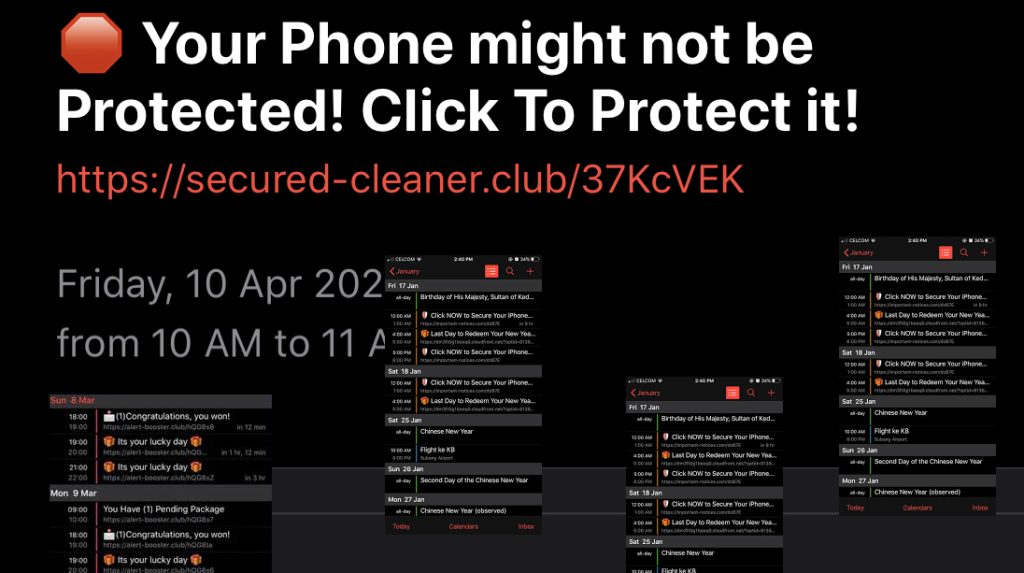
One common issue iPhone users face is the presence of viruses within their calendar app, disrupting their daily schedules and potentially exposing sensitive information. This post will help you identify and remove viruses from your iPhone calendar effectively and safely.
Understanding iPhone Calendar Viruses
iPhone calendar viruses, or “calendar spam,” involve malicious events and invites that flood your calendar with unwanted content. Cybercriminals often use these calendar spam messages to promote their products or services, spread phishing links, or harvest personal data. Additionally, they can cause disruptions by overwhelming your calendar with irrelevant events, making it challenging to manage your actual schedule.
Identifying Calendar Spam
The first step in removing viruses from your iPhone calendar is to identify calendar spam. Common signs of calendar spam include:
1. Unknown or irrelevant events: If your calendar suddenly populates with events or invitations from unknown sources or unrelated topics, it is likely to be calendar spam.
2. Suspicious links: Calendar spam often includes embedded links that may lead to malicious websites or phishing pages.
3. Repetitive or excessive events: If you notice recurring events that seem unrelated to your daily activities, they could be calendar spam.
4. Events in a foreign language: Calendar spam might contain events written in languages you need help understanding or have yet to encounter.
Scanning for Malware
If you notice unusual calendar activity, scan your iPhone for viruses using anti-malware software:
- Install a security app like Malwarebytes or Norton Mobile Security.
- Run a thorough scan of your device’s storage and memory. This checks system files and apps for malware.
- Allow the app to remove or quarantine any infections it detects. Some specifically target calendars.
- Schedule periodic anti-virus scans to detect any new malware before it spreads.
Catching and eliminating viruses early prevents further impact on your calendar.
Removing Calendar Spam
Now that you can identify calendar spam let’s explore the methods to remove it from your iPhone calendar safely:
Method 1: Decline and Delete
1. Open the Calendar app on your iPhone.
2. Locate the spam event or invitation.
3. Tap on the event to view its details.
4. Tap “Decline” to reject the invitation.
5. When prompted, choose “Delete and Decline” to remove the event from your calendar.
Method 2: Report as Junk
1. Go to the Calendar app on your iPhone.
2. Find the spam event or invitation.
3. Tap on the event to view its details.
4. Scroll down and tap “Report Junk” to notify Apple about the spam.
5. Confirm your action by tapping “Report Junk” in the pop-up window.
Method 3: Adjust Calendar Settings
1. Open the “Settings” app on your iPhone.
2. Scroll down and select “Calendar.”
3. Under “Event Invitation,” change the setting from “In-App Notifications” to “Email to [your email address].”
4. This adjustment will send all calendar invitations to your email, allowing you to screen and delete potential spam before they clutter your calendar.
Method 4: Delete Suspicious Calendar Entries
Scrutinize your calendar for suspicious entries like spam ads, unknown alarms, weird notes, or repeating events.
- Open the Calendar app and review all events and reminders.
- Delete anything that looks unfamiliar or questionable by swiping left and tapping Delete.
- Check every calendar, including Holidays, for potential malware.
Removing shady calendar items can eliminate harmful spam or malware.
Preventive Measures
While dealing with existing calendar spam is essential, taking preventive measures can save you from future infections:
1. Be cautious with accepting invitations: Only accept event invitations from trusted sources and avoid accepting those from unknown senders.
2. Use a reputable calendar app: Consider using third-party calendar apps that offer enhanced security features and better spam filtering.
3. Keep your software updated: Regularly update your iPhone’s software, including the Calendar app, to ensure you have the latest security patches.
4. Enable two-factor authentication (2FA): Activating 2FA adds an extra layer of security to your Apple ID, reducing the risk of unauthorized access.
Protecting your iPhone from calendar spam is crucial in maintaining a clutter-free and secure digital life. By identifying calendar spam, promptly removing it, and implementing preventive measures, you can ensure that your calendar remains a reliable tool to manage your schedule efficiently.
Stay vigilant and informed to safeguard your iPhone from potential threats, and enjoy a seamless and secure mobile experience.
Removing Viruses from iPhone Calendar FAQs
-
How can I identify calendar spam on my iPhone?
Calendar spam can be identified through several signs, such as unknown or irrelevant events, suspicious links within the events, repetitive or excessive events, and events in a foreign language that you don’t understand.
-
Are calendar viruses dangerous for my iPhone?
Calendar viruses, also known as calendar spam, can be disruptive and annoying. While they may not directly harm your iPhone, they can clutter your calendar, making it challenging to manage your schedule efficiently. Additionally, some calendar spam may contain phishing links or attempt to harvest personal data, posing potential security risks.
-
What should I do when I encounter calendar spam?
When you encounter calendar spam on your iPhone, you have a few options for dealing with it. You can decline and delete the event, report it as junk to Apple, or adjust your calendar settings to prevent spam from cluttering your calendar in the future.
-
Can I prevent calendar spam from appearing on my iPhone?
Yes, you can take preventive measures to reduce the chances of calendar spam on your iPhone. Be cautious with accepting invitations from unknown senders, consider using reputable third-party calendar apps with enhanced security features, keep your software updated, and enable two-factor authentication (2FA) for your Apple ID.
-
Is it necessary to report calendar spam to Apple?
While reporting calendar spam to Apple is not mandatory, it is a responsible action to help improve overall security. When you report calendar spam as junk, it helps Apple identify and address potential security threats, leading to better protection for all iPhone users against such malicious activities.