The iPhone 14’s camera has been receiving complaints from users about its inability to focus on close-up subjects. This article will examine why this issue occurs and provide troubleshooting steps to try and resolve it.
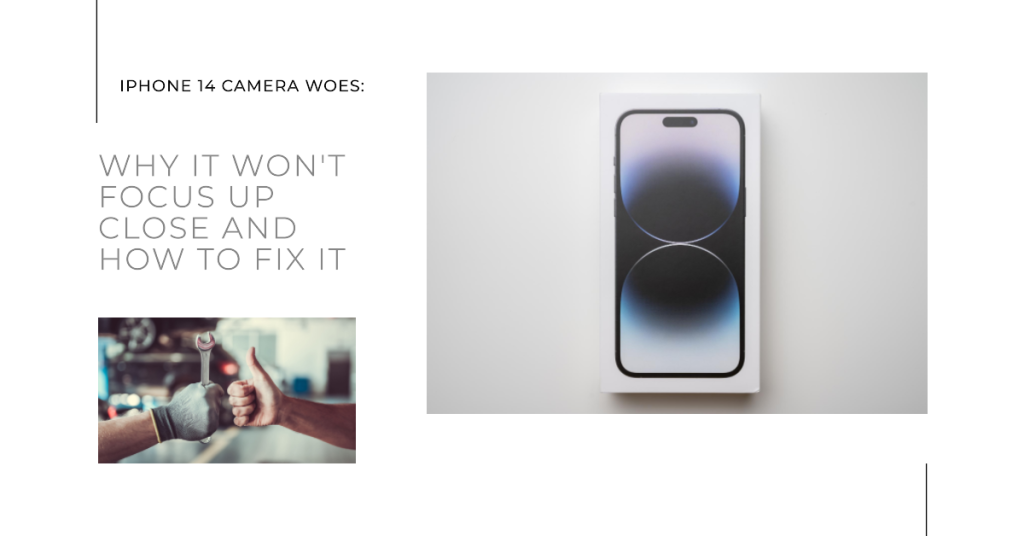
iPhone 14 Camera Focus Overview
The camera focus feature on the iPhone 14 uses a variety of sensors and algorithms to automatically focus on the subject of a photo or video. The main sensor is a phase detection autofocus (PDAF) sensor.
PDAF sensors work by comparing the light from two slightly different perspectives to determine the distance to the subject. This allows the iPhone 14 to focus quickly and accurately, even in low light conditions.
To focus on a subject using the iPhone 14, simply tap on the subject on the screen. The iPhone 14 will then automatically focus on the subject. You can also tap and hold on the subject to lock the focus. This is useful for tracking moving subjects.
The Problem
The iPhone 14 and 14 Plus do not have a dedicated macro lens like the iPhone 14 Pro models. Their standard wide camera lacks the ability to focus on subjects that are very close to the lens, usually anything within 4-8 inches. This results in blurry, out-of-focus photos of close objects like flowers, insects, food, and more.
Why The Focusing Issue Happens?
There are a few technical reasons why the iPhone 14 struggles with extreme close-up shots. Among the widely known causes are as follows:
1. Lens Design. The iPhone 14’s wide lens has a relatively longer focal length compared to prior iPhone models. This means the minimum focusing distance is farther away, making close-ups impossible to focus properly.
2. Lack of Macro Lens. Only the iPhone 14 Pro and Pro Max have a dedicated macro lens specifically designed for close-up photography. Non-Pro models lack this specialized imaging hardware.
3. Software Limitations. Even with the updated 48MP sensor, the iPhone 14’s software and image processing pipeline are not calibrated for macro-style shots. It tries to focus farther away rather than on close subjects.
Recommended Solutions
While the iPhone 14 may struggle with true macro photography, there are a few tips and tricks to try and get better close-up shots:
1st solution: Move Farther Away
The farther you move the iPhone away from the subject, the more likely it will be able to properly focus. Start at least 8 inches away and slowly move closer while taking photos to find the closest focusing distance possible.
2nd solution: Use Magnification
The iPhone camera magnification feature works by using the camera’s zoom lens to zoom in on close-up objects. This allows you to see objects in more detail than you would be able to with the naked eye.
To enable the iPhone camera magnification feature, you can follow these steps:
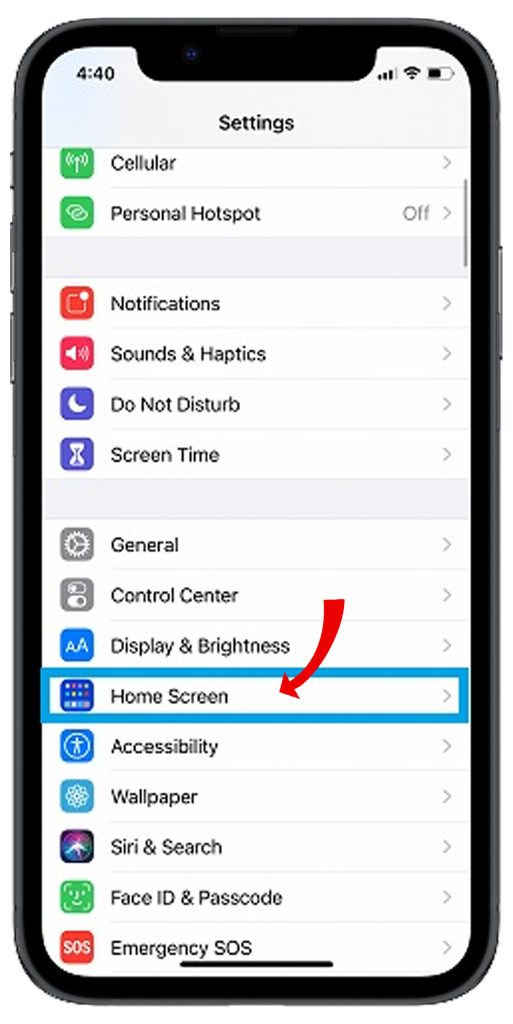
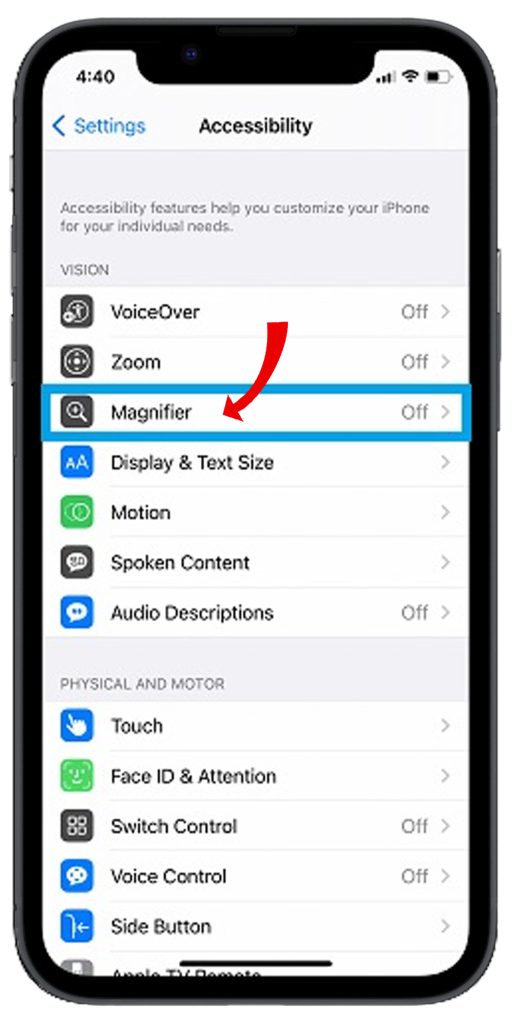
- Open the Settings app.
- Tap on Accessibility.
- Scroll down and tap on Magnifier.
- Toggle on the switch next to Magnifier.
Once you have enabled the Magnifier feature, you can access it by triple-clicking the side button on the iPhone 14.
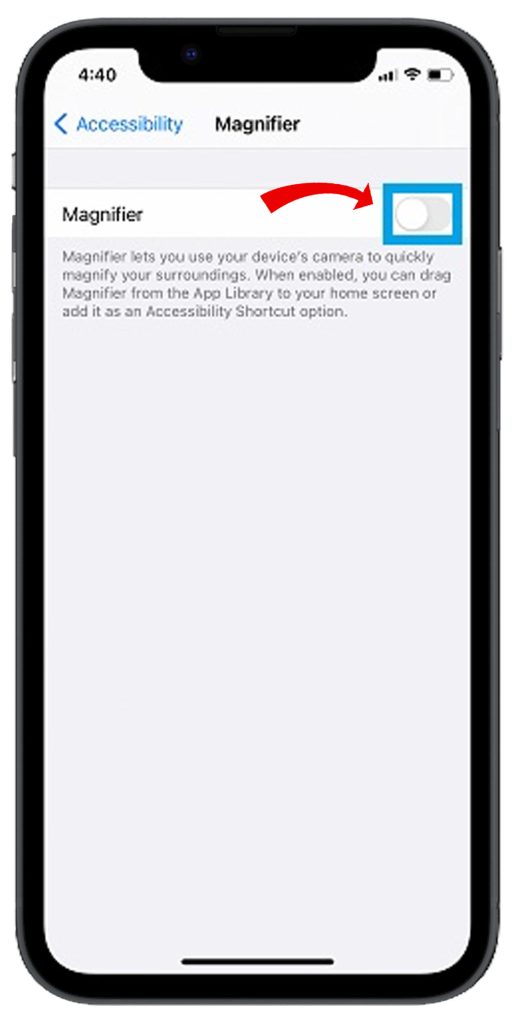
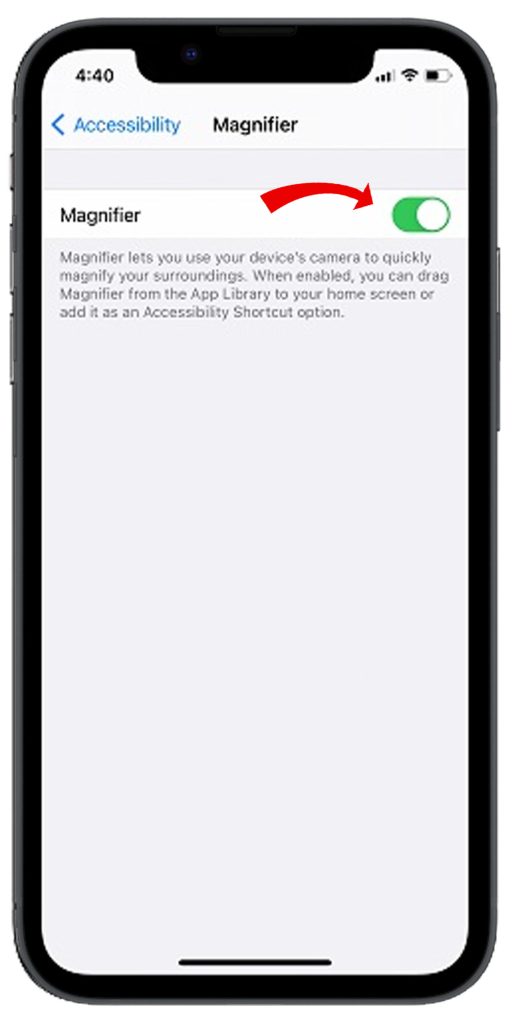
To use the Magnifier feature, simply point your iPhone at the object you want to magnify. You can pinch or spread the screen to zoom in or out. You can also use the slider at the bottom of the screen to adjust the magnification level.
Enabling the magnifier option in Accessibility settings can help zoom in and fine-tune focus for close-ups.
3rd solution: Try Portrait Mode
Portrait mode on the iPhone 14 uses a combination of hardware and software to create a depth-of-field effect. This means that the subject of the photo is in sharp focus, while the background is blurred.
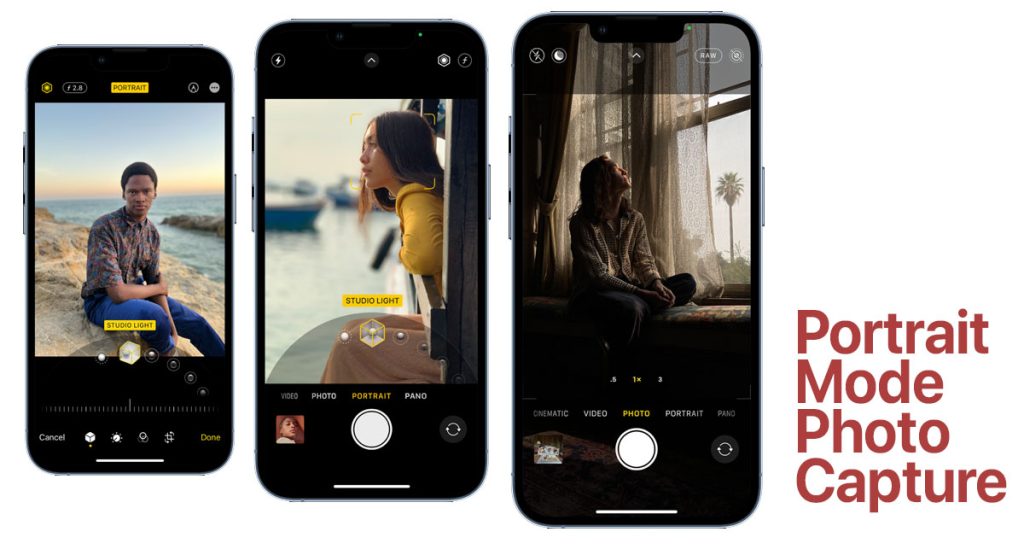
When you take a photo in Portrait mode, the iPhone 14 uses both cameras to create a depth map of the scene. The depth map is used to identify the subject of the photo and to blur the background.
Portrait mode forces the iPhone camera to simulate a shallower depth of field. This may help blur out backgrounds and keep very close subjects in sharper focus.
4th solution: Edit and Sharpen
If your close-ups turn out soft and blurry, try using editing tools like the Photos app or third-party apps to increase sharpness and definition. This can make the photos look crisper.
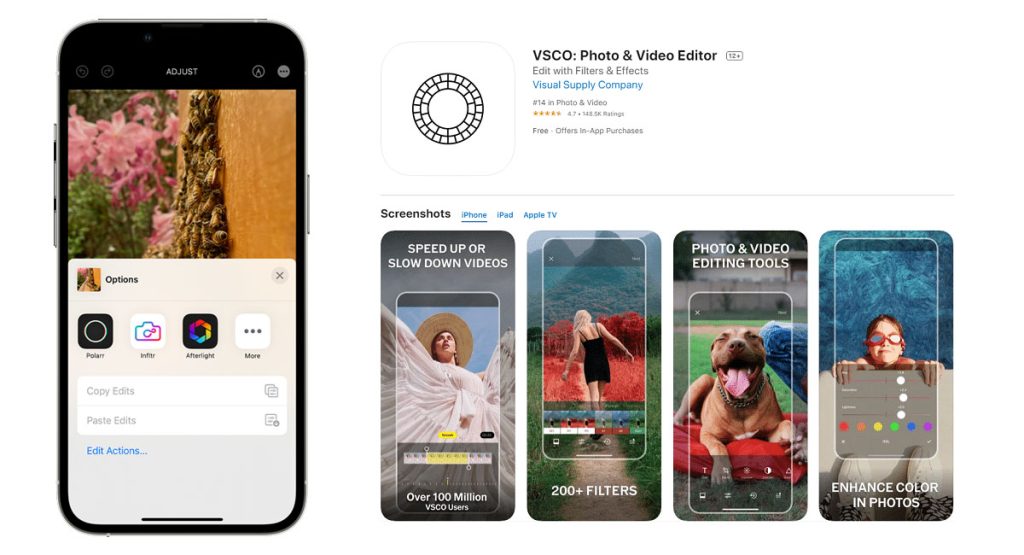
5th solution: Use Pro Camera Apps
Advanced camera apps like Halide and Moment allow manual focus control and can override the iPhone’s autofocus limitations. Focus peaking highlights what’s in focus, helping compose extreme close-ups.
6th solution: Buy External Lenses
Consider purchasing a close-up/macro lens attachment for your iPhone. These magnifying lens accessories mount over the existing lens and allow much closer focusing.

A macro lens is a type of lens that allows you to take close-up photos of small objects. Macro lenses typically have a shorter focal length than regular lenses, which means that they can focus on objects that are very close to the camera.
- There are a number of great macro lenses available for the iPhone 14. Among the widely used among iPhone 14 owners are Moment Macro Lens, Xenvo Pro Lens Kit, Sandmarc Macro Lens, Sirui Mobile Macro Lens, Apexel APL-18XMW Macro Lens.
These lenses all have different features and price points, so you can choose the one that is right for you. If you are looking for the best possible image quality, then the Moment Macro Lens is a great option. However, it is also the most expensive lens on the list.
A Redditor’s Story of Frustration
On the iPhone subreddit, a Redditor shared his/her frustrating experience:
“My iPhone 14 seems to only focus on the background of a picture and won’t focus on my gecko’s head. I just got this phone yesterday and don’t know how to fix it.”
This complaint highlights the common issue many iPhone 14 owners are facing. They expect macro photography capabilities like the iPhone 14 Pro. When attempting to photograph pets or other close subjects, they find the camera repeatedly fails to focus properly. The background gets priority over the main subject.
It’s an understandable gripe for excited new iPhone buyers who upgraded from older models that could focus much closer. Although the iPhone 14 packs a great new camera overall, macro and close-up shots remain a weak point on non-Pro devices.
Hopefully, the tips provided here can help troubleshoot the limitations. While not a flawless solution, using manual camera controls, editing to sharpen, and shooting from farther away can improve close-up photos. Otherwise, upgrading to an iPhone 14 Pro may be required to fully unlock macro potential.