Wondering if you can activate iPhone without SIM card? The answer to that is YES. There are different ways for you to activate an iPhone even without using a SIM card. And two of the widely used methods are elaborated in this context. If you don’t want to be locked to an unwanted network provider, then you can refer to this walkthrough to activate your iPhone without using a SIM card. Read on to learn more.
SIM-Free Activation for iPhone: A Comprehensive Guide
Activating an iPhone usually requires a SIM card, which is used to establish a connection with your carrier’s network. However, there are situations where you may not have a SIM card readily available. This could be because you’re using an old iPhone as a Wi-Fi-only device, or you’re traveling abroad and want to use a local SIM card later. Whatever the reason may be, activating an iPhone without a SIM card is indeed possible.
1. Activating an iPhone using iTunes on a computer

The first most effective method to activate an iPhone without a SIM card is using iTunes on your computer. Apple’s very own iOS management software is established and specially designed to serve such task. Simply follow the instructions below.
If you have an unlocked iPhone, then you can use iTunes to activate it. To get this done, you will need to secure a compatible computer either Windows or Mac that has the latest version of iTunes software installed. If you don’t have iTunes yet, then you can download the latest version of the app for free on your computer from the Apple website. Once you have it installed, proceed with these steps to activate your iPhone with iTunes:
- Connect your iPhone to the computer using the Apple-supplied USB cable or Lightning cable. Assuming that the phone is not locked to a carrier, iTunes will prompt a message telling what you need to do and the details you need to fill in to activate your iPhone.
- When iTunes detects your iPhone, select the option to Set up as new iPhone then click Continue.
- You will then be directed to a new Sync with iTunes screen. From that screen, click the Get Started button and the Sync.
- Wait for the process to finish. Once everything is complete, you can disconnect your iPhone from the computer and finish the setup process on your phone.
- Once your iPhone is activated, you will be able to use it on a Wi-Fi network like an iPad or iPod touch.
If you are seeing an iTunes message saying that there is no SIM card installed in the iPhone you are attempting to activate, it means that your phone is locked to a particular carrier. In this case, you will need to find a suitable SIM so you can activate the iPhone. You can just borrow a SIM to use only during the activation.
2. Activating an iPhone using R-SIM/X-SIM
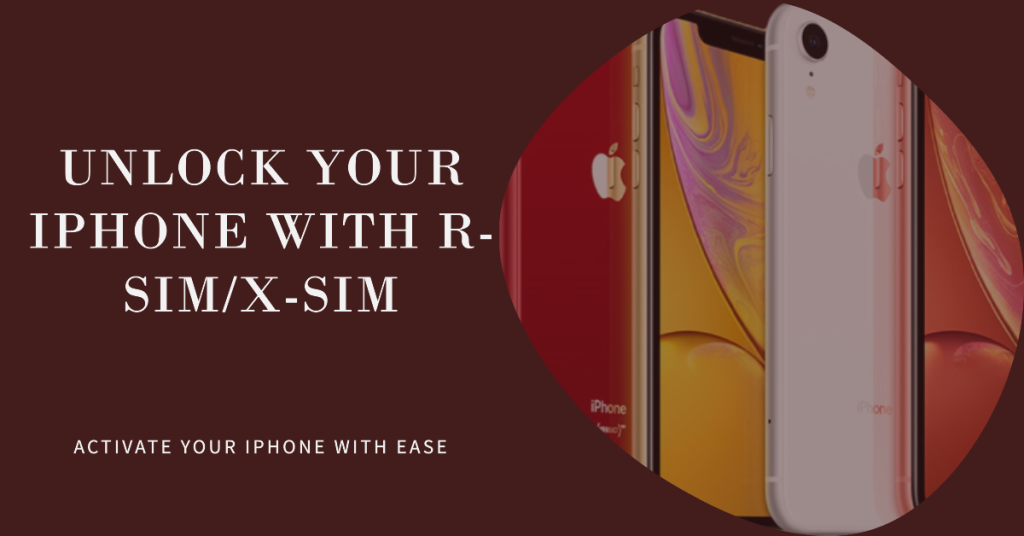
Aside from iTunes, you can also resort to using an R-SIM or X-XIM to activate your iPhone instead of an actual SIM card. Here’s how it’s done:
- Insert the R-SIM or X-SIM into your phone through its SIM tray. A list of network providers will then show up.
- Select your preferred cellular network provider then continue. If your carrier isn’t in the list, select input imsi from the given options instead.
- Enter the 7-digit carrier code when asked. You can search for all imsi codes online.
- Once the correct code is entered, select your iPhone model type from the given options.
- After selecting your iPhone model, choose your preferred unlocking method.
- Wait for the device to process your request then tap Accept from the set up prompt. Doing so will reboot your iPhone to confirm action.
Your iPhone is now activated. In case that method failed, you may resort to iPhone jailbreaking. This would be the last option you will have to activate your iPhone without a SIM card. Jailbreaking means getting rid of all restrictions imposed by Apple to tamper with the internal settings and exploit the iPhone software. Jailbreaking however is only advisable after due deliberations as it will void your iPhone warranties. It’s a tedious process and requires ample amount of time and concentration to get done. Nevertheless, this method will help you unlock or activate your iPhone without SIM card.
I hope that we’ve been able to help you fix the problem with your device. We would appreciate it if you helped us spread the word so please share this post if you found it helpful. Thank you so much for reading!