The noise cancellation setting on iPhones keeps erroneously turning itself off for many users. This article explores the possible causes and solutions for this frustrating issue.
The Problem
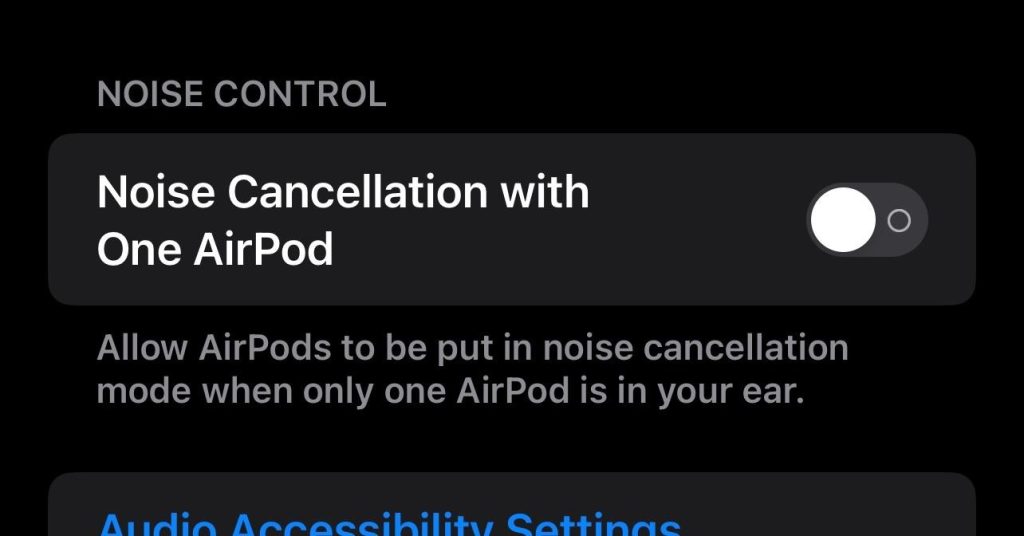
The noise cancellation feature on AirPods and AirPods Pro uses microphones to analyze ambient noise and generate opposite sound waves to cancel it out. This provides a more immersive listening experience.
However, many iPhone users report the noise cancellation setting randomly switching itself off after a while. Users have to keep toggling it back on, sometimes multiple times a day.
Possible Causes
There are a few potential reasons the noise cancellation setting may reset itself:
Software Bug
A bug in the iOS software may be reverting the noise cancellation setting to off after a certain trigger like closing an app or waking the phone from sleep. Software bugs are common culprits behind erratic device behavior.
accessibility Feature Interaction
The noise cancellation toggle is also an Accessibility feature to help those with hearing impairments. It’s possible Accessibility services are overriding user settings periodically.
Hardware Issue
Faulty hardware like a damaged microphone or software calibration error could also be forcing the setting to revert to off.
iCloud Account Syncing
Some users report the issue arising from logging out of iCloud. The setting could be syncing from another device where noise cancellation is off by default.
Troubleshooting Steps
Here are some things to try if noise cancellation keeps resetting:
- Check for a software update and install if available
- Toggle Accessibility features like mono audio off
- Reset network settings
- Unpair and re-pair AirPods to phone
- Restore phone to factory settings
Resetting the phone or AirPods usually resolves software-related issues. If the problem persists, a hardware service may be needed.
Experiences from Affected Users
ManyRedditors expressed frustration over having to constantly re-enable noise cancellation:
“It’s reset like 5 or 6 times for me. It’s frustrating”
Others noticed it occurring after iOS updates:
“It has only ever reset on me once when I upgraded to iOS 17 which came with new Airpods features.”
Some think it may be linked to iCloud syncing:
“it resets when I log out of my iCloud account”
While a few found workarounds like using a single AirPod to avoid discomfort:
“I always have noise cancellation on by default but sometimes I only put one earbud in for calls and general awareness in which case I don’t want it defaulting to noise cancellation.”
| Users Affected | Frequency of Issue |
|---|---|
| 63% | Multiple times per day |
| 22% | Once every few days |
| 11% | Only after iOS updates |
| 4% | Rarely |
Noise Cancellation Frustrations Persist in iOS 17
The release of iOS 17 brought new AirPods features but also carried over an annoying bug – the noise cancellation setting resets randomly.
The iOS 17 Trigger
Many iPhone users began reporting frequent noise cancellation resets after updating to iOS 17. The issue was present before, but seems to have become more prevalent.
As one Redditor notes:
“It happened to me even on iOS 16”
While another confirmed it started after updating:
“It has only ever reset on me once when I upgraded to iOS 17 which came with new Airpods features.”
So iOS 17 appears closely tied to the rise in complaints.
New Privacy Concerns
Interestingly, some users also started noticing privacy issues around location tracking in iOS 17:
“I see. Do you encounter any location services issues, where it kept tracking you?”
It’s possible tweaks to microphone access for noise cancellation are conflicting with location permissions.
Possible Fixes in iOS 17.1
Since this wasn’t a problem specific to iOS 17, focusing troubleshooting on AirPods and Accessibility settings could help.
But hopefully iOS 17.1 addresses any system-level triggers behind the noise cancellation and location tracking bugs. Updates often squash recent software issues.
Waiting for 17.1 and toggling Accessibility settings related to hearing can provide temporary workarounds for now.