These days our on-demand digital world has made it easy to instantly start streaming movies and TV shows from anywhere. But this convenience relies entirely on having a stable internet connection. Traveling by plane or car, camping in remote areas, or even just dealing with spotty WiFi can quickly dampen your streaming plans.
The good news is there are now multiple ways to securely download free movies for offline viewing. By using a combination of streaming apps, websites, and software you can pack your smartphone, tablet, or laptop full of films to watch later without an internet connection. Let’s look at the best methods on how to download movies to watch offline!
Download Movies To Watch Offline Via Streaming Service Options
The most convenient way to download free movies is by using the apps of major streaming services. Netflix, Amazon Prime, Disney+, YouTube, and others now allow offline viewing for subscribers. Here’s a detailed look at how each platform handles downloads:
Netflix
Netflix pioneered offline viewing for major streaming services. All plans now allow you to download movies and shows onto your iOS or Android device to watch when disconnected from the internet.
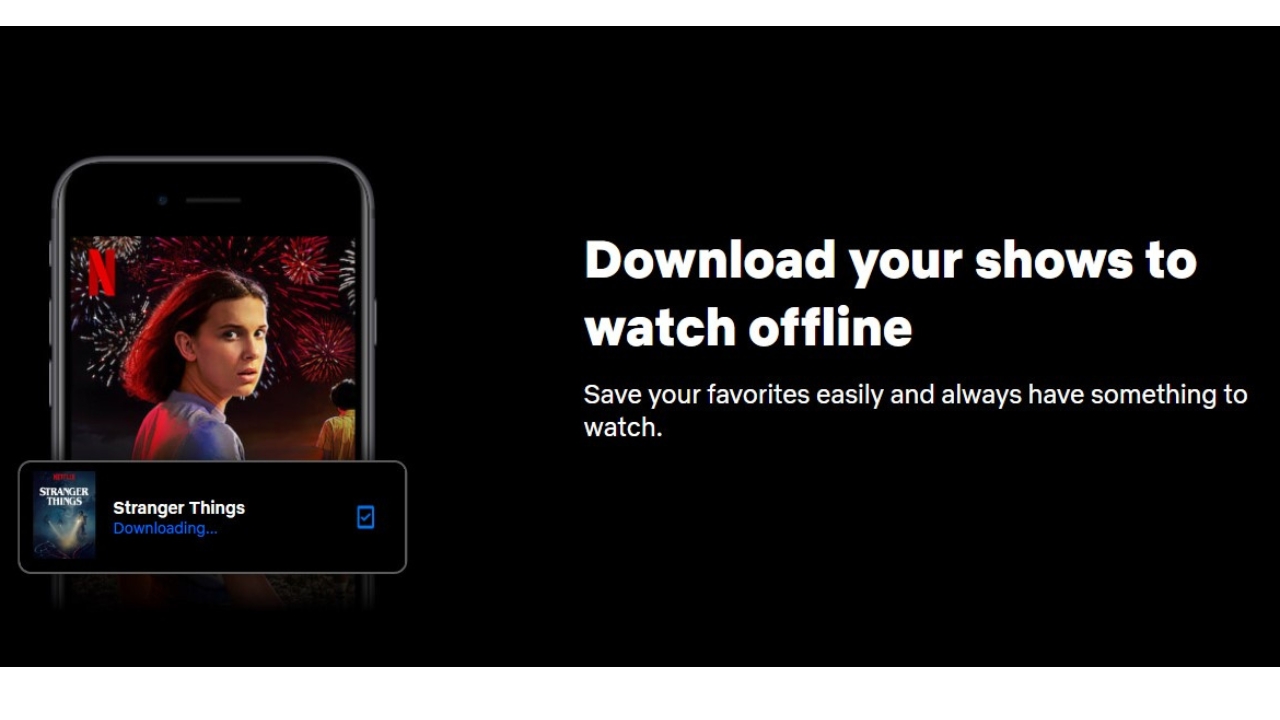
Downloading on Netflix is easy:
- Open up the Netflix app on your smartphone or tablet.
- Find the movie or show you want to download. Look for the downward arrow button which means it’s available for download.
- Tap the download arrow and select your preferred resolution/file size.
- Downloads can take just a couple minutes depending on your connection.
- Once finished, you can find all your downloads inside the “My Downloads” section of the app.
One limitation is that Netflix downloads expire after 7-30 days depending on what plan you have. You can keep up to 100 titles downloaded on a device at a time. Still, this is an incredibly useful feature for frequent travelers or those with shaky internet.
Amazon Prime Video
Like Netflix, Amazon now allows its Prime members to download movies and shows onto their mobile devices through the Prime Video app. Here’s how it works:
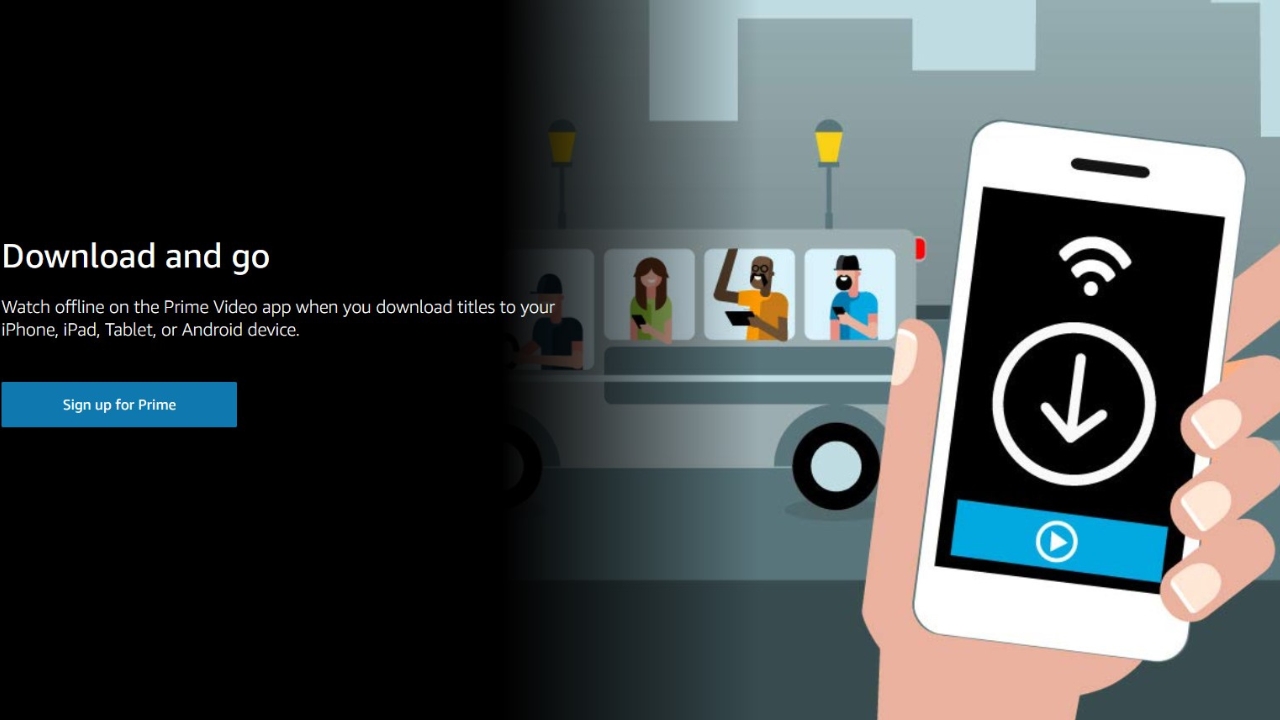
- Open up the Prime Video app on your phone or tablet.
- Find the movie or show you want and tap the download icon.
- Select the download quality, like standard or high definition.
- Downloads typically take 3-5 minutes over a good WiFi connection.
- Your downloaded titles will be waiting for you in the “My Stuff > Downloaded Videos” section.
The main limit with Amazon downloads is they expire after 30 days. You can only have 25 videos downloaded on each device at a time. But again, this makes it easy to stock up on Amazon’s huge catalog of movies, originals, and licensed content for when you’re offline.
Disney+
Disney+ is also fully equipped for downloading movies and shows onto mobile devices for offline viewing. As a subscriber here’s how you can download Disney’s massive library of content:
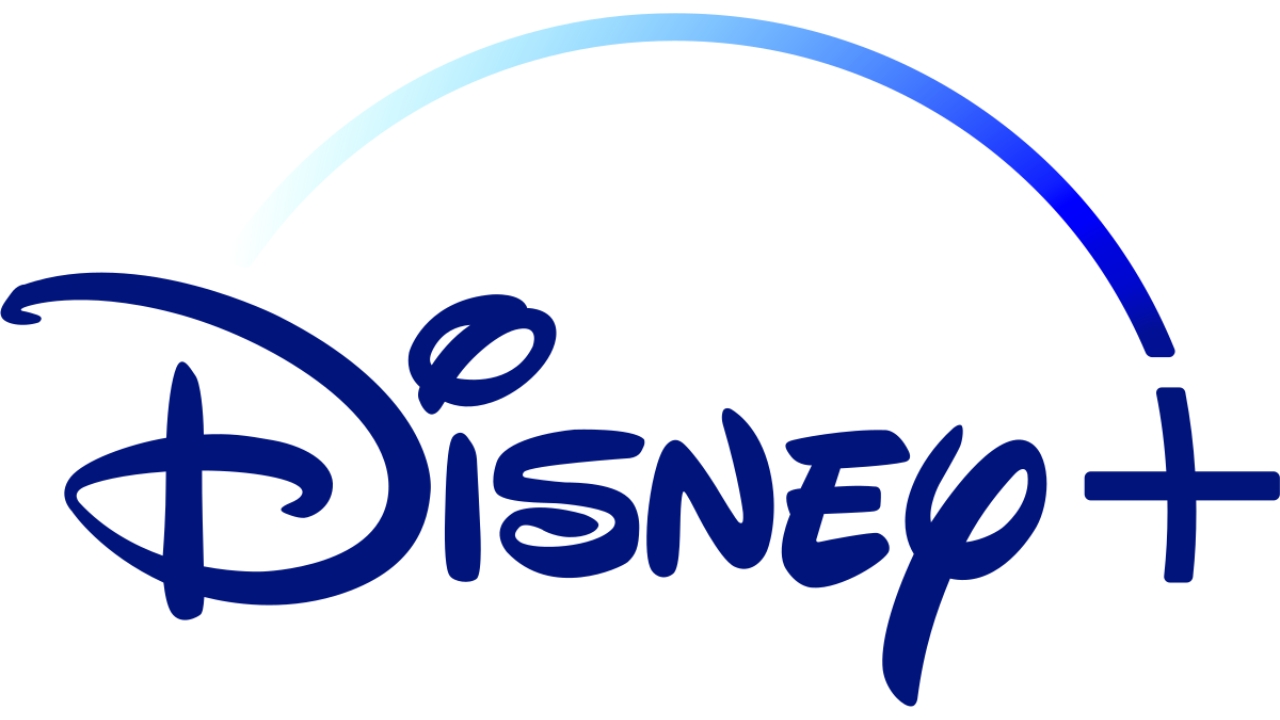
- Open up the Disney+ app on your smartphone or tablet.
- Find the Disney, Pixar, Marvel, Star Wars or National Geographic title you want to download.
- Tap the download icon, which is typically located below the video player.
- Downloads only take a minute or two.
- Visit the “Downloads” section to find all your saved offline content.
One of the best parts of Disney+ is there are no download limits! You can save an unlimited number of titles and they never expire. This makes it super easy to pack your devices full of Disney content to keep your kids entertained on long trips.
YouTube Premium
YouTube Premium subscribers can also download YouTube videos offline by:
- Playing the video you want to download in the YouTube app.
- Tapping the 3-dot menu button next to the title.
- Selecting “Download” from the menu.
- Choosing the download quality, like 1080p HD.
- Finding it later in the Library > Downloads section.

YouTube Premium lets you store up to 500 downloaded videos at once. The downloads never expire, so you can keep a movie saved forever. This works great for one-off videos, but the 500 limit makes it tough to build a huge offline library.
Hulu
Finally, Hulu subscribers can download shows and movies with select plans, like the $14.99/month Premium plan. Here’s how to download on Hulu:

- Log into Hulu on a web browser (downloads only work on mobile apps).
- Under Account > Manage Plan, select a downloadable plan.
- Open the Hulu app on your iOS or Android device.
- Find the movie or show you want, then tap the download icon.
- Visited the Downloads section to find your saved content.
Unfortunately Hulu has the tightest download restrictions. Movies expire after just 30 days and you can only have 25 downloads saved offline at one time.
Third-Party Downloader Tools
In addition to streaming services, there are various third-party downloader tools you can use to save free movies from sites like YouTube, Facebook, Vimeo and more. These give you options beyond the major subscription platforms.
For Android
On an Android device I recommend SaveFrom.net. This handy site lets you download videos from YouTube, Instagram, Facebook, Twitter, TikTok and many other video sites.
To use it:
- Copy the URL of the video you want to download
- Go to SaveFrom.net on your browser
- Paste the URL into the bar and click the arrow icon
- Select a download resolution (1080p, 720p, etc.)
- Hit Download and the movie will save to your device.
You can also get the SaveFrom.net app directly from the Google Play store for quick downloading. The app features a built-in media player so you can easily watch your saved movies.
For iPhone
For iPhones, the website DownVideo.net is my recommended tool. It works similarly to SaveFrom.net by grabbing videos from YouTube, Facebook, Instagram and more.
To use DownVideo.net:
- Copy the link of the video you want to download.
- Visit DownVideo.net in your mobile Safari browser.
- Paste the link into the bar and pick your preferred resolution.
- Click “Download Now” then confirm on the next screen.
- Once it finishes downloading tap the arrow icon in the top right corner to access and watch the movie.
You can use DownVideo.net to get free movies in resolutions up to 4K for super high quality saving.
For Windows/Mac
To download movies on a laptop or desktop, VideoDownloadHelper is a great browser extension for Chrome and Firefox. It can grab videos from over 1000 sites like YouTube, Facebook, Dailymotion, Vimeo and many more.
To use it:
- Install the VideoDownloadHelper browser extension
- Go to a page that has a video you want to download
- The extension icon will appear in your toolbar
- Click it and select “Download” to begin downloading the movie
- The video will save to your computer for offline viewing
This method makes it super easy to quickly save movies for when you won’t have an internet connection to stream them.
Where to Find Free Movies
The last piece of the puzzle is where to find free movies to download. While you can download anything with the tools above, these are some great free, legal sources to get your offline movie library started:
- YouTube – Lots of authorized free movies are uploaded here
- Vudu – Ad-supported movie rentals and “movies on us” section
- Tubi – Massive ad-supported library of free movies
- Crackle – Owned by Sony, free movies and originals with ads
- Pluto TV – Free live TV with tons of movies and viral videos
- IMDb TV – Ad supported free movies from Amazon
- Popcornflix – Owned by Screen Media, ad supported free movies
The key is sticking to reputable, well-known platforms versus unauthorized pirated movies. Follow this guide and build your own treasure trove of movies to watch offline!
Final Thoughts
Thanks to modern streaming and downloading technology, you can now carry an entire library of movies with you anywhere without an internet connection.
The best options are leveraging download features built into platforms like Netflix, Disney+, Amazon and YouTube. For even more versatility, third-party tools let you save movies from virtually any website.
Now you can entertain yourself on long flights, road trips, or in remote locations with ease. Never suffer from boring downtime again! Use this guide to unlock your own massive collection of free offline movies.