With two great iPad models to choose from, deciding between the standard iPad and the high-end iPad Pro can be tricky. This article compares the key difference between iPad and iPad Pro to help you determine which one best fits your needs and budget. We’ll look at performance, display quality, Apple Pencil capabilities, pricing, and more to recommend the best iPad for you.
1: iPad Pro Has More Powerful Hardware
The biggest technical difference is the processors. The iPad uses Apple’s A-series chip, while the iPad Pro houses the same ultra-fast M-series processors found in MacBooks.
For example, the latest iPad Pro contains the M2 chip. Benchmark tests show it offers around 20% better CPU performance versus the A14 Bionic processor in the iPad.

This means the iPad Pro handles demanding creative workflows, heavy multitasking, and graphics-intensive games with ease. The iPad provides smooth performance for everyday tasks, but can’t match the sheer horsepower of the M2 chip.
The iPad Pro also comes configured with up to 16GB RAM compared to just 3GB in the iPad. And you get way more storage options on the Pro, maxing out at a huge 2TB.
2: iPad Pro Has a Better Display
Both tablets have high-resolution Retina displays, but the Pro’s screen is more advanced.
The key advantages of the Pro display are:
- ProMotion – Smooth 120Hz refresh rate makes scrolling and animations ultra-fluid. The iPad display is 60Hz.
- Mini LED on 12.9″ model – Brighter picture, better contrast, and deeper blacks.
- Larger options – 12.9″ and 11″ sizes vs 10.9″ maximum on the iPad.
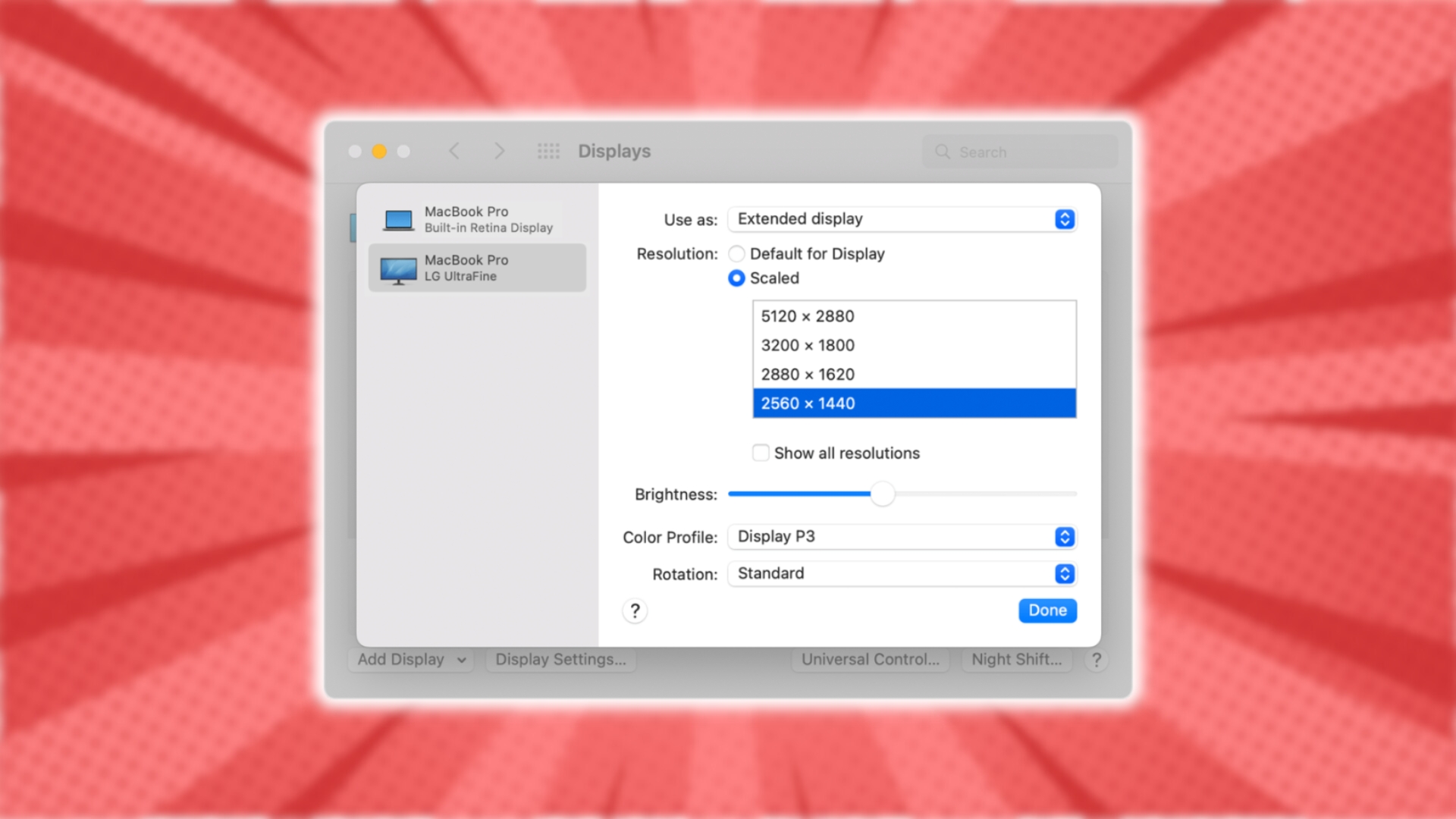
The richer colors and silky smooth ProMotion tech noticeably improve the viewing experience when drawing, watching movies, or gaming.
3: iPad Pro Supports More Accessories
A major benefit of the iPad Pro is compatibility with more advanced accessories, thanks to the Smart Connector port.
The Smart Keyboard Folio snaps directly onto this port, allowing you to use the iPad Pro like a laptop. There’s no need to pair or charge the keyboard.
You’re limited to Bluetooth keyboards with the iPad. A wired connection is more reliable for heavy typing.

The iPad Pro also works seamlessly with the 2nd generation Apple Pencil that magnetically attaches to the side of the tablet. The entry-level iPad only supports the 1st generation pen.
4: iPad Pro Has Better Cameras
For photographers and videographers, the iPad Pro provides pro-level imaging capabilities lacking on the iPad.
You get a dual-lens rear camera system with standard wide and ultra wide lenses that take sharp, vivid photos. The iPad has a single, more basic rear camera.

The Pro can record crystal clear 4K video at 60 fps. The iPad maxes out at 1080p HD video at 30 fps.
5: Face ID vs Touch ID
Unlocking each tablet works a little differently. The iPad uses Touch ID – you press your finger on the Home button to unlock.
The iPad Pro has Face ID that scans your face to unlock, just like the iPhone. In my experience, Face ID is more convenient and reliable than Touch ID.

6: iPad Pro Offers Stronger Overall Performance
Here’s a quick performance comparison:
- The M2 chip in the Pro is around 20% faster than the A14 Bionic in the iPad.
- Apps open instantly on iPad Pro. Some slower loading times on iPad.
- No lag when multitasking on the Pro, some hiccups with iPad.
- Pro handles 4K video editing and gaming flawlessly. iPad can stutter on complex tasks.
While the iPad performs well for basic functions, the Pro’s cutting-edge hardware offers snappier performance across the board.
7: Which iPad Is Better for Drawing and Apple Pencil Use?
Both models work with the Apple Pencil, but the Pro provides a superior drawing experience. Here’s why:
- ProMotion display – The 120Hz screen means pencil strokes appear instantly, just like drawing on paper. This level of responsiveness helps creativity flow.
- Apple Pencil Hover – With the 2nd gen pencil, you can preview marks by hovering over the screen. It takes precision to the next level.
- Larger canvas – The 12.9″ Pro allows more room to sketch and paint compared to the 10.9″ iPad.
The fast refresh rate and Apple Pencil innovations like Hover make the iPad Pro the top choice if you plan to draw often. The entry-level iPad is great for note-taking and occasional sketching.
8: iPad Pro Connectivity and Ports
The iPad Pro contains a Thunderbolt USB-C port that enables super fast data transfers up to 40Gbps. It can connect to high resolution external displays.
You can only get up to 10Gbps transfer speeds with the USB-C port on the iPad.
Only the cellular iPad Pro models offer cutting-edge 5G connectivity. Both tablets are available with Wi-Fi + LTE options.
9: iPad vs iPad Pro Pricing
The iPad starts at $329 for the Wi-Fi only model. To get 128GB of storage, the price is $479. An LTE version costs $559.
The 11-inch iPad Pro starts at $799, while the 12.9-inch model is $1,099. Cellular options cost $200 more.
Here are the key takeaways on pricing:
- Entry-level iPad provides excellent value at just $329.
- You can buy nearly 3 iPads for the price of 1 iPad Pro.
- iPad Pro is a premium product aimed at professionals. Expect to pay accordingly.
- To get 256GB+ storage on iPad, it’s worth looking at 128GB Pro pricing.
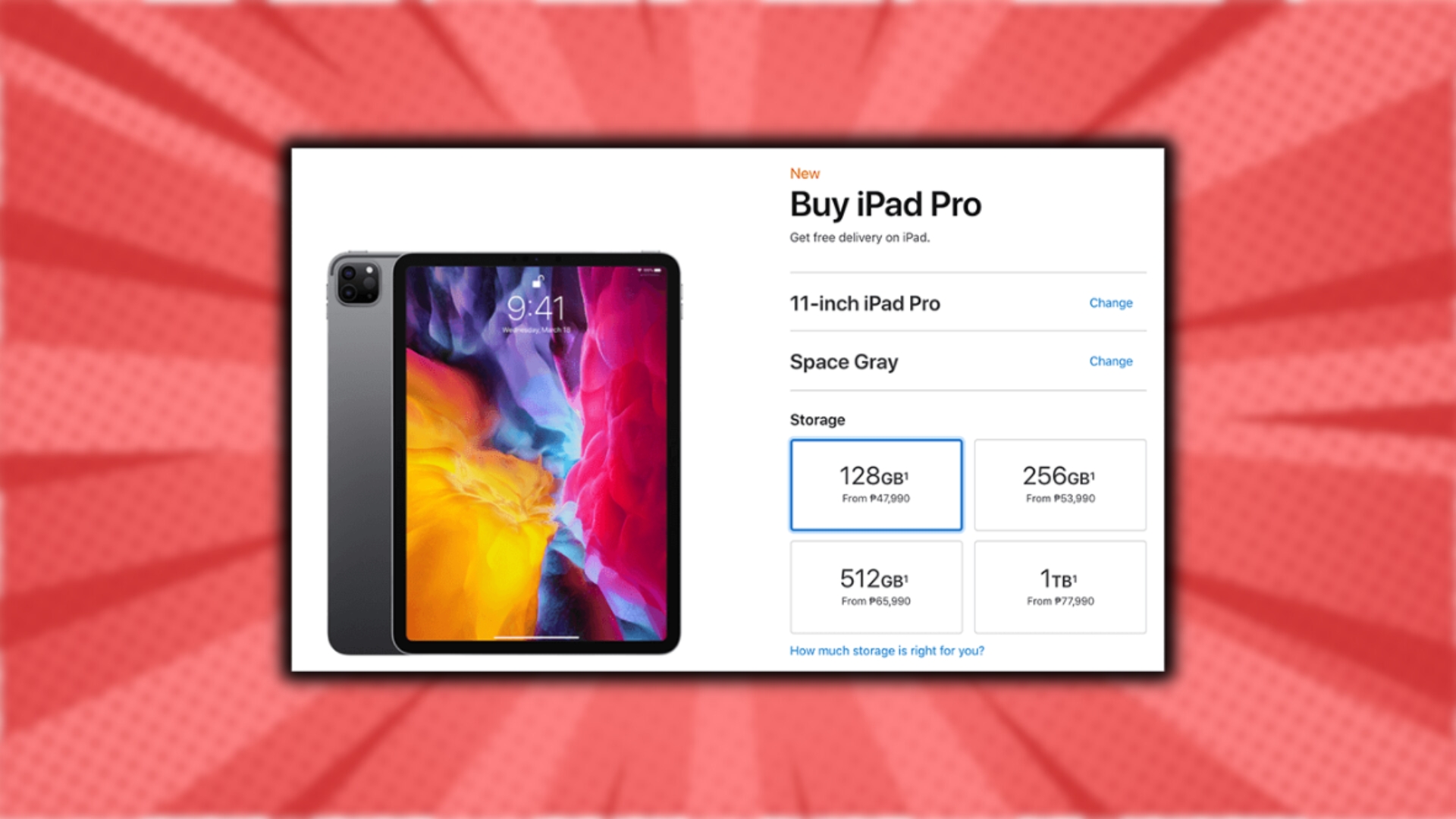
Which Should You Buy – iPad or iPad Pro?
For most people, including students, kids, and casual users, the standard iPad offers the best experience for the price. It nails all the basics and has enough power for education, entertainment, web browsing, social media, and light productivity.
Creative pros like designers, artists, photographers, and software developers who use resource-intensive programs will maximize the iPad Pro’s next-level performance. The superior display quality and Apple Pencil technology also cater to this audience.
Other good fits for the iPad Pro:
- Business users who need a true laptop replacement for productivity on the go.
- Note takers and journalers who draw and write extensively with Apple Pencil.
- Mobile gamers who want silky smooth graphics and motion.
If your main tablet activities are streaming video, web browsing, email, light gaming, and basic creativity tools, save your money and go for the standard iPad. You’ll still get Apple’s renowned hardware quality and intuitive iPadOS software.
But for demanding creative work, multitasking, and peak Apple Pencil performance, the pricey but powerful iPad Pro is worth it. Determine your needs and budget, then decide!