This post reiterates the proper way to open the iPhone SIM card tray. Read on to learn how to get this done without damaging the SIM card or any components of your iOS device.

iPhone SIM card slot
Every iPhone comes equipped with a small SIM card holder called SIM card tray.
The SIM card tray or SIM card tray is regarded among the most important components of any phone as it offers a dedicated slot for the SIM card.
The SIM card tray is designed based on the type of SIM card the phone holds like standard, micro or nano SIM card.
Modern smartphones like the latest iPhones have nano-SIM card slots and thus, the SIM card tray is thinner and smaller than its predecessor as it’s mainly designed to hold this type of card.
Some devices have dual/hybrid SIM card slots while others only have one.
So far, Apple’s cellular devices stick with only a single SIM card slot, making its cellular network system less complicated. Nonetheless, there may still be some instances when an iPhone would bump into some unexpected network connection errors resulting in different SIM card errors.
Oftentimes, problems like this would require reinstalling the SIM card on the device. To do this, you would need to remove and re-insert the SIM card.
Removing the SIM card also denotes the need to open the SIM card tray. If you’re new to iPhones and need some input on how to get this done, simple instructions are outlined below.
Proper Way to open iPhone SIM card tray
While opening the SIM card tray on an iPhone may seem to be a no brainer, it’s always good to be reminded that you’re doing it the right way. Otherwise, you could end up damaging your device.
Step 1: First, turn off the iPhone completely. This is highly recommended to prevent damaging the SIM card or any relevant components of your device.

Step 2: While the device is completely powered off, pop the SIM tray open. To do this, you need to insert the SIM ejector into the hole beside the SIM card tray.
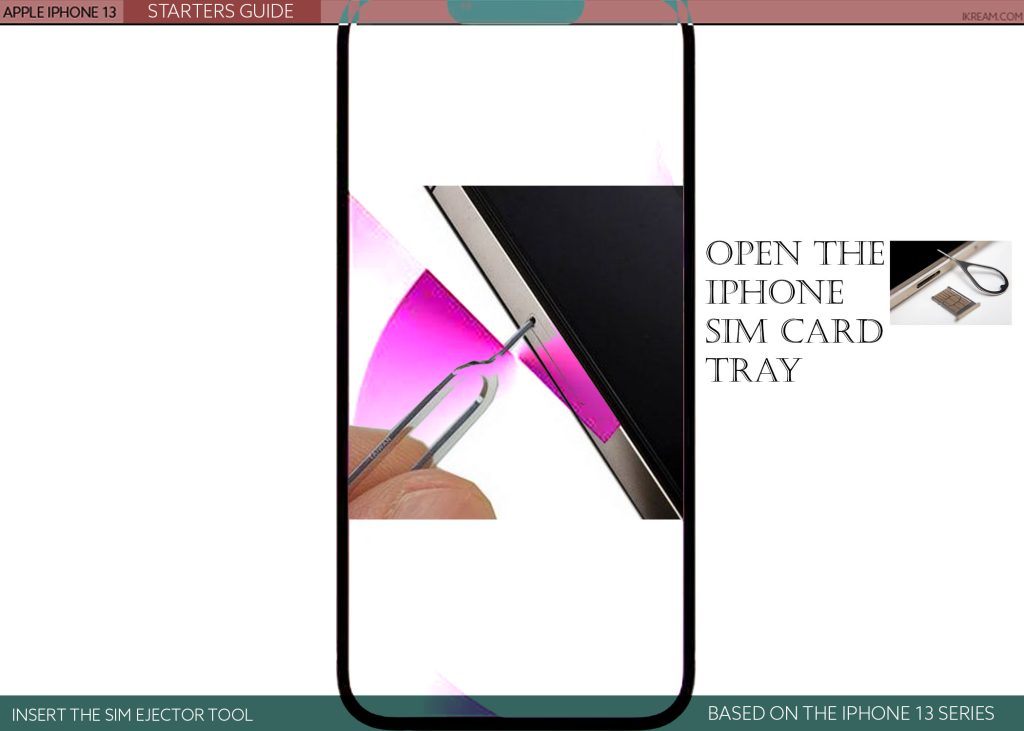
If you don’t have the Apple SIM ejector or SIM remover tool, you can use a small, bent paper clip instead. Be sure to gently push in the ejector towards the iPhone.
Step 3: When the SIM tray pops open, grab hold of it and pull it straight out.
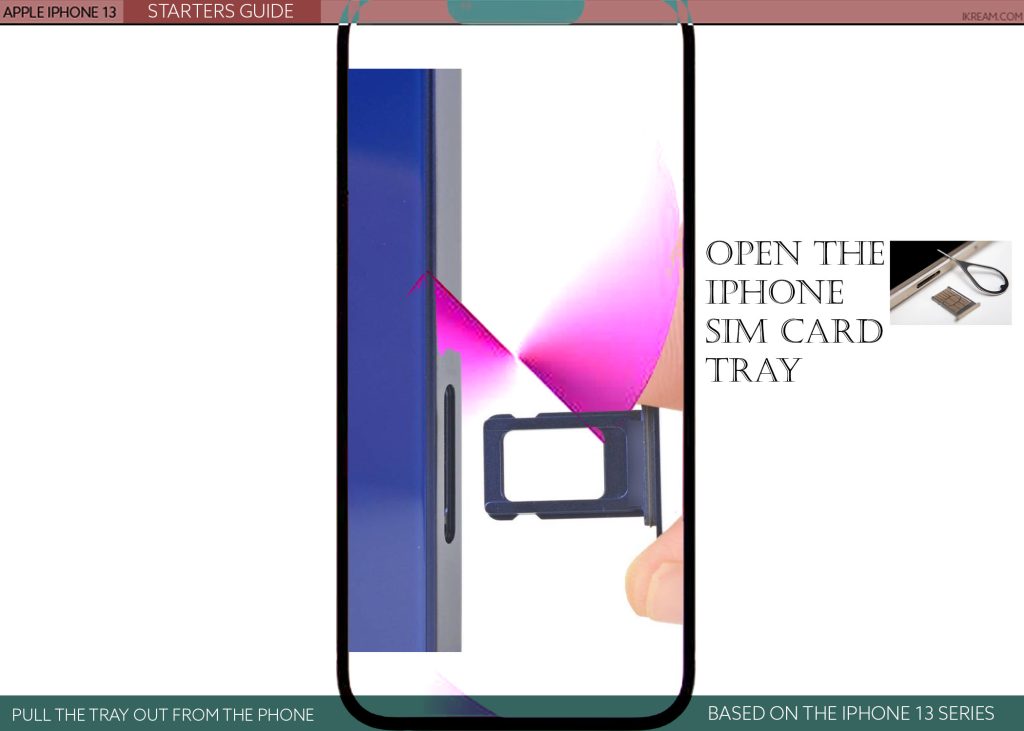
By then, you should be able to remove or insert the SIM card from/into the tray.
When inserting or installing the SIM card, make sure that it’s positioned correctly. The notch corners on the card must be aligned.
After installing the SIM card, re-insert the tray in the correct orientation.
Important Note:
Forcing the SIM tray back in place is discouraged because doing so can break the pins of the logic board. When that happens, the iPhone would be unable to connect to any cellular network.
Opening iPhone SIM card tray without an ejector
Every iPhone typically comes with the Apple SIM eject tool or SIM ejector that’s used to open the SIM card tray.
Without the SIM card ejector, you won’t be able to pop the SIM card tray open. Nonetheless, there are some alternative tools that you can use as a replacement in case you don’t have access to the original SIM eject tool.
Among the widely used and more accessible options are as follows:
1. Paper Clips
As mentioned earlier, you can use a small to medium-sized, bent paper clip that can fit into the hole on the SIM card tray on the side of the phone.
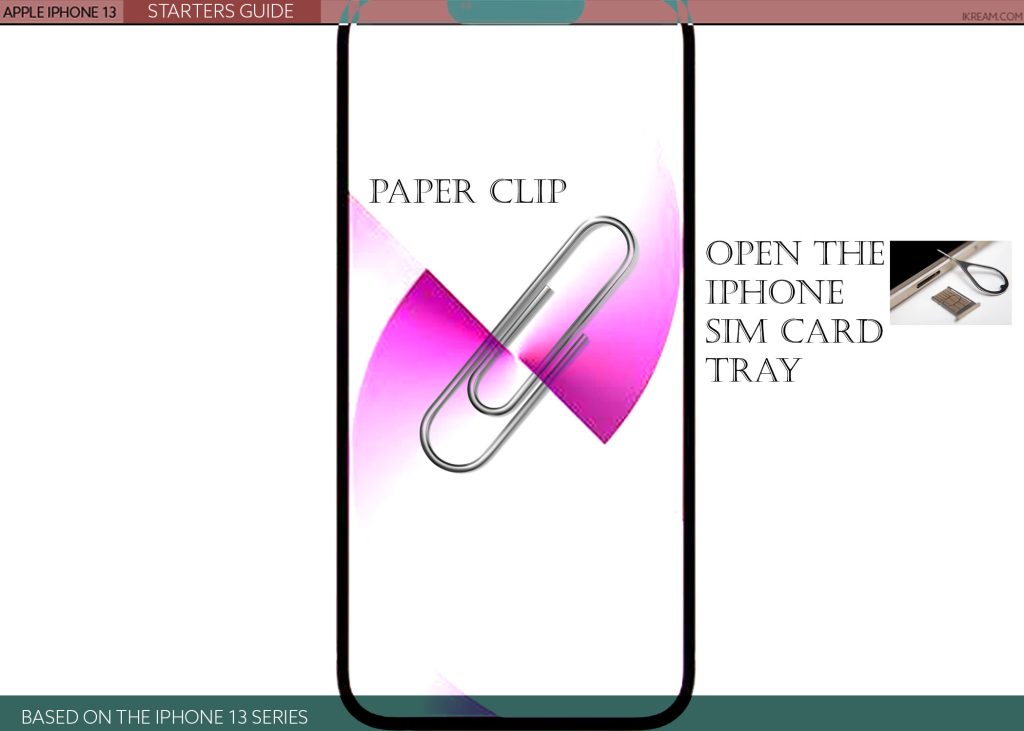
Many people would use this as its most available tool.
2. Staples
Another option is to use staples.
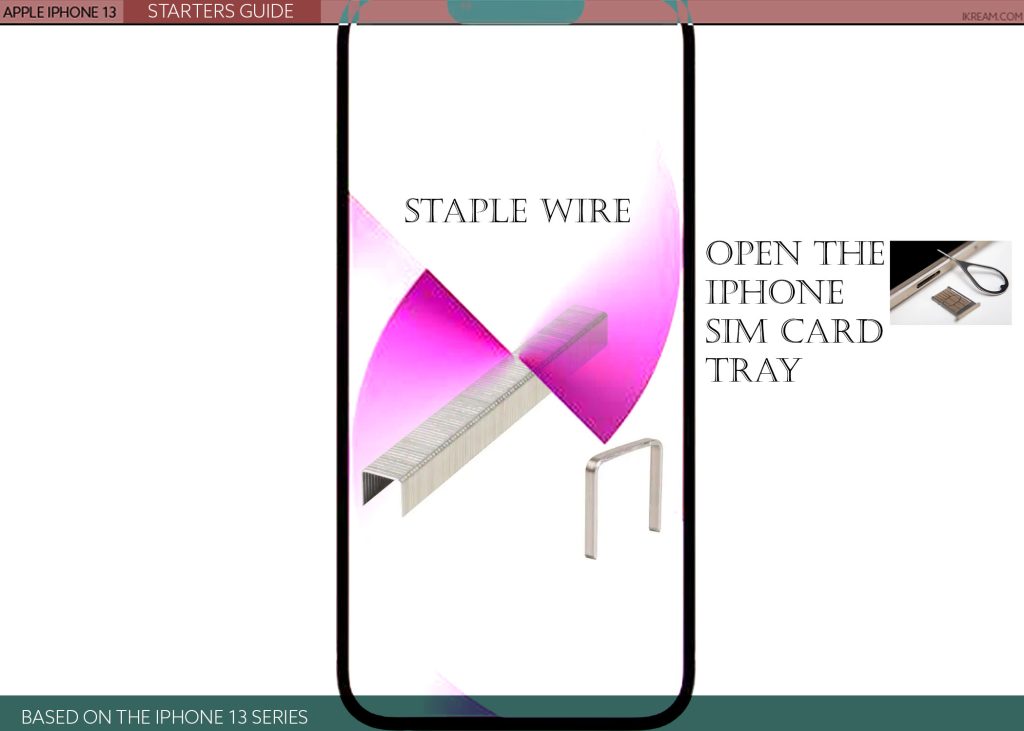
Using staple as an alternative SIM ejector requires more prudence as you may end up hurting your finger while pressing firmly on it to make the tray slide out.
3. Mechanical pencils
Mechanical pencils typically have a very narrow lead, making it possible to stick into the hole on the SIM card tray.
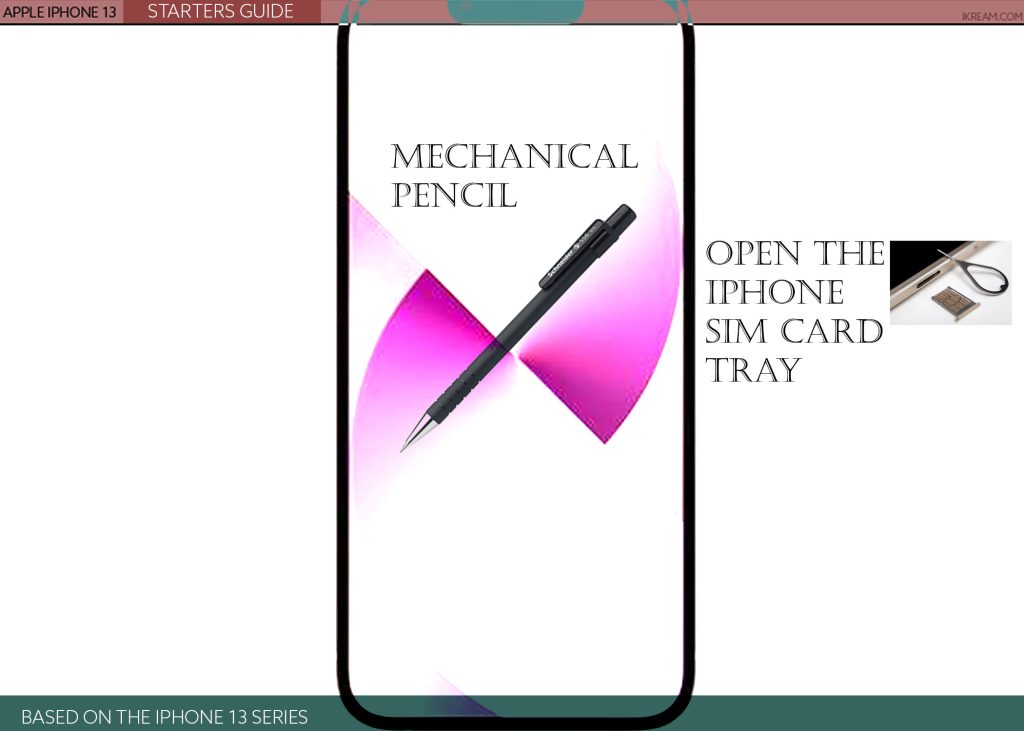
However, when using mechanical pencils as an alternative, pressing gently is necessary to avoid breaking the tip of the pencil inside the phone. Otherwise, you may end up facing another problem removing the lead that’s stuck inside the phone.
4. Toothpicks
Another handy option is a toothpick.
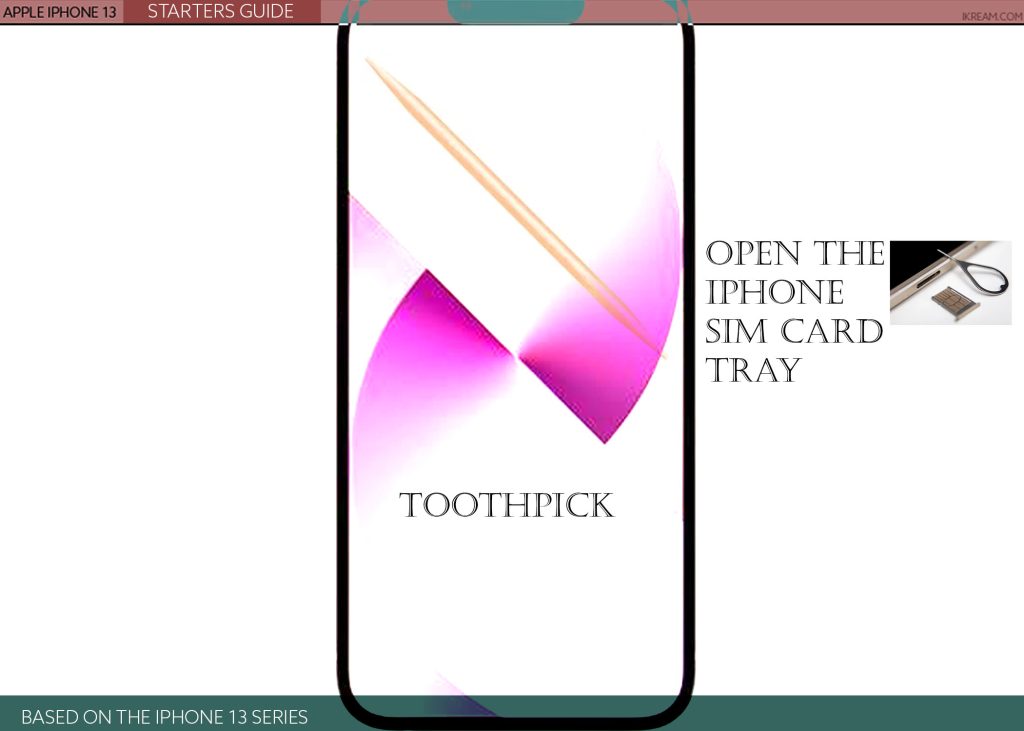
Just break some of its wood to make it fit into the SIM card tray on your iPhone.
5. Safety Pins
A safety pin can also be used as an alternative SIM ejector.
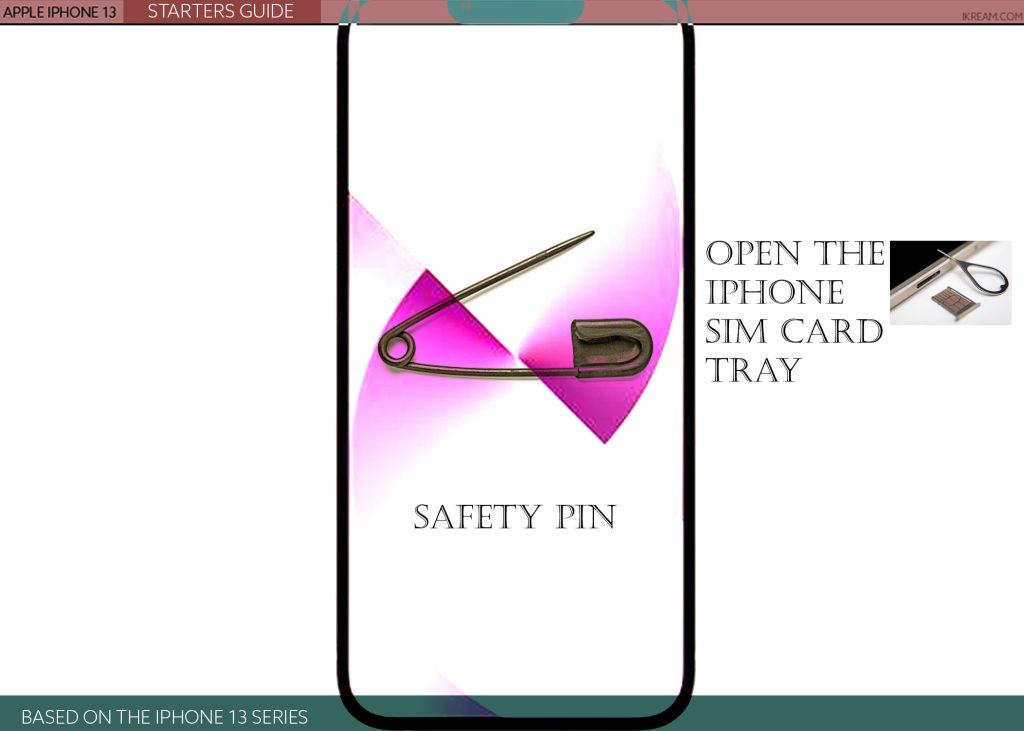
Just find the one with a small diameter that fits in the hole of your iPhone’s SIM card tray.
Where to find the iPhone SIM tray?
The placement of the SIM tray may vary between iPhone models. In the iPhone 13 and iPhone 12 series, the SIM tray is located on the left side of the phone.
In the iPhone 11 series, iPhone XS, XS Max, XR and X, the SIM tray is located on the right side of the phone.
In the iPhone SE (1st, 2nd, and 3rd generation) and other prior iPhones with Home buttons, the SIM tray is located on the right side of the phone.
And that’s all about opening the iPhone SIM card tray using the Apple-supplied SIM ejector tool and other alternative tools available and applicable to your iPhone’s SIM card slot.
Please keep posted for more comprehensive iOS tutorials and troubleshooting guides on this site. Or you can check out this YouTube channel to view more comprehensive tutorial and troubleshooting videos including recent iOS devices.