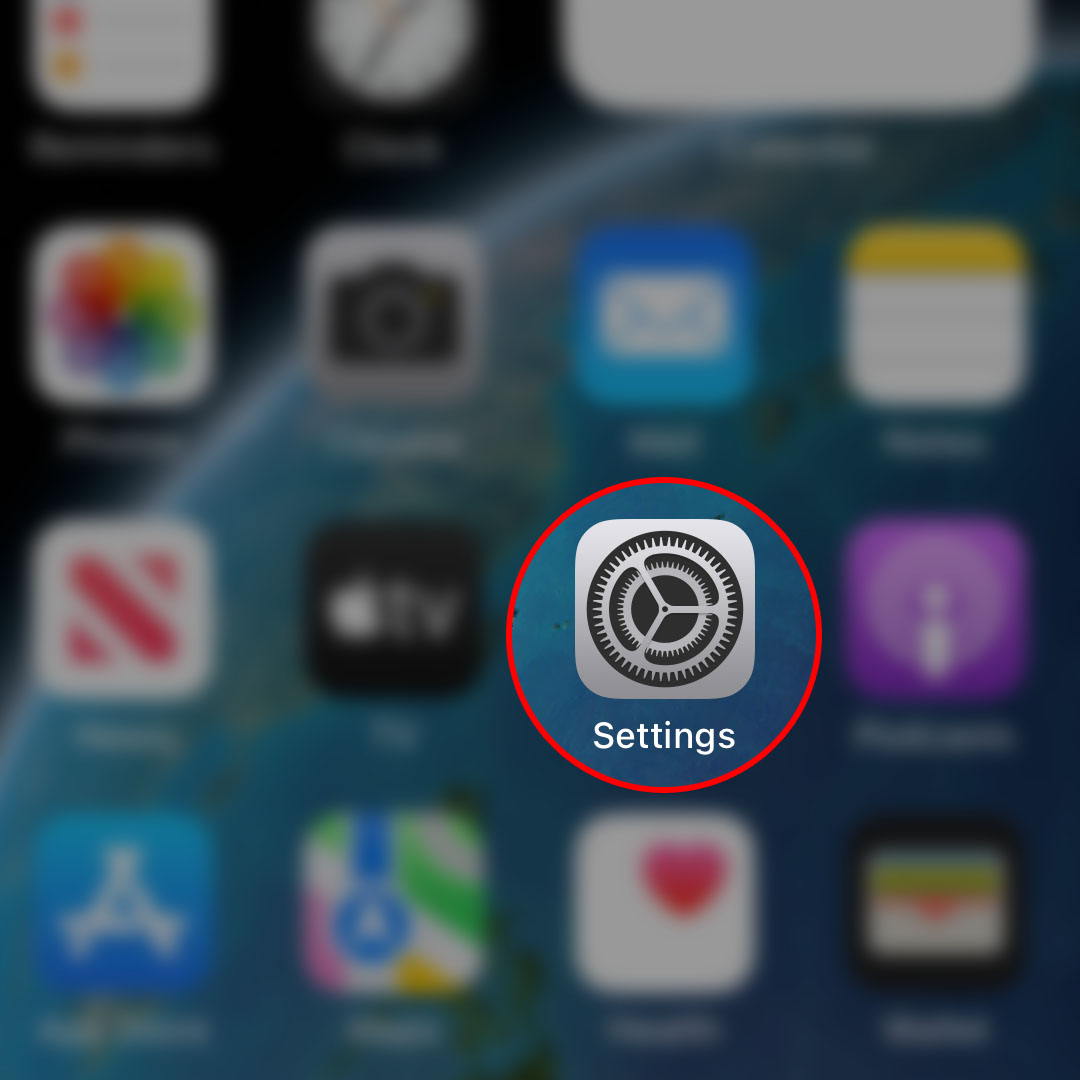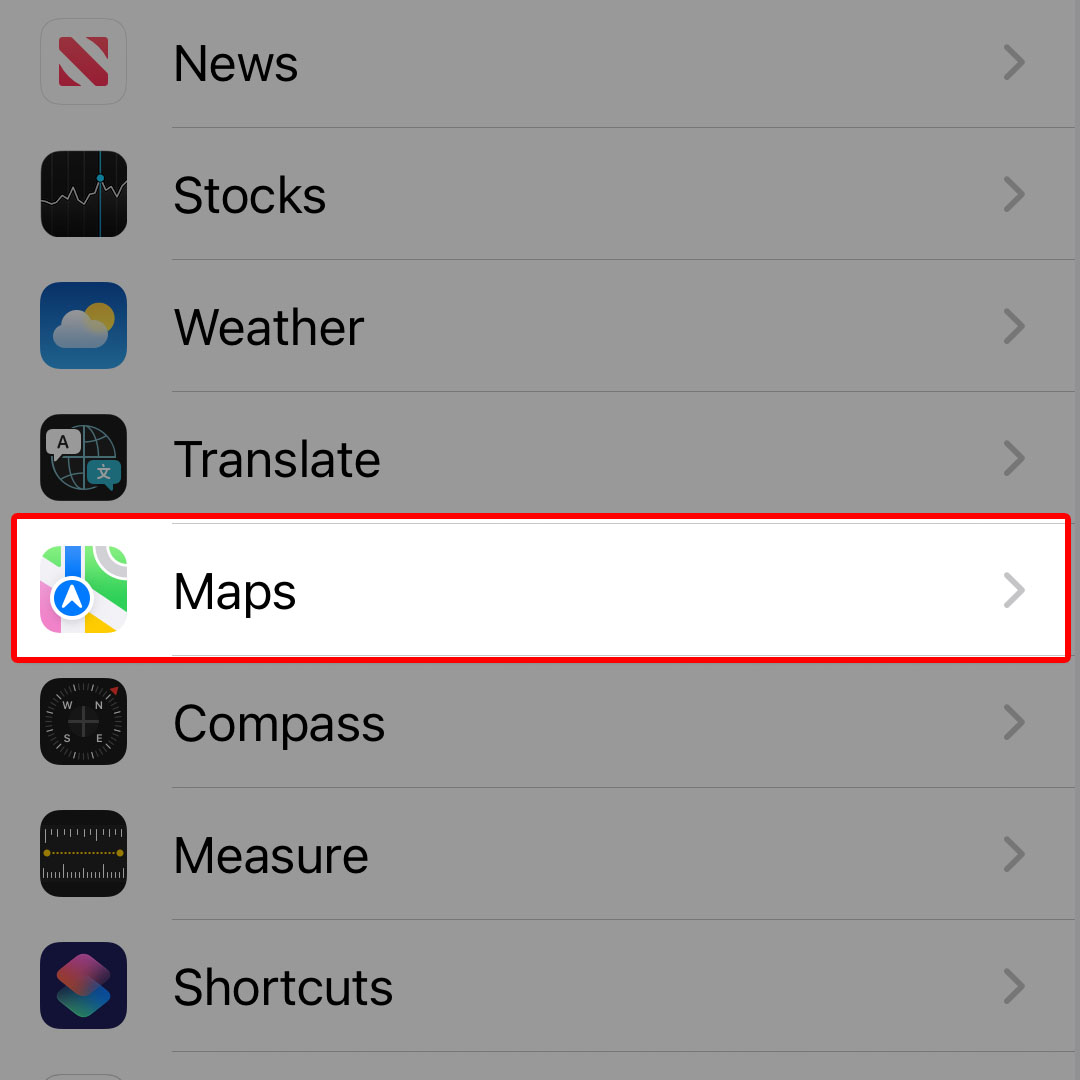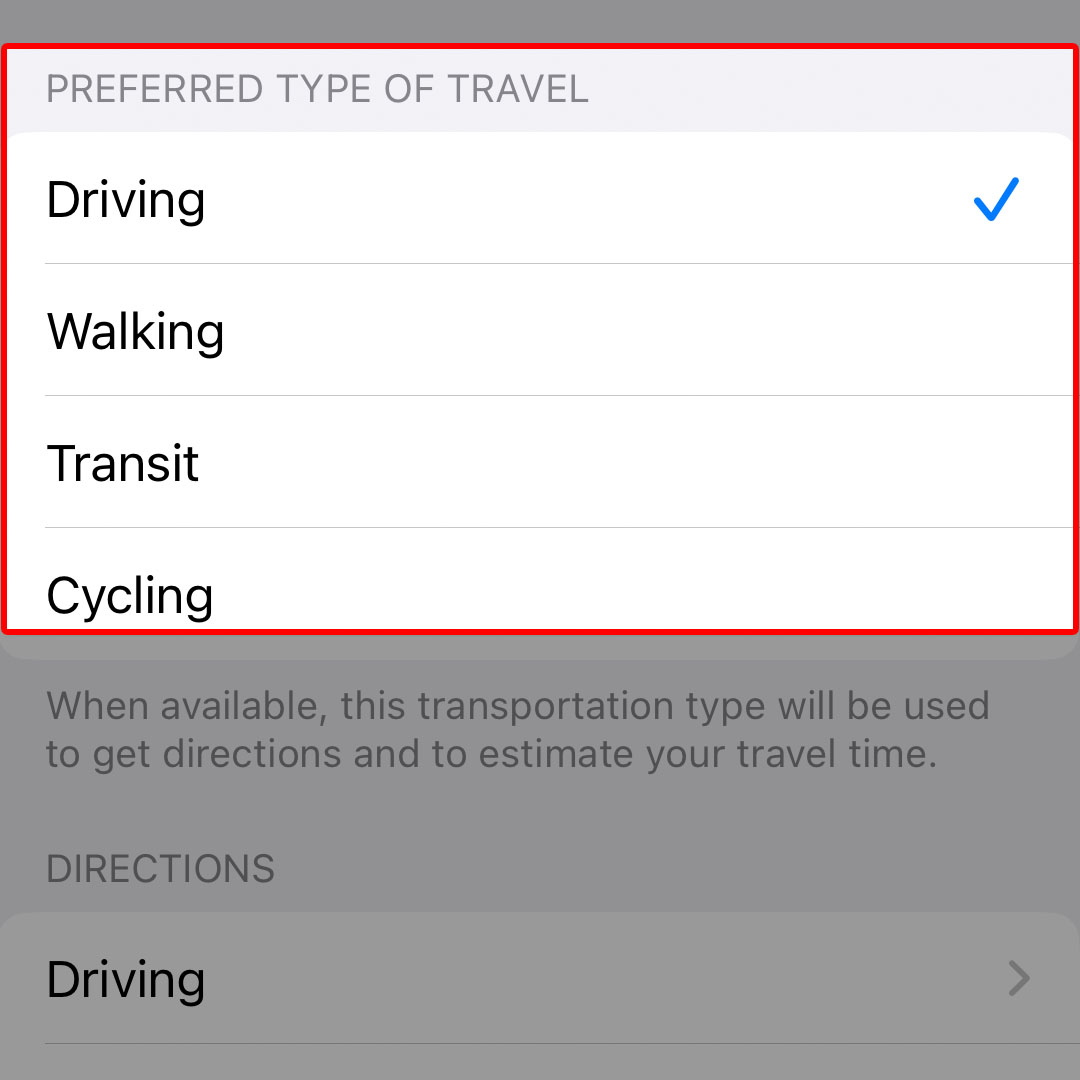This post will walk you through configuring the iPhone 14 settings to use your preferred type of travel when using the stock Maps app. Here’s a quick guide to set the iPhone 14 preferred type of travel in Maps.
Estimate Cost : 0
Time Needed : 3 minutes
The information you get when using Maps on your iPhone while traveling is typically based on the existing settings. You can use the stock iOS Maps app to navigate using car, bike, public transit and even when walking. By default, navigation information generated in the Maps app is based on driving as most people are now using cars as standard mode of transportation.
If you use a different method for your daily commute, then you can configure the Apple Maps app to use navigation information based on your preferred navigation method instead. This will make it easier for you to get your desired routes and get to your destination faster.
Feel free to refer to these subsequent steps if you need help applying this setting on the new iPhone 14 Maps app.
To begin, launch the iOS Settings app on your iPhone. Simply navigate to the Home screen and then tap on the Settings icon.

You can also launch the app by swiping right from the Home screen then tap the gear icon in the App library.While in the Settings app menu, scroll to locate Maps from the list of items and then tap on it to proceed.

The Maps app settings menu will load up next. Here, you will see different options and features that you can use to personalize the Maps app.Navigate to the Preferred Type of Travel section then tap to mark your preferred travel options.

Among the available options include Driving, Walking, Transit, and Cycling.
Tools
- Settings
Materials
- Apple iPhone 14
The selected transportation type will then be used to get directions and to estimate your travel time.
Customizing Travel Directions in Maps
You can also further customize the directions you get for the selected type of travel. For example, if you choose Transit as your preferred mode of transportation instead of driving, you can customize the Transit directions to set your preferred trips using a bus, subway & light rail, commuter rail, ferry or other other available vehicles in the area.
The above procedure is also applicable when altering the default navigation method on other iPhones running on the latest iOS version.
And that’s how you configure the iPhone 14 settings to use your preferred type of travel in the iOS Maps app.