Do you want to check your iPhone 13 carrier lock status? The iPhone 13 carrier lock issue, in essence, restricts the device from operating on networks other than the one it was originally intended for. This lock is often imposed by the carrier to ensure that users comply with contractual obligations or payment terms. It can significantly limit the user’s freedom to switch between networks, especially when traveling or attempting to use a different SIM card. This can lead to a considerable inconvenience, particularly for frequent travelers or individuals who desire the flexibility of using various networks.
iPhone 13 Carrier Lock: Understanding and Unlocking Methods
The carrier lock on the iPhone 13 can stem from various sources, primarily related to contractual agreements or outstanding financial obligations with the original carrier. In some instances, the lock might have been accidentally triggered during software updates or due to a glitch in the system. Furthermore, purchasing the device from unauthorized sellers or third-party vendors can potentially lead to a carrier lock if the device was not intended for general use. It’s crucial to be aware of these potential triggers to understand how to effectively troubleshoot and prevent this issue.
How to determine if iPhone 13 has Carrier restrictions?
You simply have to navigate to a few menus in the Settings. Here’s how it’s done:
Step 1: From the Home screen, tap Settings.
Step 2: Find and tap General.
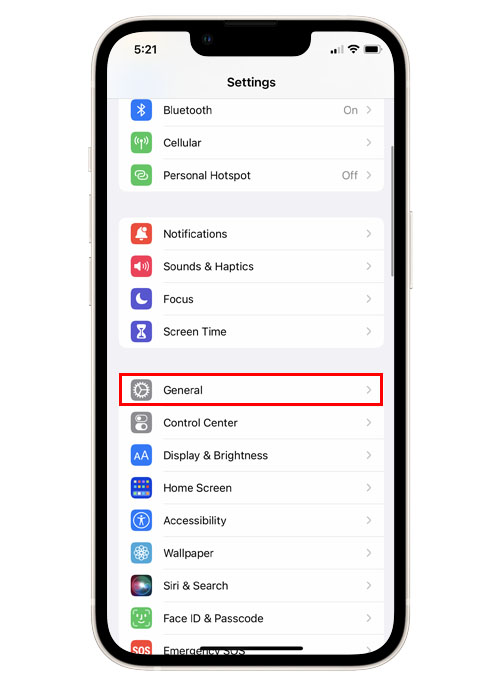
Step 3: Tap About. It’s the first option under General.
Step 4: Scroll down a little bit until you find Carrier Lock.
If it says No SIM restrictions, then it means that your iPhone 13 is not locked on any network. However, if it shows the name of a network, then it means it will only work on that certain network.
Checking with a different SIM card

Another way to determine if your iPhone 13 is locked or not is by using a different SIM card. If it’s locked, it just won’t work with a new SIM and it probably won’t be getting a signal. Here’s how you do it:
Step 1: Make sure your phone can make a phone call using original SIM card.
Step 2: Turn off your iPhone.
Step 3: Pull out the SIM card and then seat the new one. It’s better to use one from a different carrier.
Step 4: Power on your iPhone.
Step 5: Once the device is ready, try making a phone call.
If it doesn’t connect or if you’re not getting a signal using that SIM card, then it’s probably locked.
Can a locked iPhone 13 be unlocked?
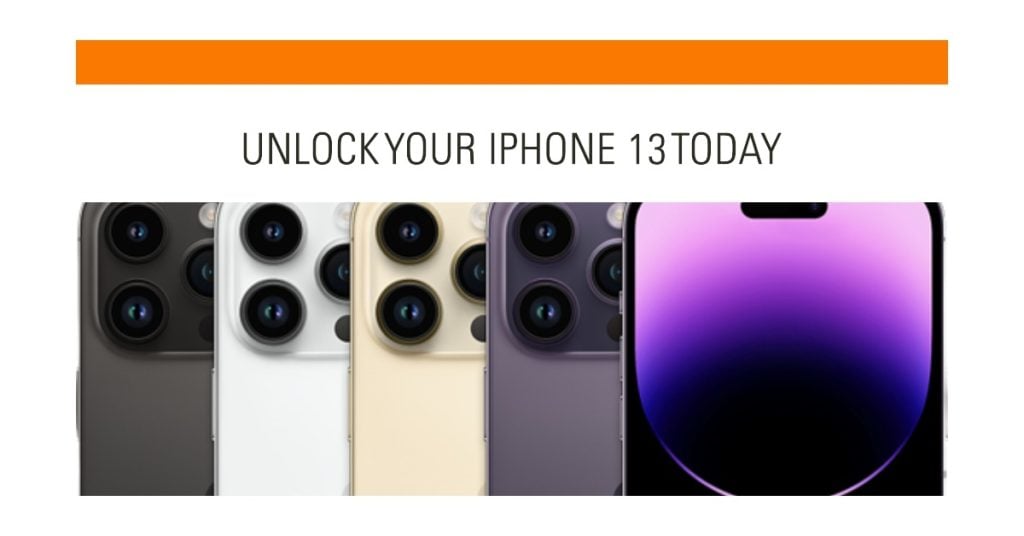
Yes. While carriers want to keep their subscribers and customers to use their services, it’s expected that many people would simply want to change networks depending on the availability in the area. That’s why they’ve already set up certain ways to make the phone unlocking easier for their customers.
Some will allow you to enter some information in their websites like the IMEI of your phone to have it unlocked. Others would want you to call the hotline or the tech support to have your device unlocked.
To know how to unlock your iPhone 13 in your area, simply google “CARRIER NAME unlock phone”. For instance, “verizon unlock phone”. It will show you the most relevant results that will bring you to the page that allows or informs you about how to unlock your device.
And that’s pretty much it!
We hope that this post can help you one way or the other.