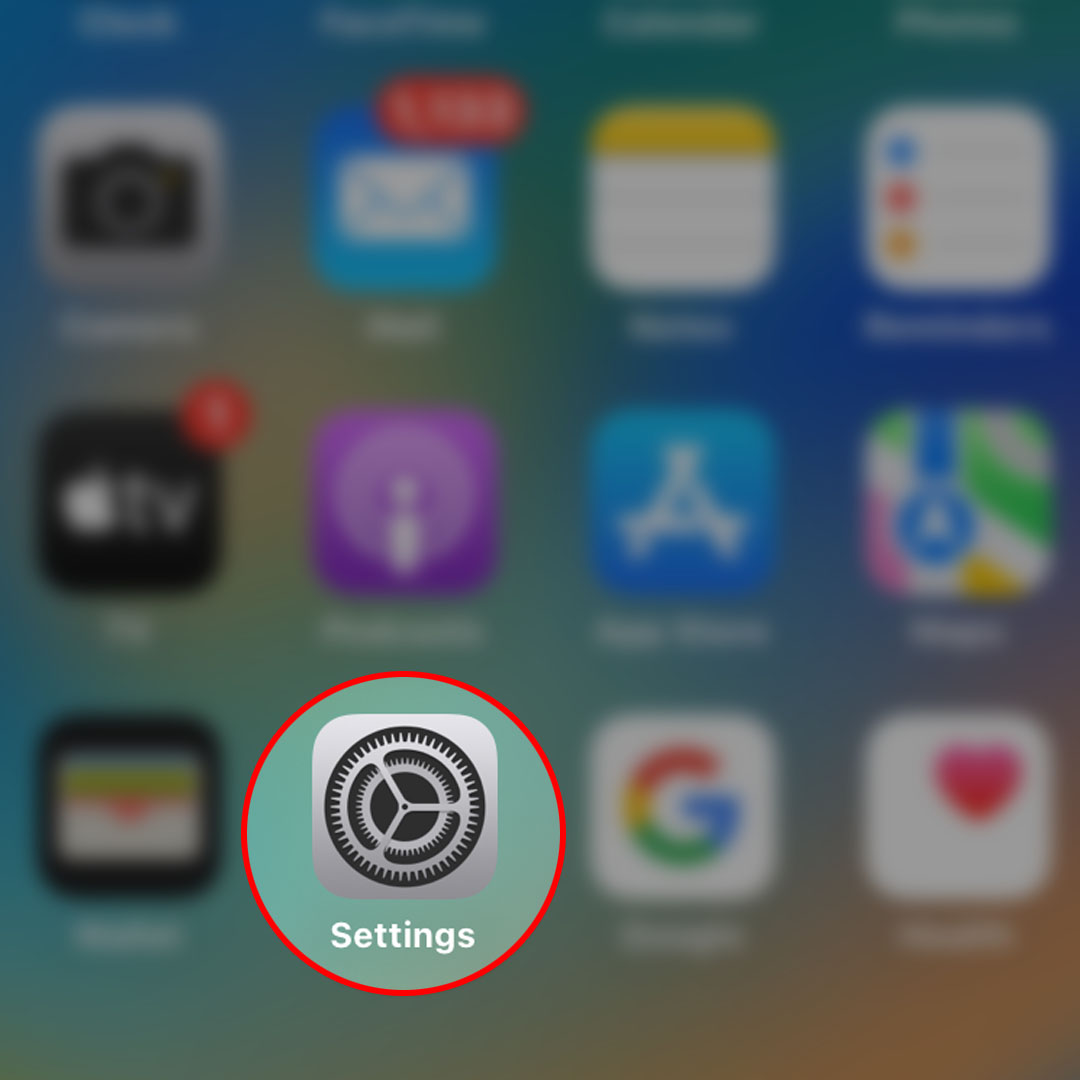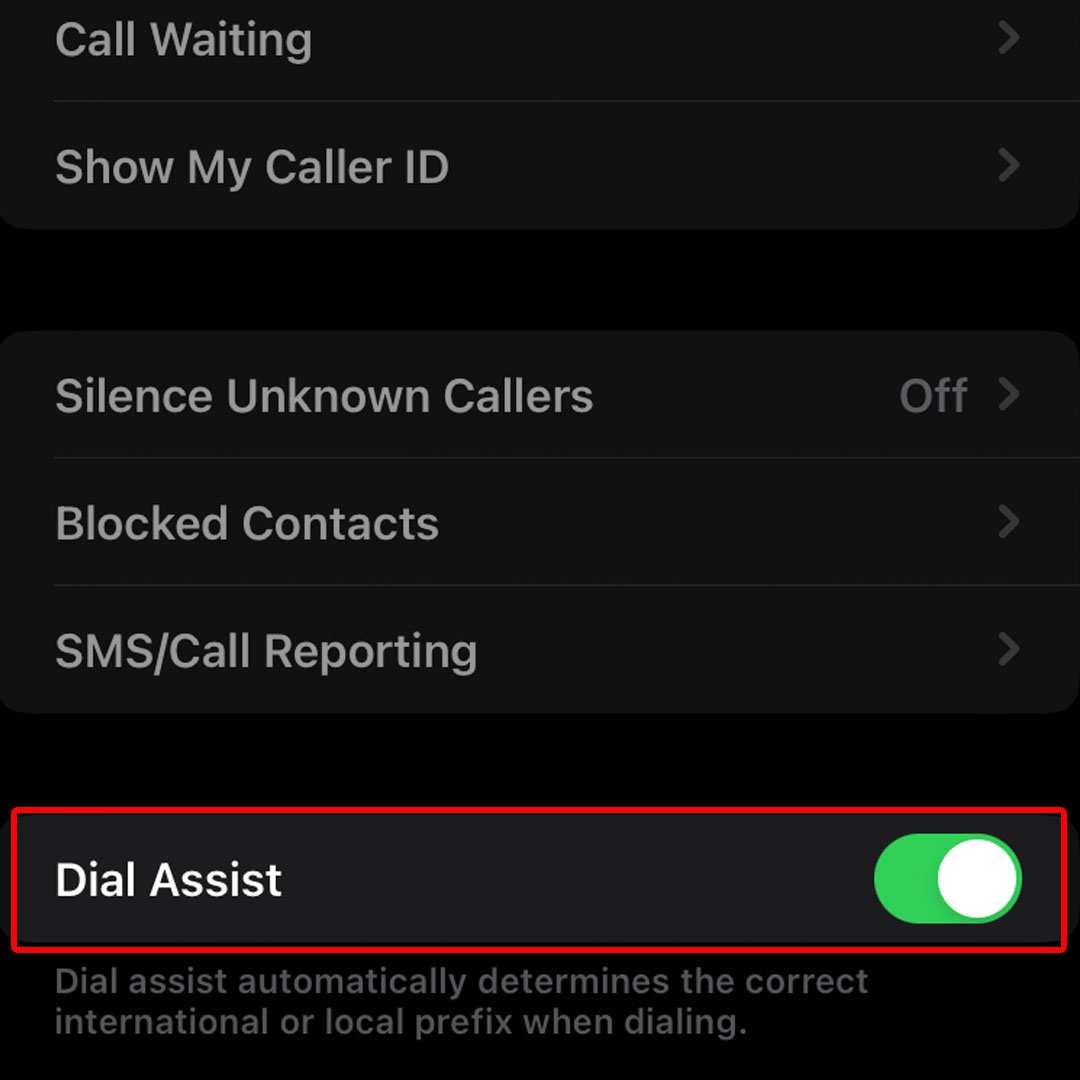This post will walk you through configuring the iOS 16 Phone app settings to activate and deactivate the inbuilt assisted dialing feature on the newest iPhone flagship devices. Here’s a quick guide to enable/disable dial assist on the Apple iPhone 14 series.
Estimate Cost : 0
Time Needed : 3 minutes
Modern smartphones including Apple’s newest iPhone flagships already have Assisted Dialing support. This means that you can dial local telephone numbers using the normal local short dial string and the phone automatically adds and uses the correct local prefix or country code.
In case you’re wondering how to access and manage this feature on your new iPhone 14, we’ve outlined a step by step walkthrough for your reference. Just follow these steps when needed.
First, navigate to the Home screen then tap Settings. Doing so will launch the iOS settings app menu with all preloaded services and downloaded apps.

Alternatively, you can launch the Settings app menu by tapping on the gear icon from the App library. Just swipe right from the Home screen of your phone to get to the App library where you can find the gear/settings icon lined up among other relevant app shortcuts and controls.In the Settings app menu, scroll to find Phone from the list of items.

Once found, tap on it to launch the Phone app settings. Phone-related functions and features will then populate the next display.Scroll down to the Calls section then find Dial Assist.

By default, Dial Assist is enabled on the iPhone so the switch must be turned ON. To disable the feature, simply tap to turn the Dial Assist switch OFF.
Tools
- Settings
Materials
- Apple iPhone 14
With the Dial assist switch turned on, your phone automatically determines the correct international or local prefix when dialing a phone number to call, locally or internationally. This setting is applied when placing a call to your contacts and favorites.
When to Turn Assisted Dialing (Dial Assist) ON or OFF?
Keeping Dial Assist enabled is recommended if you tend to be confused about how to dial a country code or which country code to use as prefix when placing an international call.
But if turning on Dial Assist causes some unexpected problems, then you may have to consider disabling the feature and place the call by manually entering the correct country code or local prefix.
The Dial Assist feature is supported by major carriers in the US including Verizon and AT&T. High rates and extra charges may apply when making international calls so be sure to talk to your carrier beforehand to avoid incurring unwanted additional fees.
And that’s how you turn Dial Assist on or off on the Apple iPhone 14 smartphone.