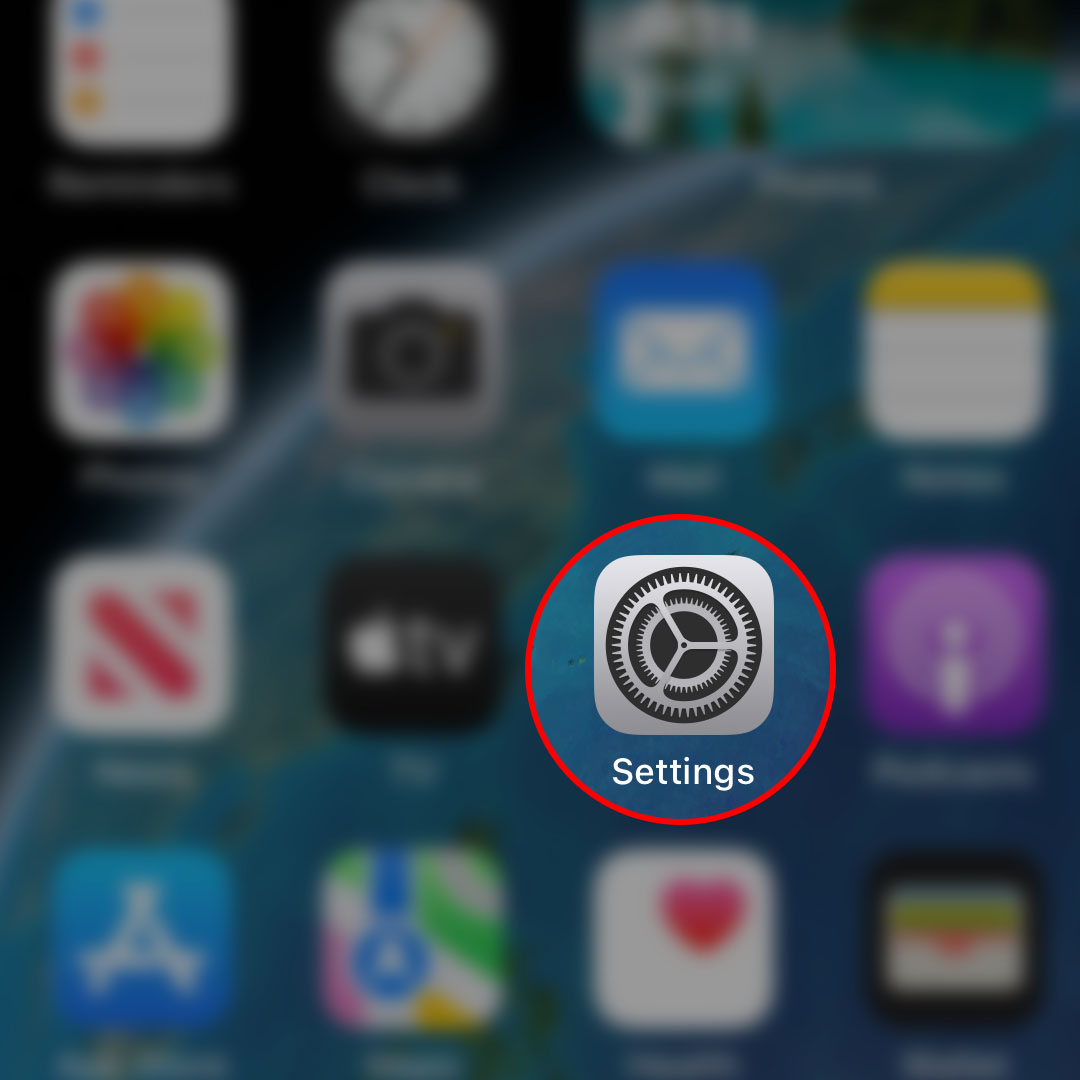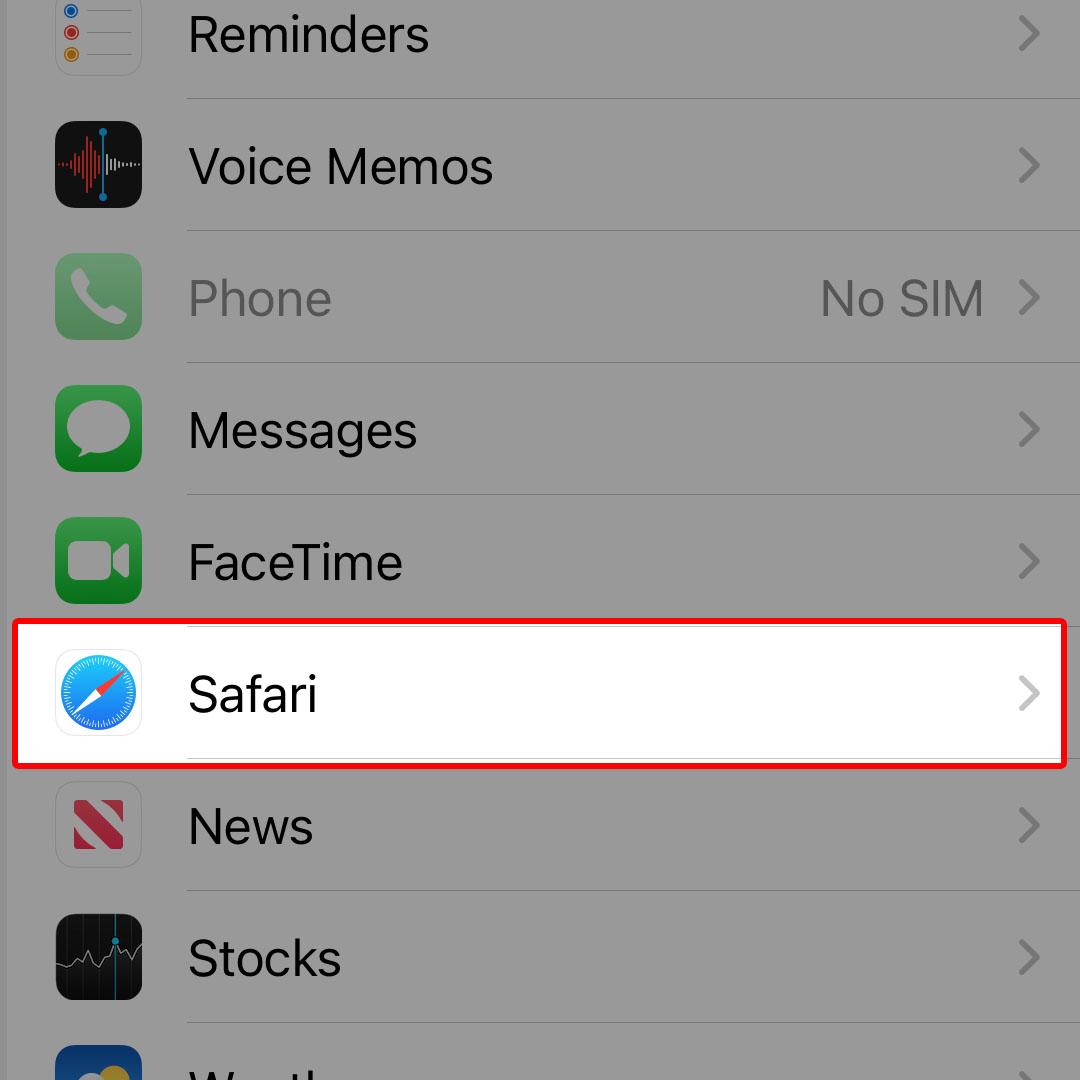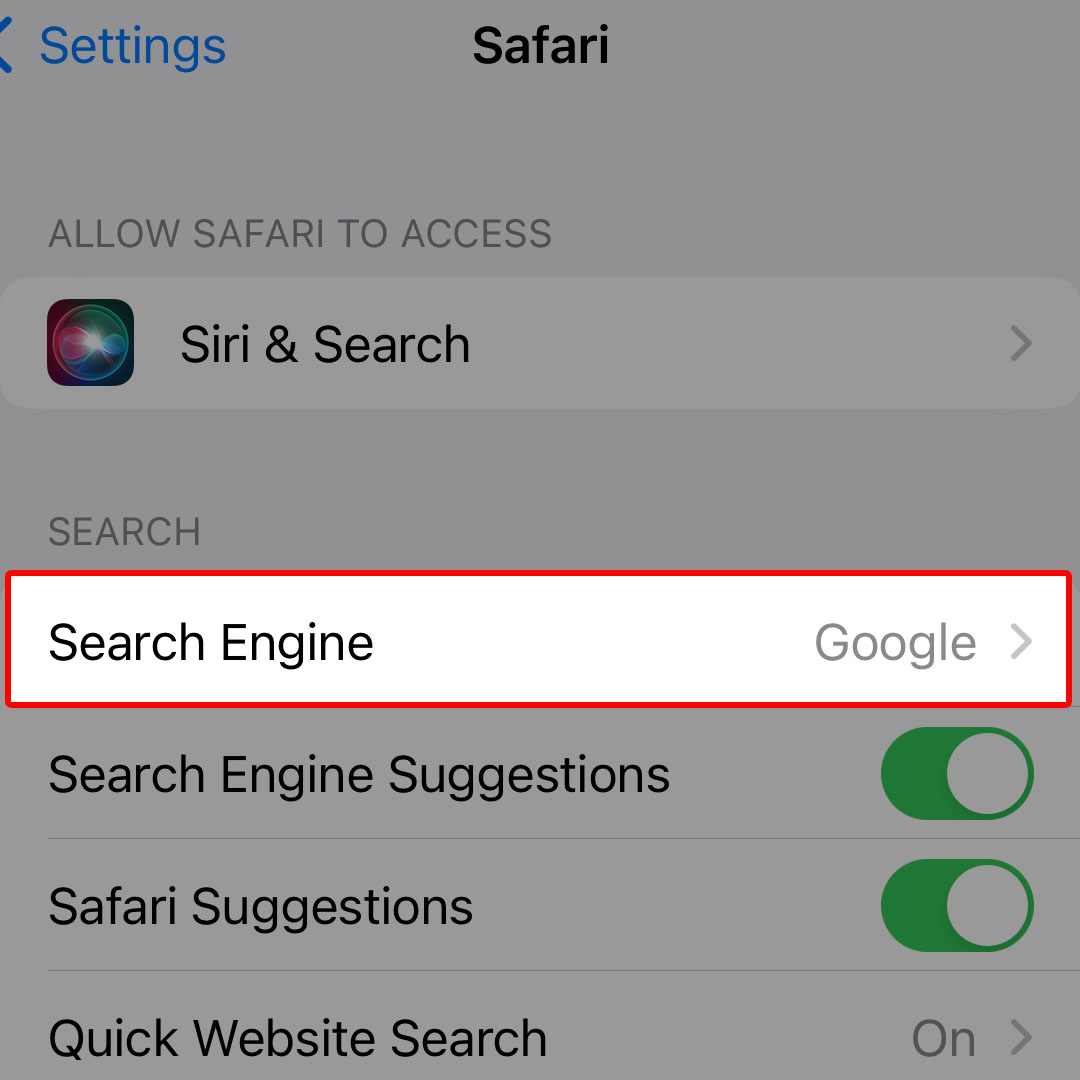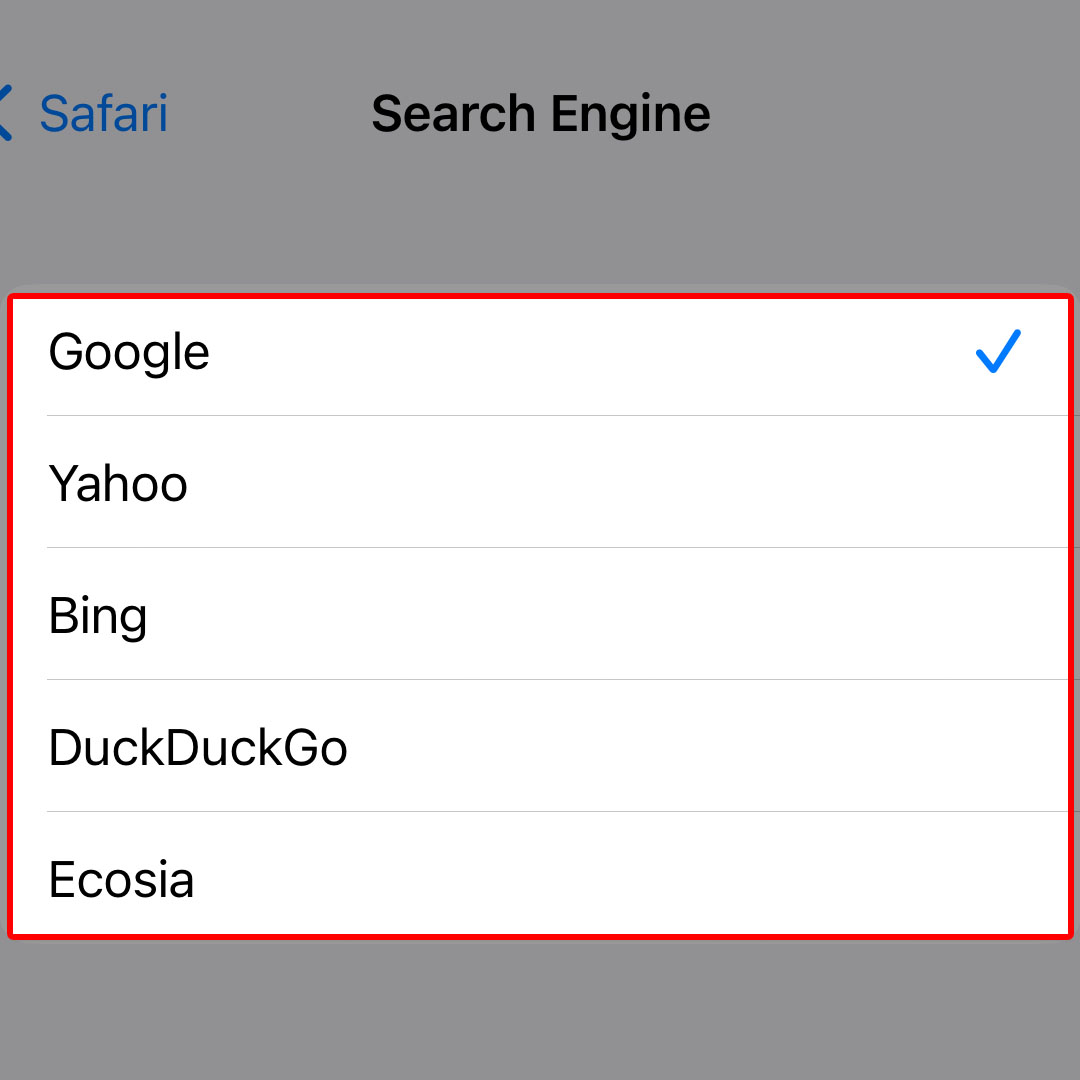This post will walk you through setting your preferred search engine when browsing the internet through the iPhone 14 Safari browser. Here’s a quick guide to change the Safari default search engine on the iPhone 14 series.
Estimate Cost : 0
Time Needed : 3 minutes
Based on recent statistics, Google, Bing, Yahoo, Baidu and Yonder are deemed among the top and widely used search engines worldwide in terms of market share. Google appears to be the most dominant in search and therefore deemed among the most popular search engines worldwide.
Many browser apps for Android and iOS devices also use and set Google as the default search engine. It is also the default search engine used in the iOS 16 Safari browser. Nonetheless, Apple made it changeable by end-users too.
If you’re new to iOS devices and wondering how to change the default search engine on your iPhone 14 Safari browser, we’ve outlined these subsequent steps for your reference.
First, tap the Settings icon from the Home screen of your iPhone to access the iOS Settings app menu.

You can also launch the Settings app by tapping on the gear icon from the App library of your iOS device.While in the Settings app menu, scroll to locate then tap Safari.

The Safari app settings menu will load up on the next display.Navigate to the Search section then tap Search Engine.

A list of all available search engines will load up on the next screen.By default, it’s set to Google. To change it, simply tap to mark any of the other available search engines that you’d like to use.

Among other available options aside from Google are Yahoo, Bing, DuckDuckGo and Ecosia.
Tools
- Settings
Materials
- Apple iPhone 14
You can try and compare each of these search engines and use the one that best suits your browsing needs and online search preferences.
How Search Engines Work?
When you browse the web on your iPhone and search something with Safari, the default search engine would crawl billions of pages using web crawlers or spider bots. These bots navigate the web and follow links to find new pages and add them to an index that search engines pull results from.
In other words, the search engine searches for websites on the internet based on your search query and shows the results based on the information it found in its own database.
And that’s how you change the default search engine on the iPhone 14 Safari browser app.