Looking for the best eBook reader app to enjoy books, comics, and audiobooks on your iPhone or iPad? With the right app, you can access a huge library of content, customize your reading experience, and sync your library across devices.
In this comprehensive guide, we compare the top 8 eBook apps for iOS and help you decide which one best fits your needs. Read on to find your new favorite iOS reading app!
An Introduction to eBook Apps for iPhone and iPad
EBook apps allow you to read books, magazines, comics, and more on your iPhone or iPad. The best apps mimic the experience of reading physical books with features like:
- Downloading and reading eBooks, audiobooks, PDFs, and other content
- Syncing your library and reading progress across devices
- Adjusting text size, font, colors, and screen brightness
- Adding bookmarks and highlights
- Looking up definitions of words
- Sharing quotes and notes
Many eBook apps connect to online stores where you can buy more content. Some offer subscription plans that give you unlimited access to books and audiobooks for a monthly fee.
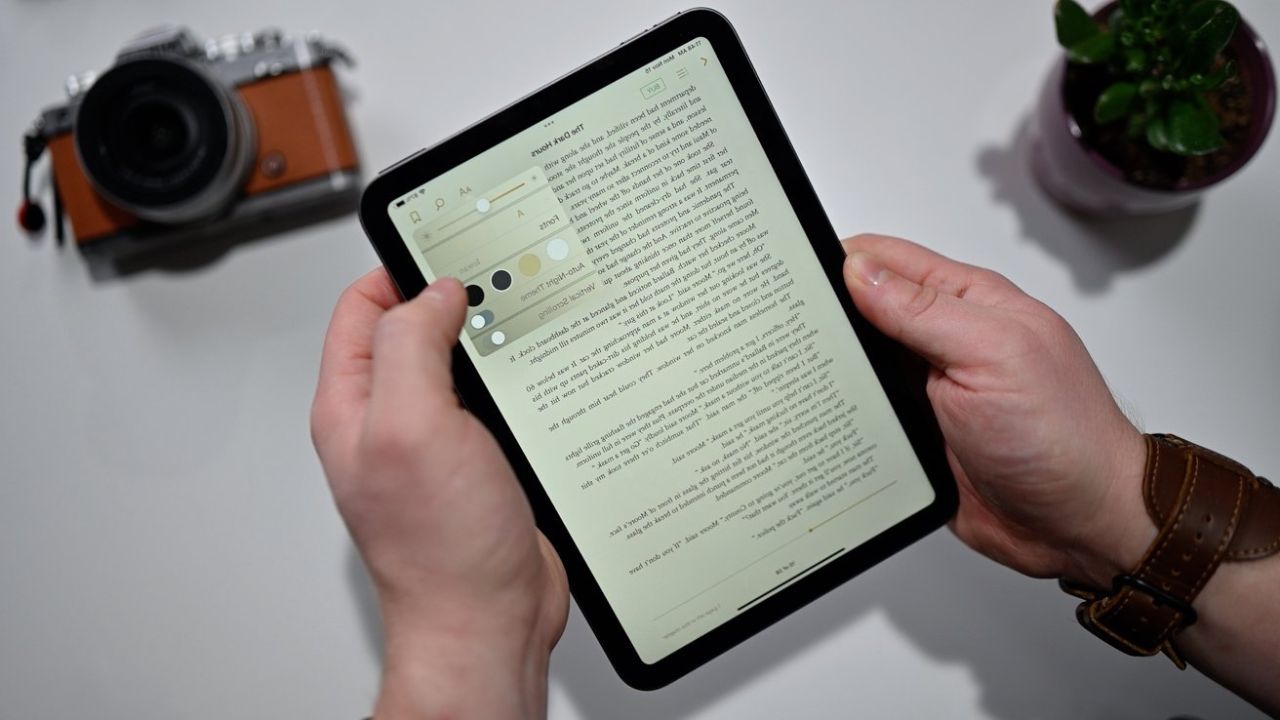
The Best eBook Reader App for iPhone and iPad in 2024
Choosing the right eBook app comes down to your reading preferences and library needs. Read on for an in-depth look at the top 8 options.
1. Kindle – Best Overall eBook App
Kindle is the quintessential eBook reader app, synonymous with eBooks thanks to Amazon’s popular line of Kindle eReaders. The free iOS app gives you access to over a million Kindle eBooks, Audible audiobooks, Prime Reading titles, and more.
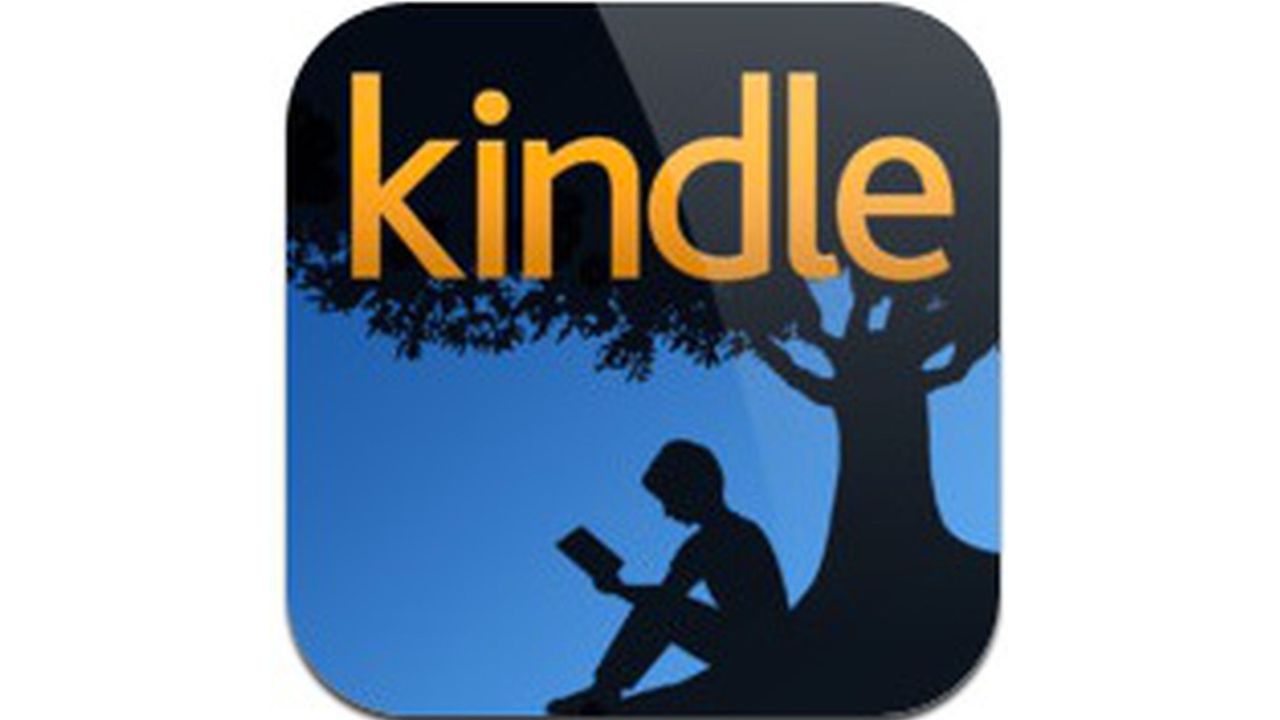
Why Choose Kindle
- Massive library of affordable eBook and audiobook content
- Read across devices – iPhone, iPad, Android, Kindle eReaders
- Automatic syncing of your library, furthest page read, bookmarks, highlights, and notes
- Free samples let you preview books before buying
- Features like Goodreads integration, Wikipedia lookup, built-in dictionary
Overall, Kindle offers the complete package with extensive format support, robust syncing, and the largest eBook store. Avid readers who want access to the full Amazon ecosystem will find Kindle a pleasure to use.
2. Apple Books – Best for Apple Users
Apple Books is the native eBook reader pre-installed on iPhones and iPads. Formerly known as iBooks, this free app lets you access the Apple Books store with over 2 million titles.

Why Choose Apple Books
- Seamless ecosystem integration for Apple users
- Syncs library and reading progress on all Apple devices
- Supports downloading EPUB and PDF books from outside the Apple Books store
- Customizable text size, fonts, themes, and scrolling
- Built-in dictionary, search, highlights, and bookmarks
- Automatic organization into Want To Read, Currently Reading, and Finished sections
Apple Books excels at providing a native reading experience optimized for the Apple ecosystem. For hardcore Apple fans already purchased into the ecosystem, it’s a no-brainer.
3. Scribd – Best eBook Subscription
Scribd is the premier eBook and audiobook subscription service, offering unlimited reading for $9.99 per month. With over 1 million titles across books, audiobooks, magazines, and more, it’s the “Netflix of eBooks.”

Why Choose Scribd
- Unlimited access to books, audiobooks, magazines, and documents for a low monthly fee
- Intuitive reader with many customization options
- Syncs your library, bookmarks, highlights, and reading progress
- Constantly updated catalog with the latest bestsellers
- Curated recommendations based on your reading history
Avid readers who plow through books quickly will get the best value from Scribd’s unlimited buffet of eBooks and audiobooks. The high-quality reading experience makes it easy to burn through titles.
4. Comixology – Best for Comics
Comixology offers the largest selection of digital comics, graphic novels, and manga. With over 100,000 titles from top publishers, it’s a must-have for comic fans.
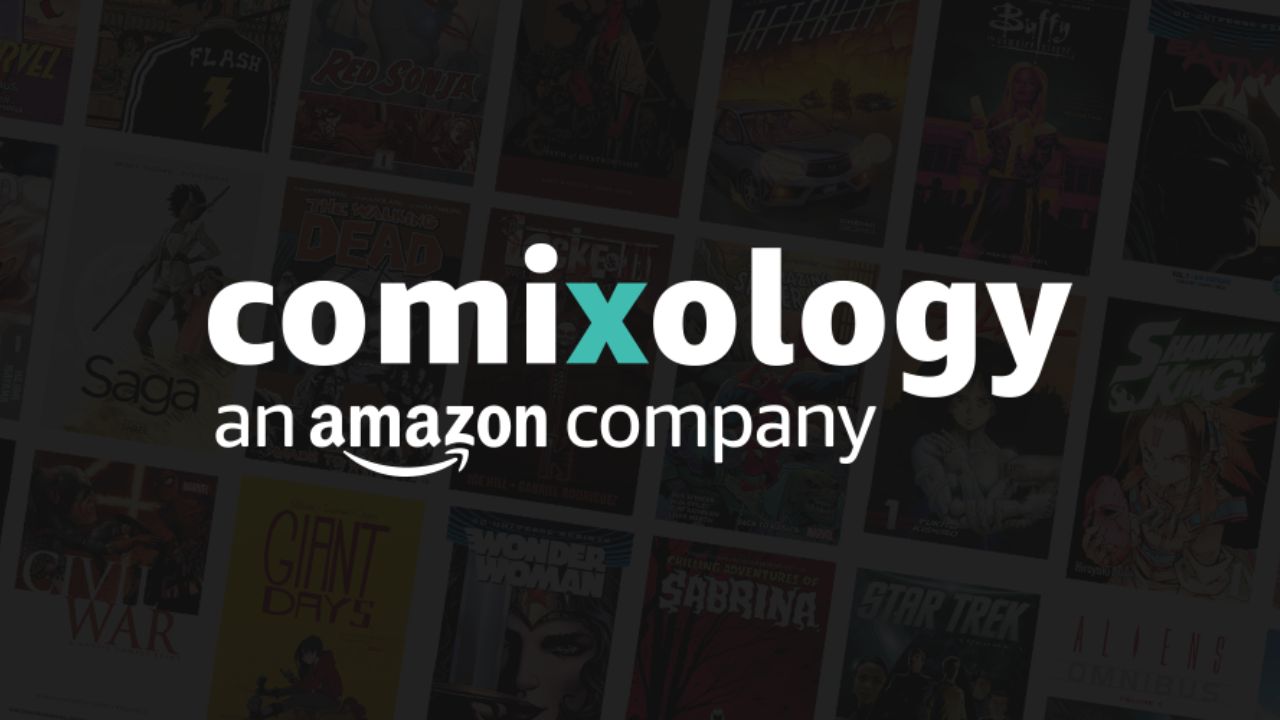
Why Choose Comixology
- Massive catalog of comics and graphic novels
- “Guided View” optimizes each panel for mobile screens
- Sync your library and reading progress across devices
- Daily free comic book deals and sales
- Exclusive titles not available in print
Diehard comic lovers will be immersed in Comixology’s extensive collection and interface tailored to digital comic reading. For fans of superheroes, indie comics, or manga, it offers the widest selection.
5. Wattpad – Best for Aspiring Authors
Wattpad is a community of readers and budding writers who upload original stories chapter-by-chapter. Authors get feedback from readers as their stories evolve.

Why Choose Wattpad
- Entirely free model lets anyone upload stories
- Support and feedback loops help new writers improve
- Social features like commenting on stories as you read
- Huge catalog of original unpublished works
- Potential for unknown authors to gain recognition
For authors looking to gain an audience for unpublished works, Wattpad offers a supportive community. Budding writers can even find professional opportunities through the app.
6. Kobo Books – Best for Cross-Platform Support
Kobo Books has a catalog of over 5 million eBooks and audiobooks. A big perk is seamless syncing across iOS, Android, and Kobo eReaders.

Why Choose Kobo Books
- Sync your entire library across all devices
- Support for EPUB, PDF, and other common formats
- Adjustable fonts, themes, margins, brightness
- Robust recommendation engine
- Social features to discuss books with other readers
- Affordable eBooks and sales promotions
For readers who use multiple platforms, like iOS and Android, Kobo provides a unified cross-platform reading experience. The syncing and format support enhances flexibility.
7. Libby by OverDrive – Best for Library Lovers
Libby gives you access to eBooks and audiobooks from your local library. If you have a library card, it’s a free way to borrow digital books.

Why Choose Libby
- Borrow free eBooks and audiobooks with a library card
- Supported by over 30,000 libraries worldwide
- Easy browsing and borrowing experience
- Reads borrowed books directly in the app
- Option to “return” early if you finish a book quickly
For avid readers on a budget, Libby makes it effortless and free to borrow the latest releases from your local branch. Public library patrons will love it.
8. Google Play Books – Best for Android Users
Google Play Books synchronizes your library across Android, iOS, and the web. It’s ideal for Android users who also own an iPad.

Why Choose Google Play Books
- Syncs your library on Android, iOS, and the web
- Supports PDF, EPUB, and other common formats
- Quickly open books you purchase from Google Play Store
- Adjustable text settings and night mode
- Offers a large catalog of free public domain books
Readers invested in the Google ecosystem will appreciate Play Books’ seamless cross-platform syncing. The public domain titles provide free reading material.
The Right eBook App for You
With so many great options, you can’t go wrong when choosing an eBook app for your iPhone or iPad. Consider your personal reading preferences, library needs, and device ecosystem to select the best fit. Avid readers may want to download a couple options to access different content sources!